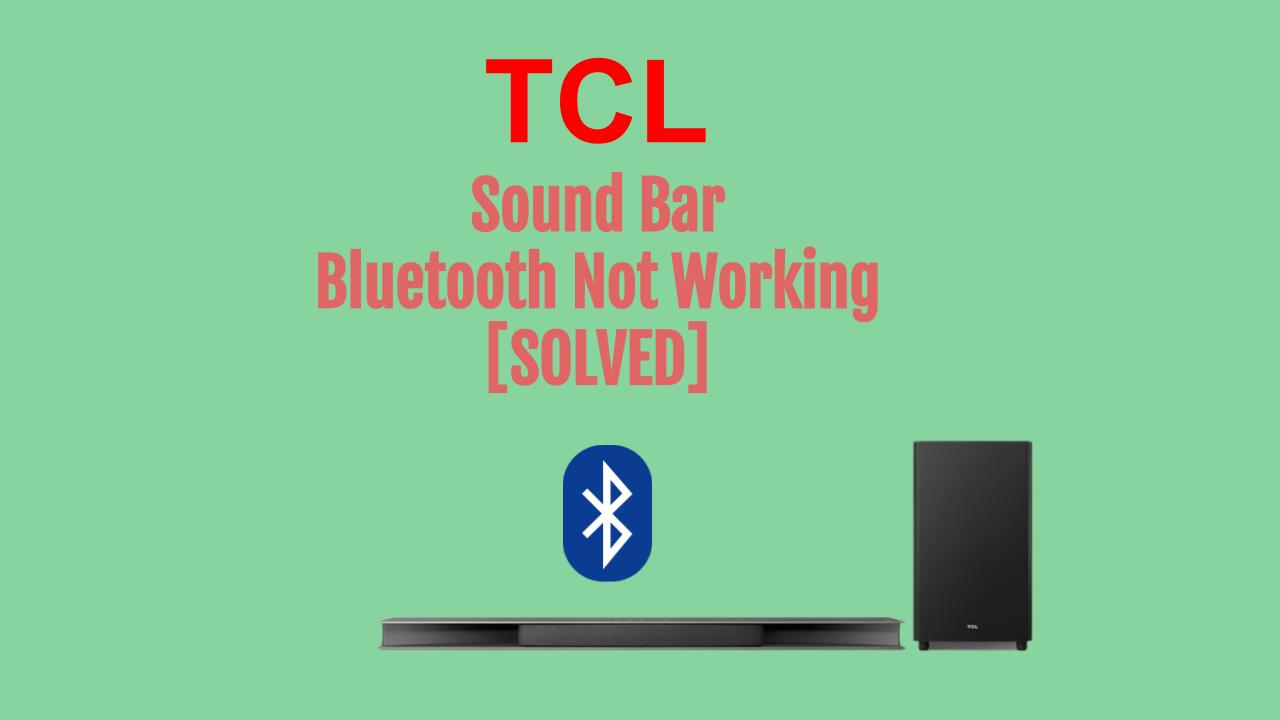The TCL sound bar has built-in Bluetooth. You can stream music to the TCL soundbar from your mobile device via Bluetooth.
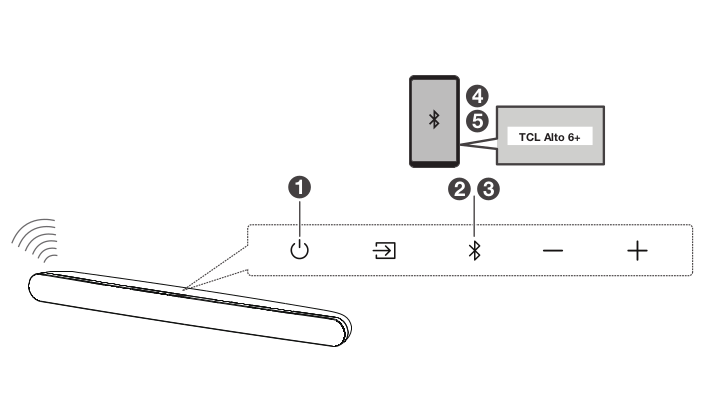
Contents
- 1 How to Pair your Phone or Tablet to the TCL Sound Bar
- 2 Issues with TCL Sound Bar
- 3 Frequently Asked Questions
How to Pair your Phone or Tablet to the TCL Sound Bar
- Press the Power Button on the TCL sound bar
- Press the Bluetooth Button on the sound bar
- Press and hold the Bluetooth button on the remote control or press and hold the Bluetooth button on your sound bar.
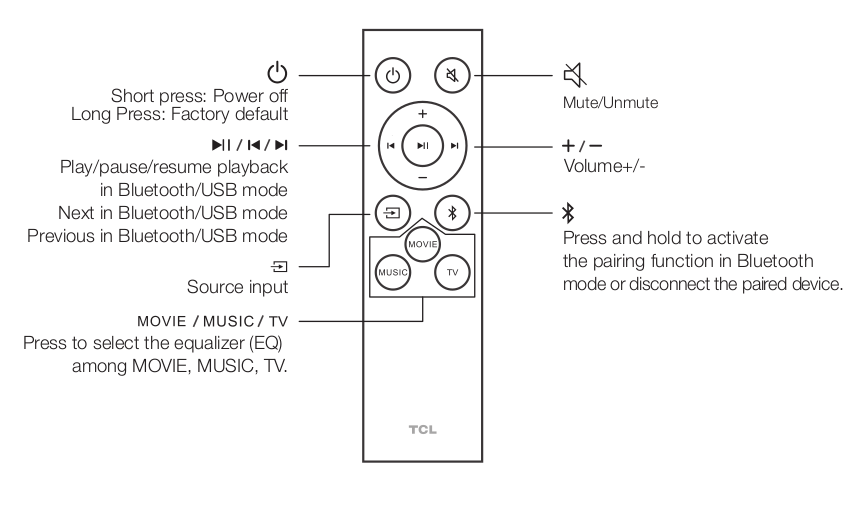
Note that in some of the sound bars such as TCL Alto 3 and TCL Roku for instance, Bluetooth pairing can only be activated using the remote.
You will now hear a sound signal and blue light should be flashing on the sound bar. This means that the Sound Bar is ready to pair.
- Power on your Bluetooth device and activate its Bluetooth function
- Select TCL product name on your device (e.g. Alto 6+)
You should now hear a sound signal to indicate that pairing was successful.
If you want to pair another device start again from the third step in the list above.
Issues with TCL Sound Bar
Here are some of the reasons why you may not be able to pair with the soundbar along with solutions.
Another device is already paired with the sound bar
In the event that the sound bar is not reset when it is powered on in Bluetooth mode, it could connect by default to another device that was already paired with it. In this case power down the sound bar. Follow the pairing procedure from step 1.
Remote control was unable to activate the pairing function
When attempting to pair using the remote, there are two reasons why the pairing process might fail
1. Remote control is too far away from the soundbar
TCL Alto 7 and 8 sound bar remotes use Bluetooth. The typical range is 10 meters or 30 feet although as we explain below it could be shorter. In this case, move closer to the sound bar. Older Alto soundbars use Infrared technology. In this case you have to point the remote at the sound bar such that it can register what buttons you press.
2. Remote control is not working
The batteries in the remote might need to be replaced or the remote could have failed. In the event of failure you will need to buy a replacement. If under warranty you can get one from the manufacturer TCL.
Device is paired with another speaker
Check to see if your device (phone or tablet) is paired with the soundbar that you want to stream music to. In my house I have identical soundbars in two different areas of the house. Both can be reached by my mobile. It’s easy therefore to be streaming music to either.
Device is too far away from the soundbar
The range of Bluetooth is 10 meters or 30 feet. You will have to be closer than that to ensure that your device can stream music uninterrupted. If it’s further, you may not be able to connect via BT to the soundbar.
RF interference
In the event that there are other wireless devices (such as Microwave Ovens and Wi-Fi access points) operating in the same area the Bluetooth range could be significantly smaller. Interference could even come from your next door neighbor’s house.
If the interference levels are too high, the range of Bluetooth is reduced significantly. In the worst case it can prevent BT communication.
Frequently Asked Questions
Is the TCL Soundbar Remote Bluetooth or Infrared?
- TCL Alto soundbar numbers 1 to 7 are Infrared
- TCL Alto 8 and TCL Alto 9 use Bluetooth
Where can I get a replacement TCL Soundbar remote?
TCL replacement remotes are available on Amazon.