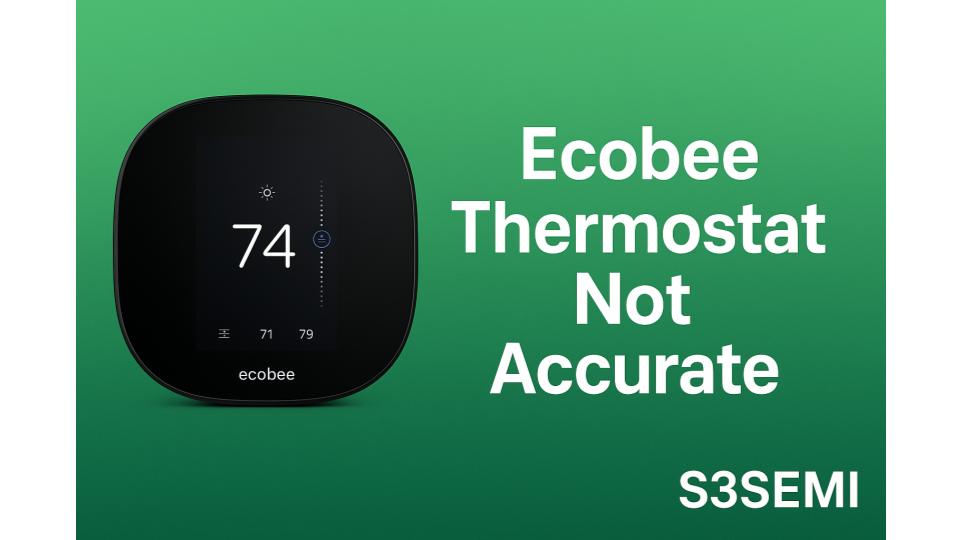When your ecobee smart thermostat displays a temperature that doesn’t match what your home actually feels like, it creates discomfort, wastes energy, and defeats the purpose of having precise climate control. Whether your ecobee reads several degrees off, shows wildly fluctuating temperatures, or just doesn’t seem to reflect reality, inaccurate temperature readings are frustrating and can significantly impact your heating and cooling costs.
This comprehensive guide will help you diagnose why your ecobee isn’t showing accurate temperatures and provide proven solutions to restore reliable readings. Most temperature accuracy issues stem from thermostat placement, sensor problems, or calibration drift rather than defective hardware, meaning the vast majority can be corrected without replacement.
Understanding Ecobee Temperature Sensing
How Ecobee Measures Temperature:
Built-In Temperature Sensor
- Located inside thermostat body
- Thermistor-based temperature sensing
- Factory calibrated for accuracy
- Typical accuracy: ±1°F (±0.5°C)
- Affected by thermostat location and mounting
Remote Sensors (SmartSensor)
- Wireless room sensors
- Independent temperature measurement
- Battery-powered
- Communicate with thermostat via proprietary wireless
- Can be used for averaging or room-specific control
Smart Recovery
- Ecobee “learns” heating/cooling timing
- Starts equipment early to reach temperature on time
- May appear inaccurate during pre-heating/cooling
- Not actually incorrect—working as designed
Temperature Measurement Accuracy:
Factory Specifications:
- Ecobee accuracy: ±1°F (±0.5°C)
- Remote sensor accuracy: ±1.5°F (±1°C)
- Combined system accuracy can drift
- Environmental factors affect readings
What’s “Normal” Variance:
- 1-2°F difference: Within specification
- 3-4°F difference: Troubleshooting needed
- 5+°F difference: Significant problem
- Consistent offset: Calibration issue
- Fluctuating wildly: Sensor or placement problem
Factors Affecting Accuracy:
- Thermostat placement
- Air circulation
- Direct heat sources
- Sunlight exposure
- Wall temperature
- HVAC ductwork nearby
- Sensor age and drift
Common Symptoms and Their Meanings
Reads Consistently Too High:
- 3-5°F above actual temperature
- Direct heat source nearby
- Sunlight exposure
- Poor thermostat placement
- Calibration drift
Reads Consistently Too Low:
- 3-5°F below actual temperature
- Cold wall exposure
- Near air vent or return
- Calibration drift
Temperature Fluctuates Wildly:
- Jumps up and down by 3-5°F
- Sensor malfunction
- Electrical interference
- Loose sensor connection
Different from Other Thermometers:
- Ecobee shows 72°F, other thermometer shows 68°F
- May be comparison device inaccuracy
- Or ecobee placement issue
- Need to verify which is correct
Room Feels Different Than Display:
- Displays 72°F but feels like 68°F
- Subjective but important
- Usually placement issue
- Thermostat measuring different location than you feel
Doesn’t Match Remote Sensors:
- Main unit shows 72°F
- Remote sensor shows 68°F
- Normal to have some variance
- But large differences indicate issues
Quick Diagnostic Checks
Before Detailed Troubleshooting:
1. Verify the Comparison is Valid
Use Accurate Reference Thermometer:
- Not another thermostat or phone app
- Use digital thermometer (±0.5°F accuracy)
- Place 5 feet from ecobee
- Same height as ecobee
- Wait 15 minutes for stabilization
- Compare readings
Why This Matters:
- Many comparison devices inaccurate themselves
- Phone “temperature” apps measure phone temp, not room
- Cheap thermometers can be off by 5°F
- Your perception can be influenced by humidity
Quality Reference Thermometers:
- AcuRite digital thermometers
- Ambient Weather sensors
- Laboratory-grade thermometers
- Cost: $15-50 for quality
2. Check Ecobee Sensor Status
Verify Sensors Working:
- Main Menu > Sensors
- Check each sensor listed
- Note temperature reading
- Check “Last Report” time (should be recent)
- Look for “Participating” vs “Not Participating”
Sensor Issues:
- Old “Last Report” (over 15 minutes): Communication problem
- Not Participating: Sensor excluded from averaging
- Missing from list: Not connected
3. Test Smart Recovery Impact
Understand Smart Recovery:
- Ecobee starts heating/cooling early
- Reaches target temperature at scheduled time
- Display shows current temperature (not target)
- May appear inaccurate during ramp-up
Test:
- Check if scheduled comfort setting active
- Look for “Heating to” or “Cooling to” message
- Current temp may be below target during approach
- Wait until scheduled time passes
- Check accuracy once target reached
4. Observe Environmental Factors
Quick Environment Check:
- Direct sunlight on thermostat right now?
- Lamp or TV near thermostat?
- Near vent actively blowing?
- Thermostat feels warm or cold to touch?
- Time of day (afternoon sun exposure)?
Common Causes and Solutions
1. Poor Thermostat Placement
Most Common Cause of Inaccuracy
The Problem:
- Thermostat not located where representative temperature needed
- Measures local microclimate, not room/home average
- Affected by nearby heat sources or cold surfaces
Problematic Locations:
Direct Sunlight:
- Afternoon sun shining directly on thermostat
- Heats thermostat above room temperature
- Reads 3-5°F+ too high
- Triggers cooling unnecessarily
- Wastes energy
Near Heat Sources:
- Lamps, TVs, computers nearby
- Fireplace on same wall
- Kitchen appliances
- Heat from devices raises local temperature
- Thermostat thinks room warmer than reality
Near Supply Vents:
- HVAC supply vent blowing on thermostat
- Gets hit with hot/cold air directly
- Reads inaccurately during HVAC operation
- Causes short-cycling
Near Return Vents:
- Large return air grille nearby
- Pulls air across thermostat
- Can skew readings
Exterior Walls:
- Wall temperature affects thermostat reading
- Cold exterior wall in winter
- Hot exterior wall in summer
- Not representative of room air
Hallways:
- Air doesn’t circulate well
- Temperature different from living spaces
- Not where people spend time
Dead Air Spaces:
- Corners, enclosed areas
- Poor air circulation
- Temperature stratification
Ideal Thermostat Location:
- Interior wall
- 5 feet above floor
- Away from direct sunlight (or shaded)
- Away from vents (3+ feet minimum)
- No heat sources within 5 feet
- Normal air circulation
- Representative of living space
- Central location in home
Solutions:
Shade from Sunlight:
- Close blinds/curtains during peak sun
- Install sun shade on thermostat
- Ecobee sells decorative plates that can help shade
- Temporary solution but effective
Move Heat Sources:
- Relocate lamps away from thermostat
- Move electronics to different location
- Rearrange furniture
Relocate Thermostat:
- Best permanent solution
- Professional installation recommended
- Requires running new thermostat wire
- Choose ideal location per guidelines above
- Cost: $150-300 typically
- Worth investment for accuracy
Use Remote Sensors:
- Add ecobee SmartSensors to key rooms
- Average temperature across sensors
- Thermostat location matters less
- Participates based on room occupancy
- Cost: $80-100 for 2-pack
2. Thermostat Not Mounted Flush to Wall
Air Circulation Behind Thermostat Affects Reading
The Problem:
- Gap between thermostat and wall
- Air from wall cavity circulates behind sensor
- Wall cavity temperature different from room
- Creates microclimate around sensor
Why This Happens:
- Uneven wall surface
- Drywall imperfections
- Thick wire bundles pushing thermostat out
- Improper backplate installation
Symptoms:
- Accuracy varies with HVAC operation
- Worse during extreme weather
- Temperature offset inconsistent
Diagnosis:
- Remove thermostat from backplate
- Look at wall surface and backplate
- Check for gaps or uneven mounting
- Look for wire bundles preventing flush mount
Solutions:
Level and Secure Backplate:
- Remove thermostat
- Loosen backplate screws
- Use level to ensure straight
- Press backplate firmly to wall
- Tighten screws securely
- Reattach thermostat
Address Wire Bundles:
- Excess wire behind backplate prevents flush mount
- Push wires into wall cavity as far as possible
- Fold neatly to minimize bulk
- May need to enlarge wall opening slightly
Add Backing Plate:
- Cut cardboard or thin plastic to backplate size
- Place between wall and backplate
- Creates flat surface for mounting
- Ecobee backplate has some accommodation for this
Wall Preparation:
- Sand uneven areas
- Use spackling compound to level
- Let dry and sand smooth
- Ensures flush mounting
3. HVAC Airflow Issues Affecting Sensing
System Airflow Patterns Impact Temperature Reading
Short-Cycling:
- System turns on and off too frequently
- Doesn’t run long enough to distribute air evenly
- Thermostat location reaches temperature quickly
- Rest of house still uncomfortable
- Appears as thermostat inaccuracy but actually airflow issue
Poor Air Circulation:
- Closed vents/registers
- Blocked return air
- Undersized ductwork
- Leaky ducts
- Fan speed too low
Symptoms:
- Temperature varies greatly by room
- Ecobee accurate in its location
- Other rooms significantly different
- Some rooms never comfortable
Solutions:
Improve Circulation:
- Open all vents and registers (at least 75%)
- Clear furniture blocking vents
- Ensure return air unrestricted
- Run ceiling fans (counterclockwise in summer, clockwise in winter)
Adjust Fan Settings:
- Ecobee Settings > Installation Settings > Equipment
- Adjust fan speed (low/medium/high)
- Try higher fan speed for better distribution
- May improve temperature uniformity
Use Fan Mode:
- Set fan to run longer after heating/cooling
- “Fan Runtime” setting
- Circulates air for more even temperature
- Settings > Installation Settings > Fan Control
- Set minimum runtime (20-40 minutes/hour)
Professional HVAC Evaluation:
- If significant room-to-room variation
- May need duct sealing
- Balancing dampers adjustment
- Airflow measurement and correction
4. Remote Sensor Issues
SmartSensor Problems Cause Inaccurate Averaging
How Multi-Sensor Averaging Works:
- Ecobee can average temperature across multiple sensors
- Each sensor “participates” based on comfort settings
- Averaged reading controls HVAC
- Faulty sensor skews average
Common Sensor Problems:
Weak Batteries:
- SmartSensors run on coin cell battery (CR2032)
- Weak battery = inaccurate readings
- Readings may drift high or low
- Battery typically lasts 2-5 years
Check Battery:
- Ecobee Main Menu > Sensors
- Each sensor shows battery level
- Low battery icon if weak
- Replace if below 20%
Poor Sensor Placement:
- Same issues as thermostat (sun, heat sources, etc.)
- Sensor on shelf behind books (poor air circulation)
- Near window (radiant heat/cold)
Communication Issues:
- Sensor too far from thermostat (over 45 feet)
- Walls/obstructions blocking signal
- Other wireless interference
- “Last Report” time old (over 15 minutes)
Sensor Malfunction:
- Internal sensor failure
- Drops off network
- Erratic readings
- Needs replacement
Solutions:
Replace Sensor Batteries:
- Pop sensor off mounting plate
- Remove back cover
- Replace CR2032 battery
- Snap back together
- Remount sensor
- Wait 5 minutes for reconnection
Improve Sensor Placement:
- Chest-height mounting (4-5 feet)
- Away from direct sunlight
- Away from heat sources
- Good air circulation
- Clear line-of-sight to thermostat when possible
Reduce Distance:
- Move sensor closer to thermostat
- Or add additional sensors to bridge gap
- Maximum reliable range: 45 feet
- Through walls reduces effective range
Test Individual Sensors:
- Settings > Installation Settings > Reminders & Alerts
- Enable sensor alerts
- Remove sensors one at a time from participating
- Note impact on accuracy
- Identifies problematic sensor
Reset Sensor:
- Remove battery
- Wait 30 seconds
- Reinsert battery
- Sensor resets
- May resolve communication issues
Replace Faulty Sensor:
- If sensor consistently inaccurate
- Doesn’t respond to battery replacement
- Drops connection frequently
- Contact ecobee support for warranty replacement
5. Calibration Drift Over Time
Electronic Sensors Can Drift from Factory Calibration
What Causes Drift:
- Age (3-5+ years)
- Temperature cycling
- Electronic component aging
- Environmental factors
- Humidity exposure
Symptoms:
- Consistent offset (always 2-3°F high or low)
- Developed gradually over time
- Used to be accurate, now isn’t
- All sensors off by similar amount
Testing for Drift:
- Use accurate reference thermometer
- Place at same height, same location
- Wait 30 minutes for stabilization
- Compare readings
- Repeat at different times of day
- Consistent offset = calibration drift
Solutions:
Temperature Correction Feature:
- Ecobee has built-in temperature offset adjustment
- Can compensate for consistent inaccuracy
- Not advertised feature but available
Applying Temperature Correction:
- Determine offset (ecobee reading – actual temperature)
- Main Menu > Settings > Installation Settings > Thresholds
- Temperature Correction
- Enter offset value
- If ecobee reads high, enter negative number
- If ecobee reads low, enter positive number
- Example: Ecobee shows 74°F, actual 72°F, enter -2°F
- Save changes
- Verify with reference thermometer after 15 minutes
Limitations:
- Range typically ±5°F maximum
- Applies to built-in sensor only
- Remote sensors can’t be individually adjusted
- Bandaid solution, not fixing root cause
Professional Recalibration:
- Not offered by ecobee
- Thermostat replacement if severe drift
- Consider if out of warranty and very old
Prevention:
- Quality installation reducing temperature stress
- Avoid extreme temperatures
- Regular cleaning (dust affects some sensors)
6. Humidity Affecting Perceived Temperature
High Humidity Makes Temperature Feel Different
The Science:
- Humidity affects how temperature feels
- High humidity: Feels warmer than actual temp
- Low humidity: Feels cooler than actual temp
- Ecobee measures temperature accurately but comfort affected
Why This Matters:
- Ecobee showing 72°F
- Feels like 75°F due to high humidity
- Thermostat is accurate
- Comfort is subjective
Symptoms:
- Temperature reading seems right but doesn’t feel right
- Worse in summer (high humidity)
- Better in winter (low humidity)
- Other thermometers agree with ecobee
Understanding Heat Index:
- 72°F at 80% humidity feels like 75-76°F
- 72°F at 30% humidity feels like 70-71°F
- Significant comfort difference
Solutions:
Check Humidity Level:
- Ecobee Main Menu > Sensors (if humidity sensor present)
- Or use standalone hygrometer
- Comfortable range: 30-50% relative humidity
- Above 60%: Feels warmer
- Below 30%: Feels cooler, static electricity
Control Humidity:
Summer (High Humidity):
- Run air conditioner (naturally dehumidifies)
- Use dehumidifier
- Improve ventilation (exhaust fans in kitchen/bath)
- Fix moisture sources (leaks, poor drainage)
Winter (Low Humidity):
- Use humidifier
- Ecobee can control whole-house humidifier
- Maintain 35-45% RH in winter
- Prevents dry air discomfort
Adjust Temperature Setpoint:
- If humidity high, lower temperature setpoint 1-2°F
- If humidity low, raise temperature setpoint 1-2°F
- Compensates for humidity’s comfort impact
This isn’t ecobee inaccuracy—it’s humidity management needed.
7. Smart Recovery and Learning Causing Confusion
Ecobee’s Smart Features Can Appear as Inaccuracy
Smart Recovery:
- Learns how long to reach target temperature
- Starts heating/cooling early
- Temperature display shows current temp (actual)
- Not target temp
- During ramp-up, reads below target (heating) or above target (cooling)
Example:
- Schedule: 68°F at 6:00 AM
- Smart Recovery starts at 5:30 AM
- At 5:45 AM, temperature shows 65°F
- “Heating to 68°F” displayed
- Seems inaccurate but working as designed
- Will reach 68°F by 6:00 AM
Symptoms:
- Temperature “wrong” only during scheduled transitions
- Always a few degrees off before scheduled time
- Accurate once schedule time reached
- “Heating to” or “Cooling to” message present
Understanding:
- NOT inaccuracy
- Feature working correctly
- Ensuring comfort at scheduled time
- Current temperature is correct
Solutions:
Adjust Comfort Settings:
- If consistently too warm/cool at schedule time
- Schedule may need adjustment
- Change target temperature in schedule
- Smart Recovery will adapt
Disable Smart Recovery (Not Recommended):
- Settings > Installation Settings > Preferences
- Smart Recovery toggle
- Turn OFF
- Temperature reached exactly at schedule time (may be late)
- Less comfort benefit
Give it Time to Learn:
- Smart Recovery learns over 2-3 weeks
- Accuracy improves with time
- Seasonal changes require relearning
- Be patient with new installation
8. Thermal Mass and Wall Temperature
The Wall Behind Thermostat Affects Reading
The Problem:
- Thermostat mounts on wall
- Wall has thermal mass (stores heat/cold)
- Wall temperature radiates to thermostat sensor
- Affects reading even though air temperature correct
When This Occurs:
- Exterior walls (worst case)
- Walls adjacent to garage or unconditioned space
- Walls with poor insulation
- Sunny exterior walls
Symptoms:
- Afternoon inaccuracy when sun hits exterior wall
- Morning inaccuracy after cold night
- Temperature reading lags actual room temperature
- More pronounced in extreme weather
Testing:
- Touch wall near thermostat
- Feel significantly warm or cold?
- Compare to interior walls
- If noticeable difference, thermal mass issue
Solutions:
Insulate Wall:
- Add insulation behind drywall
- Requires opening wall
- Professional installation
- Expensive but effective
Add Spacer Behind Thermostat:
- Create air gap between wall and thermostat
- Reduces thermal conduction
- Use small plastic spacers
- 1/4″ to 1/2″ gap
- Crude but can help
Use Remote Sensors:
- SmartSensors not affected by wall temp
- Average with remote sensors
- Reduces main unit’s influence
- Best practical solution
Relocate Thermostat:
- Move to interior wall
- Most effective long-term solution
- Professional installation
9. Electrical Interference
Rare but Possible—Electrical Noise Affects Sensor
Sources of Interference:
- High-current wiring in wall
- Fluorescent lights
- Dimmer switches nearby
- Electric motors
- Power inverters
Symptoms:
- Erratic temperature readings
- Fluctuates rapidly
- No apparent pattern
- Other ecobee functions may glitch
Testing:
- Turn off suspected interference sources
- Unplug nearby electronics
- Check if accuracy improves
- Turn items back on one at a time
- Identify culprit if interference-related
Solutions:
Eliminate Interference:
- Move interference source away
- Shield wiring (professional)
- Use line filters on noisy equipment
Relocate Thermostat:
- Away from interference sources
- Different wall or location
This is rare—check other causes first.
10. Comparing to Inaccurate Reference
The “Problem” May Not Be Ecobee
Common Inaccurate References:
Phone Apps:
- “Thermometer” apps measure phone temp, not room
- Phone generates heat
- Completely inaccurate for room temperature
- Don’t use for comparison
Old Mercury Thermometers:
- Can be off by 3-5°F
- Age and damage affect accuracy
- Not reliable reference
Cheap Digital Thermometers:
- Budget thermometers (under $10)
- Often ±3-5°F accuracy
- Not suitable for calibration check
Other Thermostats:
- Old programmable thermostats can be off by 3-5°F
- Digital displays don’t guarantee accuracy
- May have own placement issues
Solution:
- Invest in quality reference thermometer
- AcuRite, Ambient Weather, or similar
- ±0.5°F to ±1°F accuracy
- Cost: $15-50
- Use for accurate comparison
Proper Testing Method:
- Place reference thermometer at ecobee height (5 feet)
- Same distance from walls
- Away from vents and heat sources
- Wait 30 minutes for stabilization
- Compare readings
- If within 2°F, both likely accurate
- If greater difference, investigate further
Advanced Troubleshooting
For Persistent Inaccuracy:
Temperature Trend Analysis
Use Home IQ:
- Login to ecobee.com web portal
- Home IQ section
- View temperature graphs
- Look for patterns:
- Time-of-day correlation
- Weather correlation
- HVAC operation correlation
- Identify systematic issues
Multi-Point Verification
Test Multiple Locations:
- Use quality thermometer
- Measure temperature in 5-10 locations throughout home
- Note ecobee and remote sensor readings
- Create temperature map
- Identify if ecobee location is outlier or home has poor circulation
Sensor Swap Test
For Remote Sensor Issues:
- Swap suspected bad sensor with known good sensor
- Note if problem follows sensor or stays with location
- If follows sensor, sensor faulty
- If stays with location, placement issue
Factory Reset Test
Eliminate Software Issues:
- Note all settings (take photos)
- Factory reset ecobee
- Set up basic configuration only
- Test accuracy without schedules, sensors, etc.
- If accurate, setting or sensor causing issue
- If still inaccurate, hardware or placement issue
Prevention and Best Practices
Maintain Accuracy Long-Term:
Optimal Installation
From the Start:
- Professional installation recommended
- Proper location selection critical
- Interior wall, away from heat sources
- Representative of living space
- Good air circulation
Regular Maintenance
Quarterly:
- Compare ecobee to reference thermometer
- Document any drift
- Check remote sensor batteries
- Clean ecobee screen (dust can affect sensors)
Annually:
- Test accuracy in multiple seasons
- Verify sensor placement still appropriate
- Check for new heat sources or sunlight exposure
- Replace remote sensor batteries proactively
Environmental Stability
Maintain Consistent Environment:
- Regular HVAC maintenance (filter changes)
- Good air circulation
- Humidity control (30-50% RH)
- Avoid drastic redecorating near thermostat
Smart Sensor Strategy
Use Effectively:
- Place in occupied rooms
- Living room, bedrooms, home office
- Not closets, hallways, utility rooms
- Good air circulation around sensors
- Chest height mounting
Sensor Participation:
- Configure which sensors participate when
- Sleep comfort: Bedroom sensors
- Home comfort: Living area sensors
- Reduces averaging of non-representative readings
When to Call Professional Help
Contact Professional If:
- Tried all troubleshooting
- Accuracy critical (medical needs, etc.)
- Considering thermostat relocation
- HVAC airflow issues suspected
- Under warranty (use it!)
Who to Call:
HVAC Technician:
- Thermostat placement assessment
- Relocation installation
- Airflow evaluation and correction
- System balancing
Ecobee Support:
- Sensor issues
- Calibration questions
- Warranty claims
- Software problems
- Phone: 1-877-932-6233
- Chat: ecobee.com/support
Warranty and Replacement
Ecobee Warranty:
- Typically 3 years from purchase
- Covers defective sensors
- Accuracy issues if hardware fault
- Keep proof of purchase
Warranty Claim:
- Document inaccuracy with photos/data
- Show troubleshooting attempted
- Contact ecobee support
- Provide serial number and purchase info
- They may send replacement
Out of Warranty:
- Consider replacement vs. correction
- Newer models may have improvements
- ecobee3 lite, ecobee4, SmartThermostat
- Temperature offset as temporary measure
Alternatives and Upgrades
If Issues Persist:
Add More Remote Sensors
Improve Averaging:
- More sensors = more representative average
- Reduces impact of any single location
- 2-5 sensors ideal for most homes
- Cost: $40-50 per sensor
Upgrade Ecobee Model
Newer Models:
- Potentially improved sensors
- Better algorithms
- SmartThermostat with voice control
- Enhanced features
Different Smart Thermostat
Alternatives:
- Nest Learning Thermostat: Different sensing approach
- Honeywell Home T9: Good sensor system
- Carrier Cor: Built-in humidity control
- Each has strengths and weaknesses
Professional-Grade Thermostat
For Critical Accuracy:
- Commercial thermostats
- Better sensor quality
- Higher accuracy specifications
- Requires professional installation
- More expensive
Understanding Accuracy Specifications
What “Accurate” Means:
±1°F Specification
Factory Accuracy:
- Ecobee spec: ±1°F
- Means reading can be 1°F high or low and still within spec
- Your thermometer also has tolerance
- Combined tolerance: Can see 2°F difference even when both accurate
Example:
- Actual room temp: 71°F
- Ecobee reads: 72°F (within spec, +1°F)
- Reference reads: 70°F (within spec, -1°F)
- Apparent 2°F difference
- Both devices accurate per specifications
Practical Expectations
Reasonable Accuracy:
- Within 1-2°F: Excellent, no action needed
- 2-3°F: Acceptable, consider minor tweaks
- 3-4°F: Worth investigating
- 5+°F: Definite problem requiring correction
Comfort vs. Accuracy:
- Perfect accuracy less important than consistent comfort
- If home comfortable despite minor offset, may not matter
- If uncomfortable, accuracy critical
Conclusion
Ecobee thermostats showing inaccurate temperatures most commonly suffer from poor placement near direct sunlight or heat sources, loose mounting creating air gaps behind the thermostat, or malfunctioning remote sensors with weak batteries that skew the averaged temperature reading. By ensuring your ecobee is mounted on an interior wall away from windows, heat-producing devices, and HVAC vents, verifying the thermostat sits flush against the wall with no air gaps, and checking that all SmartSensor batteries are fresh (replacing them every 2-3 years preventively), you can resolve the vast majority of temperature accuracy issues.
The single most important factor for accurate temperature sensing is thermostat location—mounting in direct afternoon sunlight, near lamps or electronics, on exterior walls, or near supply vents creates localized microclimates that don’t represent actual room temperature, causing the ecobee to make incorrect heating and cooling decisions regardless of sensor quality. Using ecobee’s SmartSensor system strategically, placing sensors in occupied rooms at chest height away from windows and heat sources, and configuring sensor participation based on schedules dramatically improves overall system accuracy by averaging temperatures across representative locations rather than relying solely on the main thermostat.
For persistent accuracy issues after addressing placement and ensuring proper flush mounting, comparing your ecobee against a quality reference thermometer (±0.5°F accuracy, not a phone app or cheap device) reveals whether true calibration drift has occurred, at which point ecobee’s built-in temperature correction feature (found in Installation Settings > Thresholds) allows you to apply an offset that compensates for consistent reading errors without requiring thermostat replacement. However, corrections exceeding ±3°F indicate more serious placement or hardware issues that offset adjustment cannot fully resolve.
Understanding that perceived comfort is affected by humidity—with high humidity making temperatures feel 3-4°F warmer than actual readings—helps distinguish between thermostat inaccuracy and environmental factors, with proper humidity control (maintaining 30-50% relative humidity through dehumidifiers in summer and humidifiers in winter) often resolving “inaccuracy” complaints that are actually humidity-related discomfort rather than temperature sensing problems.
Investing in proper initial installation on an ideal interior wall location, using the SmartSensor system to average temperatures across occupied spaces, maintaining sensor batteries and checking accuracy quarterly with a quality reference thermometer, and ensuring good HVAC airflow and humidity control provides the foundation for precise, reliable temperature control that keeps your home comfortable while maximizing energy efficiency through accurate climate management.