My friend Harry’s Samsung TV has two HDMI ports but he has many devices that he connects to it – his Roku, Xbox, IPTV, laptop and more. I recommended that he get an HDMI switch that would allow him to switch between different inputs to the TV. This way he would not have to plug and unplug devices from a single HDMI port.
The additional benefit is that Harry doesn’t have to access the HDMI ports at the back panel (that can be a pain!). Instead he connects the switch box to the TV using a short cable run and it’s easier to access.
Contents
Problems with the HDMI Switch
The other day Harry started experiencing issues with the Roku. When connected directly to the TV it worked. However when connected through the switch it would not.
What is an HDMI Switch?
A switch is a very simple mechanical device that sends one of two input signals to the TV. Unless the switch is faulty, It should work. Switches don’t need any software or firmware – no need for any updates. They are very simple in their structure.

The picture above shows a switch. The button is used to toggle or pick either input. The LED indicates which input is selected. Most switches get their power from the source device and it doesn’t need an external supply.
I started to delve into some details and was able to solve the problem. In this post I’ve documented the details.
The Basics
Here are some basic checks when you encounter this problem. Suggest following them step-by-step:
- As a first step power the TV down and then unplug the power cable. Wait for a few minutes. Plug it back in and power it back on. See if the Roku starts working.
- If that didn’t resolve the issue, turn everything off and try turning each device On in a different sequence. I.e. turn the TV On first and the Roku second. Next turn the Roku On first and the TV later.
- Compatibility – check to see if the Roku and switch are compatible with each other and the TV
- Check to see if the LED lights up – it gets power from the source and if there’s a problem with connectivity, the LED will not turn on. In this case, try switching the inputs and see if that makes a difference.
- Power down the Xbox, laptop or media device connected to the other port of the HDMI switch
- With the Roku plugged into one of the two HDMI ports, unplug the other device.
- Try using different HDMI cables and see if that solves the problem. We recommend the use of High quality cables as this can impact the signal.
If none of these resolved the issue go to the next troubleshooting steps.
Does the HDMI Switch have a Power Adapter?
Most switches don’t need an external power adapter. However if you have a switch that does (like the one in the picture below) try unplugging the DC supply.

Power supplies can inject background noise and interfere with signals from the source to the TV. This can cause issues for the Roku. Un-powering the device can resolve this.
HDCP Error when Roku is connected
Sometimes when a user tries to connect a Roku device with an HDMI switch, they get HDCP errors. Other connected devices like Xbox or PS4 don’t give such errors when connected to the same HDMI switch.
Roku devices are known to have issues with HDCP errors. In this case we suggest waiting for some time such that the error clears up on its own. If it doesn’t, try turning the TV Off and back On using the remote. This might resolve the issue. Another solution is to unplug everything, wait for at least half an hour, and then plug everything back in.
Can’t Switch Between the Inputs
Some Roku users have had issues with switching between input sources, i.e., Roku and PS4. On closer examination it was found that the sources were connected to a splitter and not a switch.
A splitter as the name suggests splits an input signal to multiple identical output signals. A laptop can therefore be connected to multiple monitors this way.
A switch on the other hand, switches between one of many input signals.
Make sure your HDMI switch is not an HDMI splitter. They are not the same device. Below is a picture of a splitter. They don’t have a toggle switch and usually have an external power option.
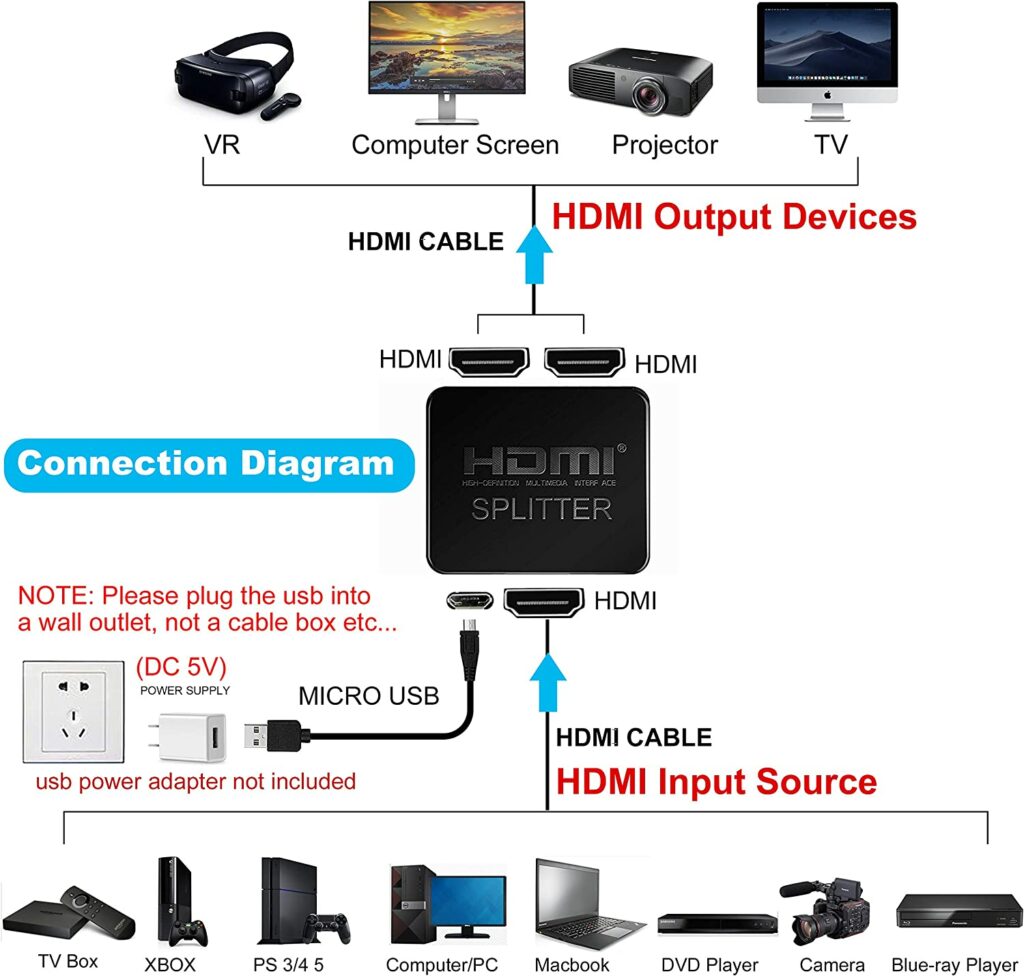
Summary
An HDMI switch provides an easy way to connect multiple devices to your TV. However many Roku users have experienced problems when connecting to a TV through a switch. In this post we have discussed:
- The basic stuff
- Issues with the power supply and interference
- HDCP errors
- Switch or Splitter?
Frequently Asked Questions
Can a HDMI switch work like a splitter?
Yes it can. For instance one device like an Xbox or a laptop can be connected to two monitors using the HDMI switch. However only one monitor will work at any time. The laptop output will not be mirrored on both monitors or TVs.

