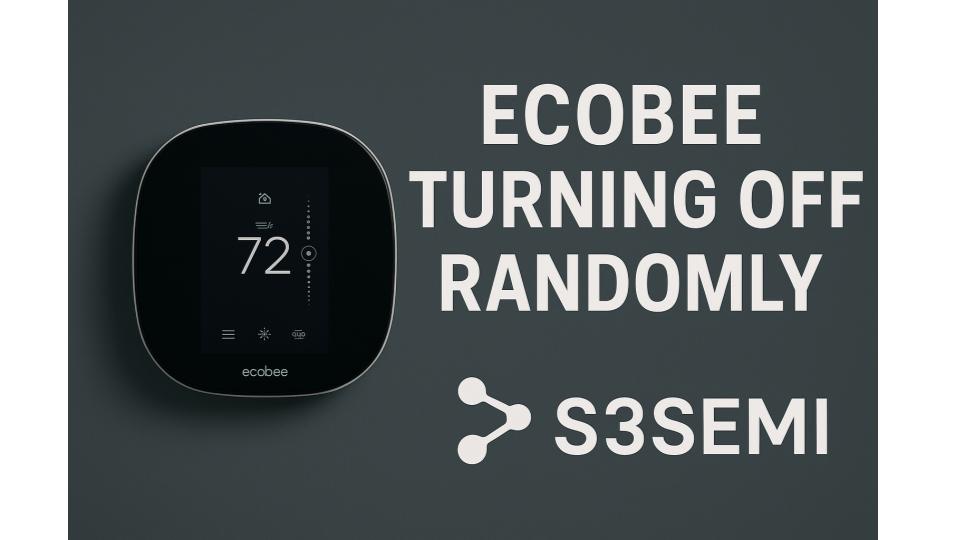When your ecobee smart thermostat turns off randomly, it disrupts your home’s heating and cooling, wastes energy, and defeats the purpose of having an automated climate control system.
Whether your ecobee screen goes completely black, the system shuts down unexpectedly, or equipment stops running while the thermostat appears normal, random shutdowns are frustrating and can leave your home uncomfortable.
This comprehensive guide will help you diagnose why your ecobee is turning off randomly and provide proven solutions to restore reliable operation. Most random shutdown issues stem from power supply problems, wiring issues, or software glitches rather than defective thermostats, meaning the majority can be fixed without replacement.
Understanding Ecobee Power and Operation
How Ecobee Thermostats Get Power:
C-Wire (Common Wire) Power
- Provides continuous 24V AC power
- Most reliable power source
- Required for consistent operation
- Standard installation method
- Powers display and Wi-Fi continuously
Power Extender Kit (PEK)
- Alternative when C-wire unavailable
- Installed at furnace/air handler
- Converts existing wiring to provide power
- Included with ecobee thermostats
- Can develop issues over time
Battery Backup
- Some ecobee models have internal battery
- Used during power outages only
- Not primary power source
- Maintains settings temporarily
Stealing Power
- When no C-wire or PEK
- “Steals” power through other wires
- Not officially supported
- Can cause equipment issues
- Results in random shutdowns
Why Random Shutdowns Occur:
- Insufficient power delivery
- Loose wiring connections
- Equipment incompatibility
- Software crashes
- Overheating protection
- HVAC system problems
- Network issues causing resets
Common Symptoms and Their Meanings
Complete Black Screen:
- No display, no response
- Total power loss
- Most serious symptom
- Usually wiring or power issue
Screen Dims Then Goes Black:
- Progressive power loss
- Insufficient C-wire power
- Battery depleting
- Power supply degrading
Thermostat Reboots Randomly:
- Screen flashes ecobee logo
- System restarts itself
- Software crash or power fluctuation
- Wi-Fi connection issues
Display On But HVAC Stops:
- Thermostat appears normal
- Heating/cooling equipment shuts off
- Equipment protection trigger
- Wiring problem to equipment
Happens at Specific Times:
- During certain operations (heating vs. cooling)
- Time-of-day pattern
- Equipment cycling
- Load-related issue
Intermittent Operation:
- Works fine for hours/days
- Randomly shuts off
- Restarts on its own
- Hardest to diagnose
Error Messages Before Shutdown:
- “Power issue detected”
- “Lost connection to equipment”
- “No power detected at Rc/Rh”
- Provides diagnostic clues
Quick Diagnostic Checks
Before Detailed Troubleshooting:
1. Check System Status
Ecobee System Information:
- Tap ecobee screen
- Main Menu > Settings > System
- Note any alerts or warnings
- Check “Power” section shows voltage
- Should show around 24V AC
Power Reading:
- 24V: Normal
- 20-23V: Marginal (may cause issues)
- Below 20V: Insufficient (will cause shutdowns)
- 0V or blank: No power detected
2. Test Basic Functionality
After Shutdown:
- Tap screen—does it respond?
- Remove thermostat from wall plate
- Look at wall plate terminals
- Reattach thermostat firmly
- Does it power on?
If Powers On After Reseating:
- Connection issue likely
- Proceed to wiring checks
3. Check Breakers and Switches
HVAC Power Sources:
- Locate main HVAC breaker in electrical panel
- Verify in “ON” position (not tripped)
- Check for furnace/air handler emergency shutoff switch
- Usually looks like light switch near equipment
- Ensure in “ON” position
- Check any other HVAC-related switches
4. Observe Pattern
Document Shutdowns:
- Time of day
- During heating or cooling?
- After how long running?
- Any common factors?
- Weather conditions?
- Recent changes to system?
Pattern Recognition:
- Random with no pattern: Power/wiring issue
- During specific operation: Equipment compatibility
- After running period: Overheating or power sag
- Time-based: Schedule or software issue
Common Causes and Solutions
1. Missing or Improperly Installed C-Wire
Most Common Cause of Random Shutdowns
What the C-Wire Does:
- Provides continuous 24V power return path
- Completes power circuit
- Essential for smart thermostat operation
- Without it, thermostat struggles for power
Symptoms of Missing C-Wire:
- Screen goes black randomly
- Thermostat reboots frequently
- “Power issue” alerts
- Works initially then fails
- Equipment cycles inappropriately
Diagnosing C-Wire Issues:
Check Ecobee Wiring:
- Remove thermostat from wall plate
- Look at terminal connections
- C terminal should have wire connected
- If C terminal empty, C-wire missing or not connected
Check at Furnace:
- Remove furnace control panel
- Locate thermostat wire bundle
- Look for extra unused wire (often blue)
- Check if connected to C terminal on furnace board
- If wire present but not connected, installation incomplete
Solutions:
Option 1: Connect Existing C-Wire
If Wire Exists at Furnace:
- Turn off HVAC power at breaker
- At furnace: Connect unused wire (usually blue) to C terminal
- Label wire with “C” tape
- At thermostat: Connect same wire to C terminal
- Restore power
- Ecobee should show stable voltage (~24V)
Option 2: Install Power Extender Kit (PEK)
PEK Installation:
- Included with ecobee thermostats
- Installed at furnace/air handler
- Uses existing 4-wire setup
- Creates virtual C-wire
Installation Steps:
- Turn off HVAC power
- Remove furnace panel
- Disconnect thermostat wires from furnace board
- Connect PEK adapter to furnace board terminals
- Connect thermostat wires to PEK
- Connect PEK output wires to ecobee
- Follow included diagram carefully
- Restore power and test
PEK Limitations:
- Not compatible with all systems
- Some multi-stage systems incompatible
- Heat pump with aux heat may have issues
- Check ecobee compatibility tool online
Option 3: Run New C-Wire
Professional Installation:
- Run new 18/5 thermostat wire (5 conductors)
- From furnace to thermostat location
- Through walls or attic
- Most permanent solution
- Cost: $150-300 typically
DIY If Accessible:
- Requires fishing wire through walls
- Or surface-mount wire conduit
- 18-gauge 5-conductor thermostat wire
- Follow local electrical codes
Option 4: Add-A-Wire Adapter
Third-Party Solution:
- Devices like Venstar Add-A-Wire
- Creates C-wire from existing wiring
- Installed at furnace
- Alternative to PEK
- Cost: $30-50
Option 5: 24V Transformer
External Power Supply:
- Plug-in 24V AC transformer
- Connects to Rc and C terminals
- Provides independent power
- Quick solution
- Bypasses HVAC wiring for power
- Cost: $15-30
- HVAC control wires still needed
2. Loose or Corroded Wiring Connections
Poor Connections Cause Intermittent Power
Where Connections Can Fail:
- At ecobee wall plate terminals
- Inside ecobee base
- At furnace control board
- At outdoor unit
- Wire splices or connectors
Symptoms:
- Random shutdowns with no pattern
- Wiggling wires causes changes
- Shutdowns after vibration (door closing, footsteps)
- Corrosion visible on terminals
Solutions:
Check Ecobee Wall Plate Connections:
- Turn off HVAC power at breaker
- Remove ecobee from wall plate
- Inspect each wire connection:
- Wire fully inserted into terminal?
- Terminal screw tight?
- Copper wire visible and clean?
- No green/white corrosion?
- One at a time:
- Loosen terminal screw
- Pull wire out
- Inspect wire end (should be clean, bright copper)
- Trim 1/4″ if corroded or damaged
- Strip insulation if needed (1/4″)
- Reinsert fully into terminal
- Tighten screw firmly
- Verify each wire secure (gentle tug test)
- Reattach thermostat
- Restore power
Check Furnace Board Connections:
- Turn off power
- Remove furnace access panel
- Locate thermostat wire connections
- Check each terminal:
- Screw tight?
- Wire fully inserted?
- Corrosion present?
- Clean or replace corroded connections
- Use fine sandpaper on corroded wire ends
- Retighten all connections
Address Corrosion:
- Caused by moisture, age, or electrolysis
- Appears as green, white, or blue buildup
- Creates high resistance
- Must be removed
Cleaning Method:
- Disconnect wire
- Use fine sandpaper (400 grit)
- Clean until bright copper visible
- Or cut back 1/4″ to fresh copper
- If severe, replace wire section
- Apply dielectric grease (thin layer) to prevent recurrence
Check Wire Condition:
- Look for cracks in insulation
- Check for pinched or damaged wires
- Replace damaged wire sections
- Use wire nuts for splices (not tape)
3. Power Extender Kit (PEK) Failure
PEK Can Develop Issues Over Time
Common PEK Problems:
- Overheating components
- Loose internal connections
- Incompatibility with equipment
- Improper installation initially
Symptoms:
- Worked fine for months/years, now shutdowns
- PEK warm or hot to touch
- Shutdowns during high HVAC demand
- “Power issue” errors
Diagnosing PEK Issues:
Visual Inspection:
- Turn off HVAC power
- Locate PEK at furnace (small white box)
- Check for:
- Scorch marks
- Melted plastic
- Burn smell
- Discolored components
- Feel temperature (should be slightly warm, not hot)
Test Without PEK:
- Remove PEK temporarily
- Connect wires directly (if possible with available C-wire)
- Test thermostat stability
- If stable without PEK, PEK is problem
Solutions:
Replace PEK:
- Order replacement from ecobee
- Usually under warranty if recent
- Install new PEK following instructions
- Cost: $20-40 if out of warranty
Bypass PEK (If C-Wire Available):
- If unused C-wire exists in bundle
- Remove PEK
- Connect wires directly to furnace board
- Permanent solution
- Eliminates PEK as failure point
Upgrade to Direct C-Wire:
- More reliable than PEK
- Run new 5-conductor wire
- Or use existing unused conductor
4. Insufficient Transformer Capacity
HVAC Transformer Can’t Supply Enough Power
Understanding Transformer Load:
- Furnace has 24V transformer
- Powers control board, gas valve, thermostat, etc.
- Each component draws current
- Transformer has maximum capacity (usually 40VA)
- Smart thermostat adds significant load
- Can exceed transformer capacity
Symptoms:
- Voltage drops when HVAC runs
- Ecobee shows low voltage (under 22V)
- Shutdowns when heating/cooling called
- Works fine when HVAC idle
- Gets worse over time
Testing Transformer Capacity:
Check Voltage Under Load:
- Ecobee System menu > System > Power
- Note voltage when idle
- Call for heat or cool
- Watch voltage when equipment runs
- If drops below 22V, insufficient capacity
Calculate Load:
- Smart thermostat: 3-5VA
- Gas valve: 5-10VA
- Zone dampers: 5-10VA each
- Humidifier: 5-10VA
- Other accessories add up
- Total may exceed transformer rating
Solutions:
Add Dedicated Transformer:
- Install separate 24V transformer for thermostat
- Powers only ecobee
- Reduces load on HVAC transformer
- Professional installation recommended
- Cost: $50-150 installed
Upgrade HVAC Transformer:
- Replace 40VA with 60VA or 100VA transformer
- Same voltage (24V), higher capacity
- Professional installation required
- Works with existing wiring
- Cost: $100-200 installed
Remove Accessories:
- Disconnect non-essential 24V devices
- Humidifier, UV lights, etc.
- Reduces transformer load
- May allow stable operation
5. Overheating Protection Triggering
Ecobee Has Internal Temperature Protection
Why Ecobee Overheats:
- Mounted in direct sunlight
- Behind glass cabinet door
- Near heat source (lamps, TVs)
- Poor ventilation
- Internal component failure
Symptoms:
- Shutdowns during afternoon (sun exposure)
- Shutdowns after running periods
- Ecobee warm or hot to touch
- Returns to normal after cooling
Solutions:
Improve Location:
- Check thermostat location
- Direct sunlight on ecobee?
- Enclosed space with no airflow?
- Heat source nearby?
Relocate Thermostat:
- Away from direct sunlight
- Open wall, not enclosed
- 5 feet above floor
- Interior wall preferred
- Representative of home temperature
- Professional relocation: $150-300
Temporary Solutions:
- Shade window near thermostat
- Open cabinet door if enclosed
- Improve ventilation
- Move heat source
Check Backplate Fit:
- Ensure ecobee seated properly on backplate
- Air gap allows ventilation
- Flush mounting can trap heat
- Backplate should have ventilation slots
6. Equipment Incompatibility
Some HVAC Systems Don’t Work Well with Ecobee
Problematic Configurations:
Dual Transformer Systems:
- Separate transformers for heating and cooling
- Require jumper between Rc and Rh
- Ecobee detects as error
- Can cause shutdowns
Multi-Stage Heat Pumps:
- Complex wiring requirements
- Auxiliary heat configurations
- Dual fuel systems
- May exceed ecobee capabilities
Old or Non-Standard Systems:
- Millivolt systems (gas fireplaces, old furnaces)
- 120V line voltage systems
- Proprietary systems (some Carrier, Trane)
Zoned Systems:
- Multiple zone dampers
- Zone control panels
- May conflict with ecobee
Symptoms:
- Worked initially, problems developed
- Only certain functions cause shutdowns (heat vs. cool)
- Equipment runs then stops unexpectedly
- Compatibility checker says “may not be compatible”
Solutions:
Verify Compatibility:
- Visit ecobee.com/compatibility
- Enter HVAC system details
- Check compatibility report
- Note any warnings or special requirements
Isolate Transformers:
- If dual transformer system causing issues
- May need to combine or use only one
- Professional assessment recommended
Add Isolation Relay:
- For complex systems
- Relay isolates ecobee from equipment
- Prevents voltage feedback
- Professional installation
- Cost: $100-200
Consider Different Thermostat:
- Some systems truly incompatible
- May need system-specific thermostat
- Or professional-grade control
- Ecobee great for standard systems but not universal
7. Software Bugs or Firmware Issues
Software Glitches Cause Random Behavior
Common Software Problems:
- Firmware bugs
- Corrupted settings
- Memory leaks
- Wi-Fi connection conflicts
- App sync issues
Symptoms:
- Random reboots (ecobee logo flashes)
- Freezing then restarting
- Started after firmware update
- Error messages that disappear
- Unresponsive touchscreen
Solutions:
Check Firmware Version:
- Main Menu > About
- Note firmware version
- Check ecobee.com for latest version
- Compare versions
Update Firmware:
- Usually automatic over Wi-Fi
- Can take 24-48 hours after release
- Ensure ecobee connected to Wi-Fi
- Leave powered overnight
- Updates install during idle periods
Force Firmware Check:
- Main Menu > Settings > System
- Software Update
- Check for updates
- Install if available
Restart Ecobee:
- Main Menu > Settings > Reset
- Restart Thermostat
- Not factory reset—just restart
- Clears temporary glitches
- Settings preserved
Factory Reset (Last Resort):
Before Resetting:
- Note all settings, schedules, configurations
- Take photos of settings screens
- Backup if possible
Reset Process:
- Main Menu > Settings > Reset
- Reset All Settings
- Confirm reset
- Ecobee restarts to setup mode
- Reconfigure from scratch
- Reconnect to Wi-Fi
- Re-add to HomeKit/SmartThings if applicable
After Reset:
- If stable, software issue confirmed
- If still shuts down, hardware/wiring issue
Downgrade Firmware (Advanced):
- Not officially supported
- Requires ecobee support assistance
- Only if recent update caused issues
- Contact support for help
8. Wi-Fi Connection Issues Causing Resets
Network Problems Can Trigger Restarts
How Wi-Fi Relates to Shutdowns:
- Ecobee maintains persistent Wi-Fi connection
- Connection loss triggers reconnection attempts
- Multiple failed attempts may cause restart
- Network issues stress thermostat
Symptoms:
- “Lost connection to server” messages
- Reboots when Wi-Fi drops
- HomeKit shows “No Response”
- Remote access unavailable before shutdown
Solutions:
Improve Wi-Fi Signal:
- Check signal strength in ecobee:
- Settings > Wi-Fi > Network
- Signal bars shown
- Weak signal causes disconnections
- Move router closer or add extender
- Ensure 2.4 GHz band available (ecobee doesn’t support 5 GHz)
Router Settings:
Separate 2.4 GHz and 5 GHz:
- Access router settings
- Give 2.4 GHz and 5 GHz different SSIDs
- Ensure ecobee on 2.4 GHz
- Prevents band-steering issues
Disable AP Isolation:
- Blocks device communication
- Can cause ecobee issues
- Disable in router wireless settings
Assign Static IP:
- Router settings > DHCP
- Reserve IP address for ecobee
- Use ecobee MAC address
- Prevents IP conflicts
Reduce Network Congestion:
- Too many 2.4 GHz devices
- Congestion causes dropouts
- Disconnect unnecessary devices
- Upgrade router if old
Temporary Test:
- Disconnect ecobee from Wi-Fi
- Settings > Wi-Fi > Forget Network
- Test thermostat stability without Wi-Fi
- If stable, network issue confirmed
- Reconnect after troubleshooting network
9. Dirty or Failing Equipment Triggering Safety
HVAC Equipment Problems Cause Thermostat Issues
Equipment Safety Limits:
- Furnaces have high-limit switches
- AC systems have pressure switches
- Equipment shuts down on safety
- May appear as thermostat shutdown
Common Equipment Issues:
Dirty Air Filter:
- Restricts airflow
- Causes overheating
- Triggers safety limit
- System shuts down
- Appears as random shutdown
Solution:
- Check air filter
- Replace if dirty
- Check monthly
- Use correct size and type
Dirty Evaporator Coil:
- Reduces airflow
- Causes freezing or overheating
- System protection triggers
Condensate Drain Clog:
- Float switch trips
- Shuts down system
- Check drain line clear
Low Refrigerant:
- AC system shuts down
- Pressure switch opens
- Professional repair needed
Furnace Flame Sensor:
- Gets dirty over time
- Fails to detect flame
- Shuts down for safety
- Cleaning required
Diagnostic Approach:
- Note if shutdowns during specific operation (heat vs. cool)
- Listen for equipment sounds before shutdown
- Check if blower continues after shutdown
- Look for error codes on furnace
- Professional HVAC diagnosis may be needed
Solutions:
- Regular HVAC maintenance
- Annual professional service
- Replace filters monthly
- Clear condensate drains
- Professional repair for equipment issues
10. Power Outages or Electrical Issues
Building Power Problems Affect Ecobee
Electrical Issues:
- Momentary power outages
- Voltage sags (brownouts)
- Electrical noise
- Ground faults
- Breaker problems
Symptoms:
- Shutdowns during storms
- After other high-power devices start (AC compressor, etc.)
- Time-correlated with other electrical events
- Clocks flashing on other devices
Solutions:
Check Building Power:
- Note if other devices affected
- Clocks reset?
- Electronics rebooting?
- Indicates building-wide issue
Inspect Breakers:
- Open electrical panel
- Check HVAC breakers tight
- No signs of overheating (discoloration)
- Replace if worn
Add Surge Protection:
- Whole-house surge protector at panel
- Protects HVAC equipment
- Cost: $200-400 installed
- Prevents damage from surges
Check Transformer:
- HVAC transformer may be failing
- Voltage output dropping
- Measure with multimeter
- Should be stable 24V AC
- Replace if fluctuating
Dedicated Circuit:
- Ensure HVAC on dedicated circuit
- Not sharing with other large loads
- Prevents voltage sags
Professional Electrician:
- If persistent electrical issues
- May need panel upgrade
- Wiring issues
- Grounding problems
Advanced Troubleshooting
For Persistent Issues:
Monitor System Behavior
Use Ecobee Logging:
- Main Menu > System Monitor
- Shows real-time system status
- Monitor during shutdown occurrence
- Note what happens before shutdown
Home IQ Reports:
- Ecobee web portal
- Detailed runtime data
- Can show patterns
- When shutdowns occur relative to operation
Check for Updates
Not Just Firmware:
- PEK firmware (separate)
- Accessory firmware (sensors)
- App updates (mobile app)
- All should be current
Test Individual Functions
Systematic Testing:
- Test heat only for 24 hours
- Test cool only for 24 hours
- Test fan only
- Identify which function causes issue
- Narrows diagnosis
Measure Actual Voltages
Use Multimeter (If Comfortable):
- Set multimeter to AC voltage
- Measure at ecobee terminals:
- Rc to C: Should be ~24V
- Rh to C: Should be ~24V (if separate)
- Measure under load (equipment running)
- Note any voltage drops below 22V
- Indicates power supply issue
Temperature Testing
Check Ecobee Temperature:
- Thermostat shouldn’t be excessively warm
- Normal: Slightly warm to touch
- Overheating: Hot, uncomfortable to hold
- If overheating, location or internal issue
Prevention and Best Practices
Keep Ecobee Running Reliably:
Proper Installation
From the Start:
- Use C-wire whenever possible
- Avoid PEK if C-wire available
- Proper wiring (tight connections)
- Follow ecobee installation instructions exactly
- Professional installation if unsure
Regular Maintenance
Monthly:
- Visual check for alerts
- Verify stable operation
- Change HVAC filter
- Check for loose wires
Quarterly:
- Clean ecobee screen (soft cloth)
- Check wiring connections (annual minimum)
- Verify firmware up to date
- Test all functions (heat, cool, fan)
Annually:
- Professional HVAC maintenance
- Check all wiring connections
- Inspect PEK (if used)
- Clean furnace flame sensor
- Replace aged components
Environmental Protection
Thermostat Location:
- Away from direct sunlight
- Not near heat sources
- Good air circulation
- Representative of home temperature
- Interior wall preferred
Network Stability
Wi-Fi Best Practices:
- Strong signal at thermostat location
- 2.4 GHz band available
- Reserved IP address
- Regular router maintenance
- Quality router (not ISP-provided if possible)
Power Quality
Electrical System:
- Surge protection
- Stable voltage
- Dedicated HVAC circuit
- Quality wiring
- Adequate transformer capacity
When to Call Professional Help
Contact Professional If:
- Wiring unsafe or unclear
- Equipment compatibility uncertain
- Electrical issues present
- HVAC equipment problems suspected
- Can’t diagnose after troubleshooting
- Under warranty (use it!)
Who to Call:
HVAC Technician:
- Wiring issues
- Equipment problems
- Compatibility assessment
- C-wire installation
- Transformer issues
Electrician:
- Building electrical problems
- Voltage issues
- Breaker problems
- Dedicated circuit installation
Ecobee Support:
- Software issues
- Warranty claims
- Technical questions
- Advanced troubleshooting
- Phone: 1-877-932-6233
- Chat: ecobee.com/support
Warranty and Replacement
Ecobee Warranty:
- Typically 3 years from purchase
- Covers defects
- Not installation errors or damage
- Keep proof of purchase
Warranty Claim:
- Contact ecobee support
- Describe issue and troubleshooting
- Provide serial number
- May request diagnostic data
- Replacement if defective
Out of Warranty:
- Compare repair cost to replacement
- Newer models have improvements
- May be worth upgrading
- Consider ecobee4, SmartThermostat, or newer
Alternative Solutions
If Issues Persist:
Different Smart Thermostat
Alternatives:
- Nest Learning Thermostat: Different approach, possibly better compatibility
- Honeywell Home T9: Good alternative
- Emerson Sensi: Simpler, less power hungry
- Lux Kono: Budget option
Return to Basic Thermostat
Non-Smart Option:
- Programmable thermostat
- Much lower power requirements
- No Wi-Fi complexity
- More reliable with problem systems
- Loss of smart features
Professional Control System
For Complex Systems:
- Commercial-grade controls
- Better compatibility
- Higher cost
- Professional installation required
Conclusion
Ecobee thermostats that turn off randomly are most commonly experiencing insufficient power delivery from missing or improperly installed C-wires, loose wiring connections at the thermostat or furnace, or failing Power Extender Kit (PEK) components that can no longer provide stable power. By verifying your ecobee has a proper C-wire connection (or correctly installed PEK), checking that all wire connections are tight and free of corrosion at both the thermostat wall plate and furnace control board, and ensuring the HVAC transformer can supply adequate power (monitoring voltage under load through the ecobee’s system menu), you can resolve the majority of random shutdown issues.
The single most important factor for reliable ecobee operation is proper C-wire installation—while the Power Extender Kit provides an alternative, direct C-wire connection using a 5-conductor thermostat wire offers superior reliability and eliminates the PEK as a potential failure point. If your system currently uses a PEK and experiences random shutdowns, checking whether an unused wire exists in your thermostat cable bundle that can serve as a C-wire often provides an immediate permanent solution.
When shutdowns occur specifically during heating or cooling operation with voltage drops visible in the ecobee’s power readings (below 22V), the HVAC transformer likely lacks sufficient capacity to power both the control system and the smart thermostat simultaneously, requiring either a dedicated 24V transformer for the ecobee or upgrading the existing HVAC transformer to higher capacity (60VA or 100VA). This is particularly common in systems with multiple accessories like humidifiers, UV lights, or zone dampers that all compete for limited transformer power.
For intermittent shutdowns with no clear pattern, systematically checking wire connections, cleaning corroded terminals with fine sandpaper, ensuring proper ecobee seating on the wall plate, and performing a thermostat restart to clear software glitches addresses the most common remaining causes. Regular HVAC maintenance including filter changes, condensate drain clearing, and flame sensor cleaning prevents equipment safety shutdowns that can appear as thermostat failures.
Investing in professional C-wire installation when setting up your ecobee, using quality wire connections with proper technique, maintaining your HVAC equipment on a regular schedule, and ensuring adequate transformer capacity provides the foundation for years of reliable smart thermostat operation without random shutdowns disrupting your home comfort and automation.