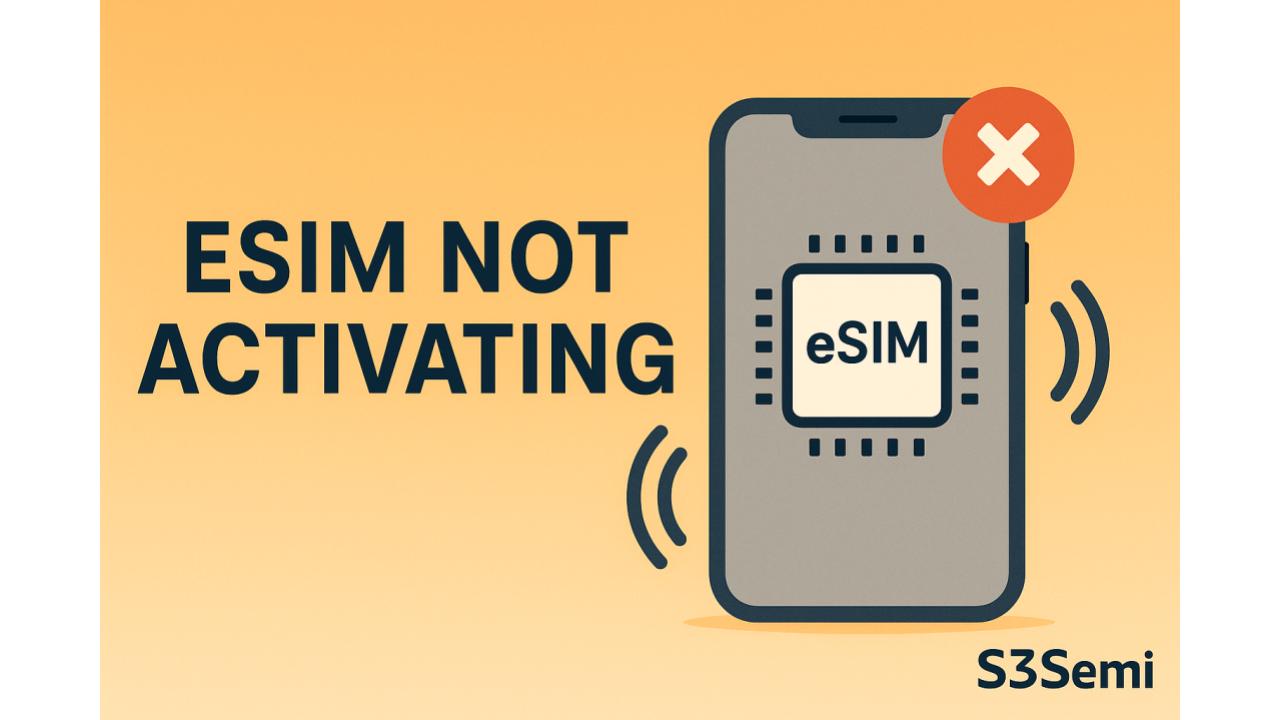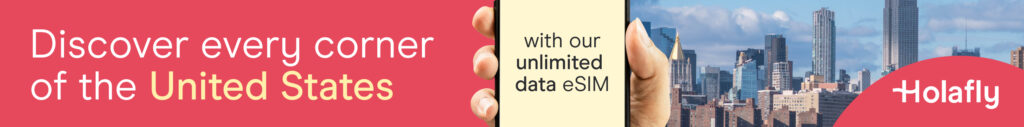📱 eSIMs make it easier than ever to switch carriers or add mobile plans — no physical SIM card needed. But sometimes, activation doesn’t go as smoothly as expected. If your eSIM isn’t activating, don’t panic. This guide walks you through the most common causes and how to resolve them quickly.
⚠️ Common Reasons an eSIM Won’t Activate
🛜 No Internet Connection
eSIMs need an active data or Wi-Fi connection to download the activation profile.
Fix: Connect to a stable Wi-Fi network before retrying the activation process.
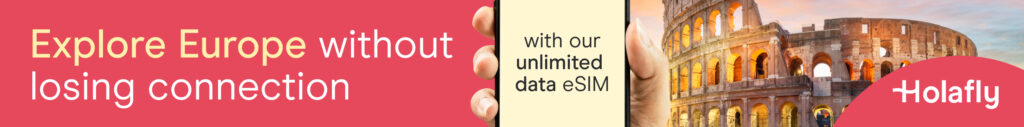
🏢 Carrier Issues
Some carriers require extra steps, manual profile installation, or even support intervention.
Fix: Check your carrier’s eSIM activation guide. Contact support if you haven’t received a QR code or activation code.
📲 Device Not Compatible
Not all devices support eSIM, and some models only allow eSIMs from specific carriers.
Fix: Confirm your phone model supports eSIM and the carrier you’re using.
→ Examples:
- iPhone XR and later: supported
- Samsung Galaxy S21/S22/S23 (US unlocked versions)
- Google Pixel 3 and newer
🚫 eSIM Locked or Region Locked
Some phones are carrier-locked and won’t activate eSIMs from other networks.
Fix: Check if your phone is unlocked. You can call your current carrier or check under Settings > General > About > Carrier Lock (on iPhone).
📦 QR Code or Activation Code Error
A blurry scan, expired QR code, or incorrect manual entry can block activation.
Fix:
- Make sure the QR code is fresh and not reused.
- If entering manually, double-check every digit and character.
- Request a new code from your carrier if needed.
⏳ Activation Delay
Sometimes activation takes up to 15–30 minutes after scanning.
Fix: Wait it out. Restart the device if nothing happens after 30 minutes.
⚙️ System or Software Bug
Outdated firmware can sometimes cause activation failures.
Fix:
- Update your phone to the latest OS version
- Restart the device
- Try resetting network settings
🛠️ Step-by-Step Fix: eSIM Not Activating
- ✅ Check Internet Connection (preferably Wi-Fi)
- ✅ Ensure eSIM-compatible device
- ✅ Update phone software
- ✅ Restart phone
- ✅ Scan QR code or manually enter details
- ✅ Wait at least 15–30 minutes
- ✅ If still failing — contact your carrier
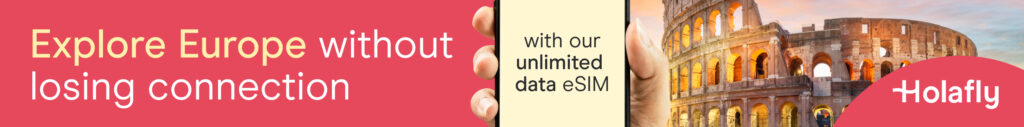
💡 Pro Tips
- Make sure your physical SIM is removed (some carriers require this)
- Don’t reuse QR codes or use one meant for another device
- Use carrier apps if QR code scanning fails
- If you’re traveling, check regional support for eSIMs
🧾 Final Thoughts
eSIMs are incredibly convenient — but only if they activate properly. Fortunately, most activation issues can be fixed in a few steps. Just make sure your device, carrier, and code are all compatible and up-to-date.