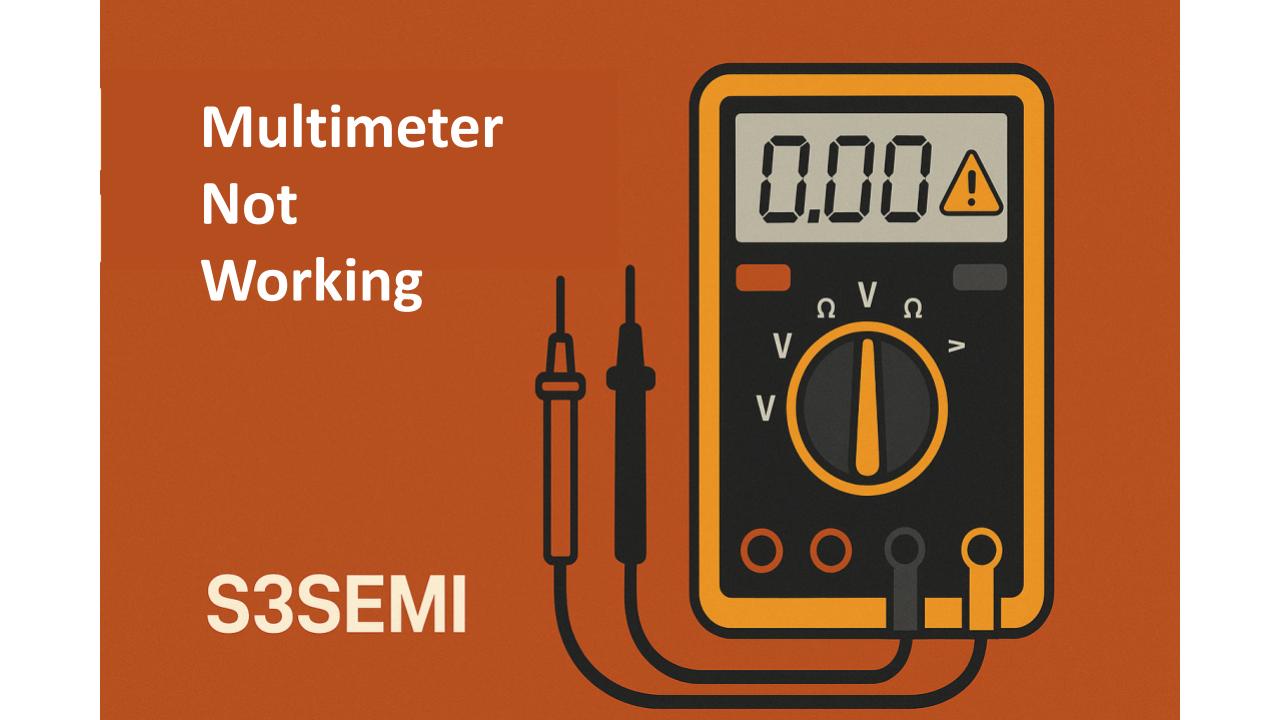🔧 Multimeters are essential tools for electricians, hobbyists, and technicians alike. But when your multimeter suddenly stops working, it can be frustrating. Whether it won’t turn on, display readings, or measure correctly, this guide will walk you through the common causes and solutions.
⚠️ Common Symptoms of a Faulty Multimeter
- No power or blank screen
- Inaccurate readings
- Overload or error messages
- Burnt smell or visible damage
- Beeping but no reading
- Stuck on one mode or doesn’t respond to settings
Let’s break down how to troubleshoot these issues.
🔋 Check the Batteries
Dead or weak batteries are one of the most common reasons a multimeter won’t power on.
✅ What to do
- Open the battery compartment and inspect the batteries.
- Replace with fresh, high-quality batteries.
- Ensure correct polarity.
If the screen flickers or doesn’t turn on, it’s almost always a battery issue.
🔌 Inspect the Test Leads
Faulty or worn-out leads can cause incorrect or no readings.
✅ What to do
- Check for visible wear, fraying, or damage.
- Try a continuity test between the ends of each probe.
- Swap with known working leads to confirm.
Test leads are cheap to replace and often solve the problem.
🔧 Rotate the Dial Several Times
Dust and dirt can cause poor contact in the function selector dial.
✅ What to do:
- Turn the selector switch through all positions a few times.
- Try using contact cleaner on the rotary switch if needed.
- Ensure it’s clicking firmly into place.
This can restore proper functionality if the selector was stuck or dirty.
🔥 Look for Internal Fuse Damage
Multimeters often have built-in fuses to protect from overloads—especially in current-measuring modes.
✅ What to do:
- Open the case (carefully) and locate the fuses.
- Use another multimeter to test continuity of the fuses.
- Replace with the correct fuse type and rating if blown.
Never bypass a fuse—it protects you and the meter.
🧠 Evaluate the Display
A blank or partial display may indicate:
- LCD ribbon cable issues
- Internal corrosion
- Contrast settings (on advanced models)
✅ What to do:
- Check if the screen is dim or faded.
- Inspect inside for loose connections or corrosion from leaked batteries.
In some cases, the display or board needs replacement.
🔄 Reset or Power Cycle
Some digital multimeters have internal memory that can be reset.
✅ What to do:
- Remove the battery.
- Hold down the power button for 10 seconds.
- Reinsert the battery and try again.
This can resolve software glitches.
📦 Environmental or Physical Damage
Exposure to moisture, high heat, or impacts can render your meter unusable.
✅ What to do:
- Let the unit dry out fully if exposed to water.
- Check for burnt components or discoloration.
- Smell for burnt PCB odor.
If the board is damaged, replacement may be the only option.
💬 What Reddit Users Say
- 🔁 “Switching the dial through all modes fixed my old Fluke.”
- 🔩 “I forgot to plug the lead into the correct port for amperage.”
- 🔥 “Blown fuse was the culprit after testing a live 240V outlet!”
- 🔋 “It was just dead batteries the whole time 😅.”
🧰 When to Replace the Multimeter
If you’ve tried all troubleshooting steps and the unit is still non-functional, it might be time to:
- Upgrade to a newer model
- Switch to a known brand (e.g., Fluke, Klein, Extech)
- Contact the manufacturer if under warranty
🛡️ Pro Tip: Prevent Future Issues
- Store your multimeter in a dry, padded case.
- Always check the range and mode before measuring.
- Use CAT-rated meters for high-energy circuits.