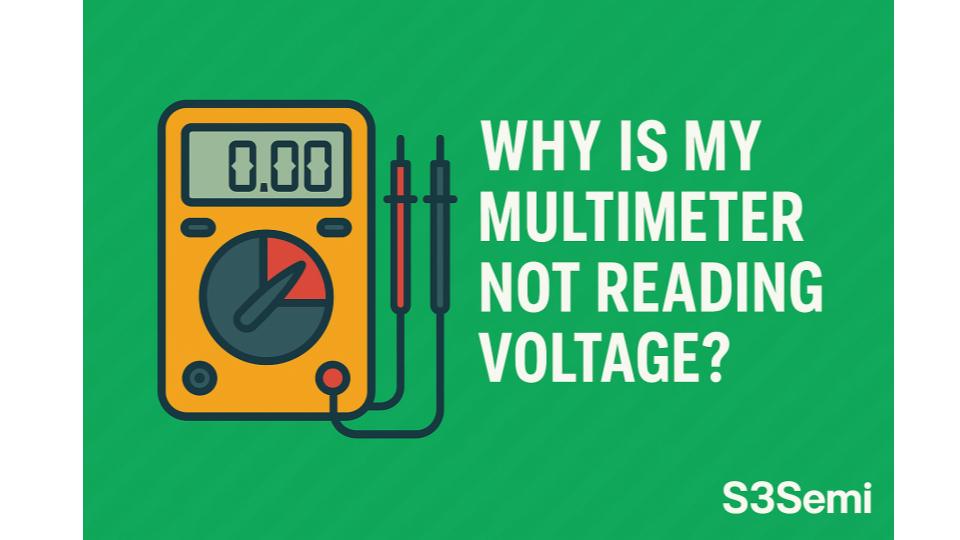⚡ If your multimeter isn’t reading voltage, it can be confusing — especially when you know there’s power in the circuit. Whether you’re testing batteries, outlets, or electronic components, this guide will help you troubleshoot the problem step-by-step.
Let’s get your multimeter working again!
🔌 Check the Dial Setting
Make sure your multimeter is set to voltage mode — not resistance (Ω), continuity (🔊), or current (A).
✅ Solution:
- For DC voltage (e.g. batteries), set it to V⎓ or DCV
- For AC voltage (e.g. outlets), set it to V~ or ACV
- If your multimeter is auto-ranging, just select the right type. If it’s manual, choose a higher voltage range than what you’re testing.
🧪 Are the Test Leads in the Right Ports?
Incorrect test lead placement is one of the most common issues.
✅ Solution:
- Black lead goes into COM (common) port
- Red lead should go into the VΩmA or V port — not the A or 10A port
- Ensure leads are fully inserted and secure
🔋 Dead or Weak Battery Inside the Multimeter
A drained internal battery can cause no readings or frozen values.
✅ Solution:
- Replace the multimeter’s internal battery (usually a 9V or AA)
- Signs of a weak battery include: dim display, flashing symbols, or no response
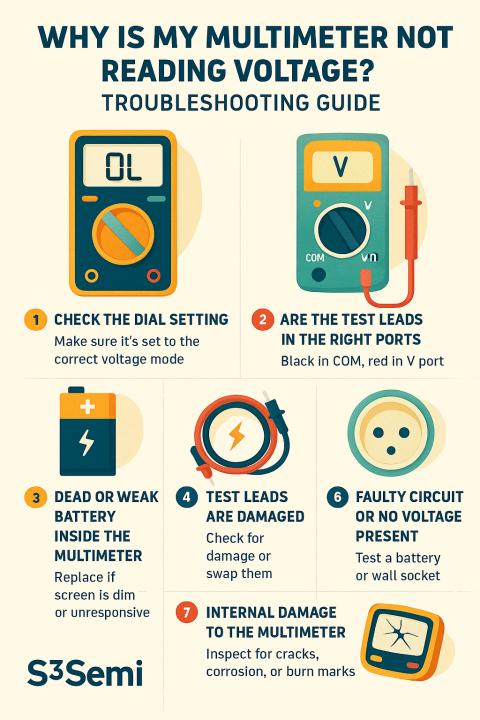
⚠️ Test Leads Are Damaged
Broken or worn test leads can prevent voltage from reaching the multimeter.
✅ Solution:
- Try a continuity test between the ends of each lead
- Look for cuts, burns, or loose connectors
- Try using new or spare leads if available
🧯 Blown Internal Fuse
If you accidentally tried to measure voltage in the current mode, it could blow an internal fuse.
✅ Solution:
- Open the multimeter (if safe to do so) and check for blown fuses
- Replace with the exact same type and rating
- Note: Not all multimeters fuse the voltage circuit, but many do for protection
⚙️ Faulty Circuit or No Voltage Present
Sometimes the circuit itself is dead, and there’s no voltage to measure.
✅ Solution:
- Test a known-good voltage source (like a 9V battery or wall outlet)
- This helps you confirm if the multimeter works or not
💥 Internal Damage to the Multimeter
If the multimeter was dropped, exposed to moisture, or overloaded, it may be internally damaged.
✅ Solution:
- If all the above fails, it might be time to replace the meter
- Basic multimeters can be damaged easily, while professional-grade ones are more protected
🧭 Quick Troubleshooting Checklist
| ✅ Check | What to Do |
|---|---|
| Dial Setting | Make sure it’s set to the correct voltage mode |
| Lead Position | Black in COM, red in V port |
| Multimeter Battery | Replace if screen is dim or unresponsive |
| Test Leads | Check for damage or swap them |
| Fuse | Inspect and replace blown fuse |
| Known-Good Source | Test a battery or wall socket |
| Physical Damage | Inspect for cracks, corrosion, or burn marks |
✅ Final Thoughts
A multimeter that won’t read voltage is almost always due to one of these 7 common issues. The fix can be as simple as turning the dial or replacing the test leads. Follow this checklist, and you’ll be back in business in no time!