🔧 When your multimeter won’t measure resistance (ohms), it can really stall your project — whether you’re testing a resistor, wire, fuse, or circuit. Fortunately, this is usually a simple issue to fix.
In this article, we’ll explore the common reasons your multimeter isn’t reading ohms and show you how to get it working again.
🧪 Is Your Multimeter Set to Ohms Mode?
It may sound obvious, but a surprising number of issues start with the dial in the wrong position.
✅ Solution:
- Set the dial to the Ω symbol (Greek letter Omega).
- If your multimeter is auto-ranging, it will automatically detect the resistance.
- If it’s manual, select a high enough resistance range for the component you’re testing.
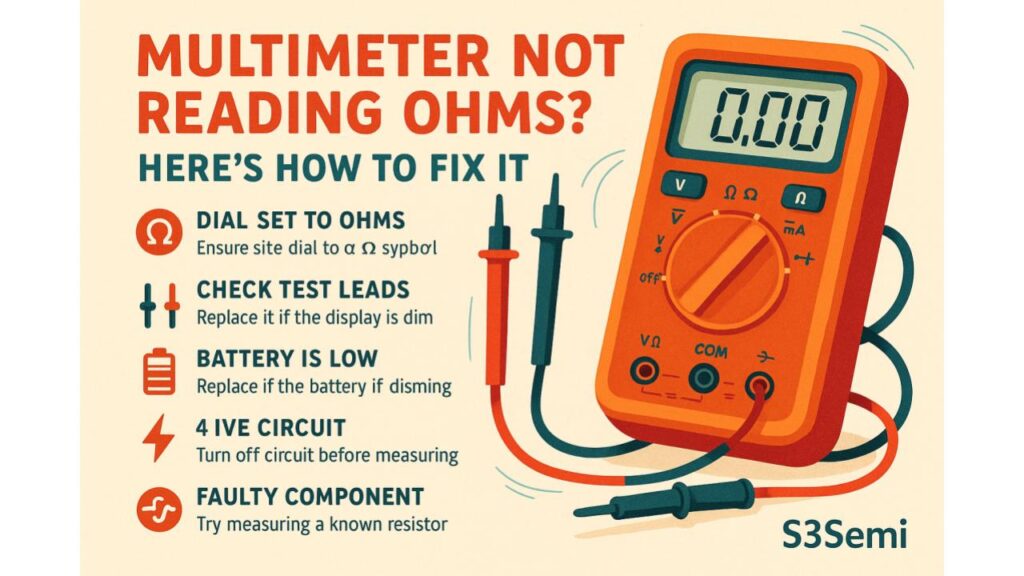
🔌 Test Leads Not Properly Connected
Test leads that are damaged or inserted into the wrong ports can give incorrect readings — or none at all.
✅ Solution:
- Black lead ➝ COM port
- Red lead ➝ VΩmA port (never in the A or 10A port when measuring resistance)
- Inspect the leads for fraying, exposed wire, or bent tips.
🔋 Multimeter Battery Is Low
Measuring resistance requires the multimeter to send a small voltage through the circuit. A low or dead internal battery can prevent this.
✅ Solution:
- Replace the multimeter battery (usually a 9V or AA)
- Look for signs like a dim display, inconsistent readings, or “OL” showing up when it shouldn’t.
⚠️ Testing a Live Circuit
If you try to measure resistance in a powered circuit, the results will be inaccurate — or the multimeter may display an error.
✅ Solution:
- Always power off the circuit before measuring resistance.
- Discharge any capacitors before testing.
💥 Faulty or Burned Component
If the component you’re testing is damaged, open, or shorted, the meter might show infinite resistance (OL) or 0 ohms, depending on the failure.
✅ Solution:
- Compare readings to known-good parts.
- Try a different resistor or fuse to verify your meter is working properly.
🧯 Internal Fuse or Damage
While resistance mode doesn’t usually blow a fuse, using the wrong port (e.g., trying to measure voltage while in resistance mode) could damage your multimeter.
✅ Solution:
- Inspect for physical damage, cracked screens, or blown fuses.
- If the multimeter consistently fails to read resistance and other functions also behave oddly, it may need to be replaced.
🧭 Quick Troubleshooting Checklist
| ✅ Check | What to Do |
|---|---|
| Dial Setting | Ensure it’s set to Ω (resistance) |
| Lead Placement | Black ➝ COM, Red ➝ VΩ |
| Battery Health | Replace if dim display or inconsistent reads |
| Live Circuit | Turn off circuit before testing |
| Component Fault | Try measuring a known resistor |
| Multimeter Damage | Inspect for blown fuses or internal issues |
⚡ Final Thoughts
Measuring ohms with your multimeter is usually straightforward. If it’s not working, don’t panic — just work through the checklist above. Most of the time, the issue is a simple setting or battery fix.