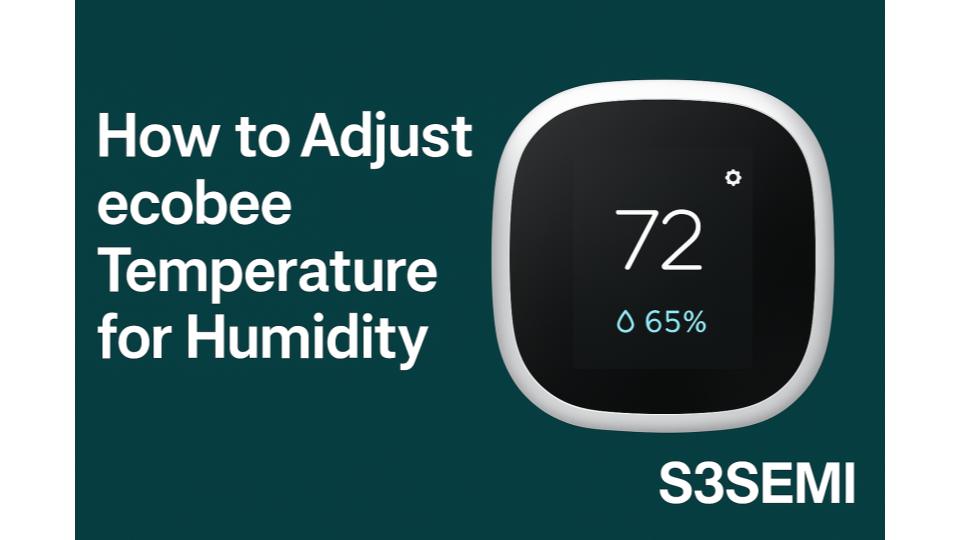When your ecobee thermostat shows 72°F but your home feels like 76°F in summer or 68°F in winter, humidity is likely the culprit. High humidity makes temperatures feel warmer, while low humidity makes them feel cooler. Understanding how to adjust your ecobee settings to compensate for humidity – and better yet, how to control humidity directly – will dramatically improve comfort while potentially reducing energy costs.
This comprehensive guide covers everything you need to know about the relationship between temperature and humidity, how to configure your ecobee for optimal comfort across varying humidity levels, setting up automated humidity control, and troubleshooting common humidity-related comfort issues.
Understanding Temperature vs. Humidity Comfort
Why Humidity Affects How Temperature Feels:
The Science of Thermal Comfort
How Your Body Cools Itself:
- Perspiration evaporates from skin
- Evaporation requires energy (heat)
- Heat removed from body = cooling sensation
- High humidity slows evaporation
- Low humidity accelerates evaporation
The Comfort Equation:
- Thermal comfort = Temperature + Humidity + Air movement
- Not just temperature alone
- 72°F at 30% humidity feels cool/dry
- 72°F at 70% humidity feels warm/sticky
- Same temperature, dramatically different comfort
Heat Index: What Temperature Really Feels Like
Summer Example (High Humidity):
| Actual Temp | 30% Humidity | 50% Humidity | 70% Humidity | 90% Humidity |
|---|---|---|---|---|
| 70°F | 69°F | 70°F | 71°F | 73°F |
| 72°F | 71°F | 72°F | 74°F | 77°F |
| 75°F | 73°F | 75°F | 78°F | 83°F |
| 78°F | 76°F | 78°F | 83°F | 91°F |
| 80°F | 78°F | 81°F | 88°F | 99°F |
Key Insight: At 80°F with 90% humidity, it feels like 99°F!
Winter Example (Low Humidity):
| Actual Temp | 20% Humidity | 30% Humidity | 40% Humidity | 50% Humidity |
|---|---|---|---|---|
| 68°F | 65°F | 66°F | 67°F | 68°F |
| 70°F | 67°F | 68°F | 69°F | 70°F |
| 72°F | 69°F | 70°F | 71°F | 72°F |
| 74°F | 71°F | 72°F | 73°F | 74°F |
Key Insight: At 70°F with 20% humidity, it feels like 67°F.
Optimal Humidity Ranges
Ideal Indoor Humidity:
- Summer: 40-50% relative humidity
- Winter: 30-40% relative humidity
- Year-round comfort zone: 35-50% RH
- Below 30%: Too dry (static, dry skin, respiratory issues)
- Above 60%: Too humid (mold risk, uncomfortable, condensation)
Why Seasonal Differences:
- Winter: Lower humidity prevents condensation on cold windows
- Summer: Moderate humidity comfortable without encouraging mold
- Outdoor humidity affects indoor levels
- HVAC operation impacts indoor humidity
Does Your Ecobee Have Humidity Sensing?
Understanding Your Ecobee’s Capabilities:
Models with Built-In Humidity Sensors
Ecobee Models with Humidity Sensing:
- ✅ Ecobee SmartThermostat (2021+) – Built-in humidity sensor
- ✅ Ecobee4 – Built-in humidity sensor
- ✅ Ecobee3 – Built-in humidity sensor
- ✅ Ecobee3 Lite – Built-in humidity sensor
- ✅ Ecobee Smart (2019) – Built-in humidity sensor
- ✅ Most ecobee thermostats since 2014 – Include humidity sensing
Checking If Your Ecobee Has Humidity:
- Look at main thermostat screen
- Humidity percentage displayed? (e.g., “45%”)
- If yes, you have humidity sensing
- If no, check Main Menu > Sensors
- Look for “Humidity” reading
Models WITHOUT Built-In Humidity:
- ❌ Ecobee SmartSensor – Temperature and occupancy only (no humidity)
- ❌ Very old ecobee models (pre-2014) – May lack humidity sensing
What You Can Do With Humidity Sensing
With Built-In Humidity Sensor:
- Monitor current humidity levels
- View humidity history (Home IQ)
- Set up humidity-based alerts
- Control humidifier/dehumidifier (if installed)
- Make informed temperature adjustments
- Track seasonal humidity patterns
Without Humidity Sensor:
- Use separate hygrometer for monitoring
- Manual temperature adjustments based on comfort
- Can still control humidifier/dehumidifier if installed
- Consider upgrading thermostat for better control
Quick Comfort Adjustments
Immediate Temperature Changes Based on Humidity:
Summer: When It Feels Too Warm
If Ecobee Shows High Humidity (Over 55%):
Symptom: Temperature reads 72°F but feels like 75-76°F, sticky, uncomfortable
Quick Fix #1: Lower Temperature Setpoint
- Temporarily lower temperature 2-3°F
- Example: 72°F → 69-70°F
- Compensates for humidity’s warming effect
- Air conditioner will run more
Quick Fix #2: Run Fan Continuously
- Tap thermostat
- Quick Changes menu
- Set Fan to “On” (not “Auto”)
- Improves air circulation
- Helps evaporative cooling from skin
- Makes same temperature feel cooler
Quick Fix #3: Use Dehumidifier
- If you have whole-house or portable dehumidifier
- Target 45-50% humidity
- Once humidity lowered, temperature feels appropriate
- Can raise setpoint back to 72°F
Energy Note: Lowering temperature uses more energy than reducing humidity. Humidity control more efficient if available.
Winter: When It Feels Too Cold
If Ecobee Shows Low Humidity (Under 30%):
Symptom: Temperature reads 70°F but feels like 67°F, dry air, static electricity
Quick Fix #1: Raise Temperature Setpoint
- Temporarily raise temperature 2-3°F
- Example: 70°F → 72-73°F
- Compensates for humidity’s cooling effect
- Heating system will run more
Quick Fix #2: Add Humidity
- If you have whole-house humidifier, ensure it’s running
- Portable humidifier in main living areas
- Target 35-40% humidity in winter
- Once humidity increased, temperature feels warmer
- Can lower setpoint back to 70°F
Quick Fix #3: Close Bathroom/Kitchen Exhaust Sooner
- Exhaust fans remove moisture
- Don’t run longer than necessary (5-10 minutes after shower)
- Retains more humidity indoors
- Helps in very dry climates
Using Ecobee’s Feel-Like Temperature Display
Some Ecobee Models Show “Feels Like”:
- Calculates heat index or wind chill equivalent
- More accurate comfort indicator than raw temperature
- If available: Main screen or detailed weather view
- Adjust setpoint to match desired “feels like” temperature
Setting Up Automated Humidity Control
For Homes with Humidifier/Dehumidifier Equipment:
Equipment Requirements
What Can Ecobee Control:
- ✅ Whole-house humidifiers (installed on furnace)
- ✅ Whole-house dehumidifiers (installed in ductwork or basement)
- ✅ Ventilators/HRV/ERV (heat recovery ventilators)
- ❌ Portable humidifiers/dehumidifiers (unless smart plug integration)
Wiring Requirements:
- Humidifier/dehumidifier must be compatible with 24V control
- Dedicated wire from thermostat to equipment
- Professional installation typically required
- Check ecobee.com/compatibility for your equipment
Humidifier Setup (Winter Humidity Control)
When You Need Humidification:
- Winter months when heating runs
- Indoor humidity drops below 30%
- Dry air, static electricity, dry skin
- Wood floors/furniture drying out
Connecting Humidifier:
Step 1: Physical Installation
- Professional HVAC installation recommended
- Humidifier installed on furnace plenum
- Wire run from thermostat to humidifier
- Typically connects to “ACC+” and “ACC-” terminals on ecobee
- Or dedicated humidifier terminal (varies by model)
Step 2: Configure in Ecobee
- Main Menu > Settings
- Installation Settings > Accessory
- Select “Add Accessory”
- Choose “Humidifier”
- Select humidifier type:
- Steam humidifier: Boils water, most effective
- Fan-powered humidifier: Fan blows through wet pad
- Bypass humidifier: Uses furnace fan, no dedicated fan
- Pad humidifier: Passive, furnace fan blows through
- Confirm wiring matches
- Save settings
Step 3: Set Humidity Target
- Main Menu > Settings
- Comfort Settings
- Each setting (Home, Away, Sleep) can have humidity target
- Set desired humidity level:
- Recommended winter: 35-40% RH
- Very cold climate (below 0°F): 30-35% RH (prevent window condensation)
- Moderate climate: 35-45% RH
- Humidifier activates when humidity drops below target
- Only runs when furnace is heating (most types)
Step 4: Configure Advanced Settings
Frost Control:
- Installation Settings > Accessory > Humidifier
- Frost Control settings
- Prevents over-humidification that causes window condensation
- Automatically reduces target in very cold weather
- Based on outdoor temperature
- Example: When outdoor temp below 20°F, limit to 35% RH
Minimum Runtime:
- Ensures furnace runs long enough for humidifier effectiveness
- Some humidifiers need 10+ minutes per cycle
- Set in Installation Settings if available
Dehumidifier Setup (Summer Humidity Control)
When You Need Dehumidification:
- Summer months, high outdoor humidity
- Indoor humidity over 55-60%
- Musty odors, condensation, mold concerns
- Feels sticky/uncomfortable indoors
Connecting Dehumidifier:
Step 1: Physical Installation
- Professional installation recommended
- Whole-house dehumidifier in ductwork or basement
- Wire from thermostat (ACC+/ACC- or dedicated terminal)
- Some dehumidifiers self-powered, only need signal wire
- Others powered by thermostat (check compatibility)
Step 2: Configure in Ecobee
- Main Menu > Settings
- Installation Settings > Accessory
- Add Accessory > Dehumidifier
- Select dehumidifier type:
- Overcool dehumidifier: Uses AC to dehumidify
- Standalone dehumidifier: Dedicated dehumidification unit
- Confirm wiring
- Save settings
Step 3: Set Humidity Target
- Main Menu > Settings
- Comfort Settings
- Each setting can have dehumidification setpoint
- Set maximum desired humidity:
- Recommended summer: 45-50% RH
- High humidity climate: 40-45% RH
- Mold prevention: 50% RH maximum
- Dehumidifier activates when humidity exceeds target
Step 4: Configure Dehumidification Method
Overcool Method:
- Air conditioner runs below temperature setpoint
- Cools home 1-2°F below target to remove moisture
- May feel slightly cool during dehumidification
- Most energy-efficient if you have AC
Settings:
- Installation Settings > Accessory > Dehumidifier
- Overcool Max: How much below setpoint (typically 1-2°F)
- Example: Setpoint 72°F, Overcool Max 2°F = AC cools to 70°F when dehumidifying
Standalone Dehumidifier:
- Independent operation
- Doesn’t affect temperature
- Can dehumidify without cooling
- Better for moderate temperatures with high humidity
Using AC for Dehumidification (No Dedicated Equipment)
If You Don’t Have Dehumidifier:
Air conditioning naturally dehumidifies, but effectiveness varies.
Maximize AC Dehumidification:
Method 1: Longer Run Times
- Lower temperature setpoint slightly
- Causes longer AC run cycles
- Longer runtime = more moisture removal
- Short cycles don’t dehumidify effectively
Method 2: Fan Setting
- Set fan to “Auto” not “On”
- “On” recirculates moisture from evaporator coil
- “Auto” allows moisture to drain
- Better dehumidification with Auto
Method 3: Lower Fan Speed (Professional Setting)
- Slower fan = more time for moisture removal
- Requires HVAC technician adjustment
- Not user-adjustable in ecobee
- Balances cooling vs. dehumidification
Limitations:
- AC only dehumidifies when cooling
- If comfortable temperature but high humidity, AC won’t run
- Dedicated dehumidifier more effective
- Consider adding dehumidifier if chronic high humidity issue
Manual Temperature Adjustment Strategies
When You Don’t Have Automated Humidity Control:
Summer Strategy: Temperature Compensation Table
Use This Guide to Adjust Setpoint:
| Current Humidity | Desired Comfort | Suggested Temperature Setting |
|---|---|---|
| 40-45% (Ideal) | 72°F feels like 72°F | Set to 72°F (no adjustment) |
| 50-55% (Moderate) | 72°F feels like 74°F | Set to 70°F (2°F lower) |
| 60-65% (High) | 72°F feels like 76°F | Set to 68°F (4°F lower) |
| 70%+ (Very High) | 72°F feels like 78°F+ | Set to 66°F (6°F lower) OR address humidity source |
How to Use:
- Check current humidity on ecobee
- Determine desired “feels like” temperature
- Set ecobee to recommended temperature
- Reassess comfort in 30-60 minutes
- Adjust in 1°F increments as needed
Energy Impact:
- Each degree lower increases cooling cost 3-5%
- 4°F lower = 12-20% higher cooling bill
- Better to reduce humidity if possible (dehumidifier more efficient)
Winter Strategy: Temperature Compensation Table
Use This Guide to Adjust Setpoint:
| Current Humidity | Desired Comfort | Suggested Temperature Setting |
|---|---|---|
| 35-40% (Ideal) | 70°F feels like 70°F | Set to 70°F (no adjustment) |
| 30-35% (Low) | 70°F feels like 68°F | Set to 72°F (2°F higher) |
| 25-30% (Very Low) | 70°F feels like 67°F | Set to 73°F (3°F higher) |
| Below 25% (Extreme) | 70°F feels like 65°F | Set to 74-75°F (4-5°F higher) OR add humidity |
How to Use:
- Check current humidity on ecobee
- Determine desired “feels like” temperature
- Set ecobee to recommended temperature
- Reassess comfort in 30-60 minutes
- Adjust in 1°F increments as needed
Energy Impact:
- Each degree higher increases heating cost 3-5%
- 3°F higher = 9-15% higher heating bill
- Better to add humidity if possible (humidifier more efficient)
Creating Custom Comfort Settings
Ecobee Allows Multiple Schedules:
Summer High-Humidity Schedule:
- Main Menu > Settings > Comfort Settings
- Create new setting: “Summer Humid”
- Set temperature 2-3°F lower than normal
- Use during humid days/weeks
- Switch back to normal setting when humidity drops
Winter Low-Humidity Schedule:
- Create setting: “Winter Dry”
- Set temperature 2-3°F higher than normal
- Use during very dry periods
- Switch back when humidity improves
How to Switch Settings:
- Main screen > Current comfort setting
- Tap to change
- Select appropriate setting for current conditions
- Or schedule specific times
Using Smart Home Integration
If You Have Smart Humidifier/Dehumidifier:
Via Smart Plug + Automation:
- Plug portable humidifier/dehumidifier into smart plug
- Use IFTTT, Home Assistant, or other automation
- Trigger based on ecobee humidity reading:
- IF ecobee humidity > 55% THEN turn on dehumidifier
- IF ecobee humidity < 35% THEN turn on humidifier
- Set temperature based on whether unit running
Complexity: Moderate to advanced Effectiveness: Good for portable units Limitation: Not as integrated as whole-house systems
Monitoring Humidity Levels
Tracking Humidity for Better Decisions:
Using Ecobee’s Humidity Display
Real-Time Humidity:
- Main thermostat screen shows current humidity
- Percentage displayed (e.g., “45%”)
- Updated continuously
- Based on built-in sensor
Checking Humidity on Mobile App:
- Open ecobee app
- Home screen shows current conditions
- Humidity percentage visible
- Tap for more details
Home IQ: Humidity History
Analyzing Humidity Patterns:
- Login to ecobee.com (web portal)
- Home IQ section
- Select date range
- View humidity graph over time
- Correlate with:
- Temperature settings
- HVAC runtime
- Weather conditions
- Comfort levels
Insights from Home IQ:
- Identify humidity patterns (time of day, seasonal)
- See impact of humidifier/dehumidifier
- Determine if humidity control adequate
- Make data-driven adjustments
Setting Up Humidity Alerts
Get Notified of Humidity Issues:
Configure Alerts:
- Main Menu > Settings
- Installation Settings > Reminders & Alerts
- Humidity Alerts (if available)
- Set thresholds:
- High humidity alert: Over 60% (mold risk)
- Low humidity alert: Under 30% (comfort/health)
- Notification methods:
- Thermostat display
- Push notification (app)
- Email alert
Why Alerts Help:
- Know when to adjust temperature
- Reminder to run humidifier/dehumidifier
- Early warning of potential issues
- Proactive comfort management
Using Remote Sensors for Humidity Zones
Limitation: Standard ecobee SmartSensors do NOT measure humidity
- Only temperature and occupancy
- Cannot see humidity in individual rooms
Alternative:
- Use separate room hygrometers
- Wireless hygrometers with app (AcuRite, Govee, etc.)
- Place in key rooms
- Monitor humidity variations
- Adjust temperature by zone if mini-splits or zoned system
Troubleshooting Humidity-Related Comfort Issues
Common Problems and Solutions:
Problem: Home Feels Warmer Than Thermostat Setting (Summer)
Diagnosis: High Humidity
Symptoms:
- Ecobee reads 72°F
- Feels like 75-76°F
- Sticky, clammy feeling
- Humidity over 55-60%
Solutions (In Order of Effectiveness):
1. Run Dehumidifier
- Whole-house dehumidifier if installed
- Portable dehumidifier (70-pint for whole home)
- Target 45-50% humidity
- Once achieved, 72°F will feel like 72°F
2. Improve AC Dehumidification
- Set fan to “Auto” not “On”
- Lower temperature setpoint to extend runtime
- Clean/replace air filter (improves efficiency)
- Have coils cleaned (dirty coils reduce dehumidification)
3. Identify and Eliminate Moisture Sources
- Long hot showers (use exhaust fan)
- Cooking (use exhaust fan, cover pots)
- Drying laundry indoors (vent dryer outside)
- Leaks or water intrusion (fix immediately)
- Plants (many plants = more moisture)
- Aquariums (use covers)
4. Improve Ventilation
- Open windows when outdoor humidity lower
- Use exhaust fans appropriately
- Consider whole-house ventilator (HRV/ERV)
5. Lower Temperature Temporarily
- Last resort due to energy cost
- Lower 2-4°F to compensate for humidity
- Until humidity addressed
Problem: Home Feels Colder Than Thermostat Setting (Winter)
Diagnosis: Low Humidity
Symptoms:
- Ecobee reads 70°F
- Feels like 67-68°F
- Dry skin, static electricity
- Humidity under 30%
Solutions (In Order of Effectiveness):
1. Run Humidifier
- Whole-house humidifier if installed
- Portable humidifiers in living areas
- Target 35-40% humidity in winter
- Once achieved, 70°F will feel like 70°F
2. Reduce Moisture Loss
- Don’t over-ventilate (limit exhaust fan runtime)
- Weather-strip doors/windows (prevents dry outdoor air infiltration)
- Reduce furnace fan “On” time (distributes dry air less)
3. Natural Humidification
- Indoor plants (add moisture)
- Water bowls on radiators (if applicable)
- Leave bathroom door open after shower (moisture spreads)
- Air-dry laundry indoors (adds humidity)
4. Check Furnace Settings
- Oversized furnace cycles too quickly (doesn’t humidify long enough)
- Very high furnace temperature dries air more
- Professional assessment if chronic issue
5. Raise Temperature Temporarily
- Increase 2-3°F to compensate
- Until humidity addressed
- Energy cost increase
Problem: Humidity Too High Despite AC Running
Diagnosis: AC Not Dehumidifying Effectively
Possible Causes:
- AC oversized (short-cycles, insufficient dehumidification)
- Dirty evaporator coil
- Fan set to “On” instead of “Auto”
- Refrigerant low (poor performance)
- Condensate drain clogged
Solutions:
1. Optimize Settings
- Fan to “Auto”
- Lower temperature to extend runtime
- Disable “Heat Dissipation” or similar features
2. Maintenance
- Replace air filter
- Clean evaporator coil (professional)
- Check condensate drain clear
- Annual AC tune-up
3. Add Dehumidifier
- If AC fundamentally can’t keep up
- Dedicated dehumidifier more effective
- Whole-house or high-capacity portable
4. Address Oversized AC
- If unit too large, short-cycles
- Professional evaluation
- May need replacement with properly-sized unit (expensive)
Problem: Humidity Too Low Despite Humidifier Running
Diagnosis: Insufficient Humidification
Possible Causes:
- Humidifier undersized for home
- Home very leaky (losing humid air)
- Furnace running constantly (dries air faster than humidification)
- Humidifier not functioning properly
Solutions:
1. Check Humidifier Function
- Verify water supply connected and flowing
- Check humidifier pad/filter (replace if clogged)
- Ensure power connected
- Professional service if needed
2. Increase Humidifier Output
- Adjust humidifier setpoint higher
- Some have manual control separate from ecobee
- Clean/replace pad more frequently
3. Add Capacity
- Portable humidifiers in living areas
- Supplement whole-house unit
- Multiple units if very large home
4. Reduce Air Leakage
- Seal air leaks (weather-stripping, caulking)
- Humid air escaping is wasted
- Improve home envelope
5. Consider Larger Humidifier
- Current unit may be undersized
- Professional assessment
- Upgrade to higher-capacity model
Advanced Humidity Control Strategies
For Optimal Comfort and Efficiency:
Seasonal Humidity Targets
Create Season-Specific Settings:
Summer (June-September):
- Target: 45-50% RH
- Temperature: 72-74°F (depending on preference)
- Dehumidifier active
- AC fan on “Auto”
Winter (December-March):
- Target: 35-40% RH (adjust for climate)
- Temperature: 68-70°F (depending on preference)
- Humidifier active
- Monitor for window condensation
Spring/Fall (Shoulder Seasons):
- Target: 40-50% RH
- Temperature: 70-72°F
- Less humidity control needed
- Natural ventilation possible
Configure in Ecobee:
- Create comfort settings for each season
- Set appropriate humidity targets
- Manually switch when seasons change
- Or use vacation/program features to schedule
Humidity-Based Temperature Setback
Energy Savings Strategy:
Concept:
- When away, let humidity drift
- Compensate with temperature when home
Away Setting:
- Summer: Allow humidity to rise to 60%
- Winter: Allow humidity to drop to 30%
- Less humidifier/dehumidifier runtime = energy savings
- Temperature setback also saves energy
Home Setting:
- Restore humidity to comfort range
- Adjust temperature based on current humidity
- System brings both back to comfort zone
Savings:
- 10-20% reduction in humidity control costs
- Especially effective for vacation settings
- Combine with temperature setback for maximum savings
Using Outdoor Humidity Data
Some Ecobee Models Show Outdoor Humidity:
- From weather service, not sensor
- Use to make proactive adjustments
Strategy:
- Check forecast outdoor humidity
- High outdoor humidity forecasted → lower indoor setpoint preemptively
- Low outdoor humidity expected → add humidification proactively
- Prepare system before outdoor conditions affect indoor comfort
Whole-Home Air Quality Integration
Combining Humidity with Other Factors:
Smart Ventilation:
- Ventilate when outdoor conditions favorable
- HRV/ERV can exchange air without extreme humidity changes
- Ecobee can control ventilator based on humidity and temperature
Air Purification:
- Some purifiers affected by humidity
- Very low humidity: More dust, less effective purification
- Very high humidity: Filter clogs faster
- Balance humidity for optimal air quality
Configuration:
- Installation Settings > Accessory
- Add ventilator if applicable
- Set ventilation schedule
- Can trigger based on humidity thresholds
Humidity Control Without Smart Equipment
For Homes Without Automated Systems:
Manual Summer Humidity Control
Strategies:
1. Strategic Ventilation
- Open windows at night (when outdoor humidity lower)
- Close windows during humid daytime
- Cross-ventilation when possible
- Use window fans to exhaust humid air
2. Portable Dehumidifiers
- 30-50 pint capacity for bedrooms
- 70-pint for main living areas
- Built-in humidistat models
- Set to 45-50% RH
- Empty regularly or use continuous drain
3. Bathroom/Kitchen Management
- Always use exhaust fans when showering/cooking
- Run 10-15 minutes after activity
- Close doors to contain moisture
- Wipe down after showers
4. Temperature Adjustment
- Monitor ecobee humidity
- When high (over 55%), lower temp 2-3°F
- When controlled (45-50%), normal setpoint
- Keep notes to establish pattern
Manual Winter Humidity Control
Strategies:
1. Portable Humidifiers
- Cool mist or warm mist (personal preference)
- 1-gallon capacity for bedrooms
- 3+ gallon for living rooms
- Built-in humidistat models preferred
- Set to 35-40% RH
- Refill daily, clean weekly
2. Passive Humidification
- Bowls of water on radiators (if applicable)
- Houseplants (add 10-20% more humidity)
- Air-dry laundry indoors
- Leave bathroom door open after shower
- Cook with lids off (moderate amount)
3. Reduce Moisture Loss
- Weather-strip doors and windows
- Close fireplace damper when not in use
- Limit exhaust fan use to necessary times
- Storm windows/plastic film on single-pane windows
4. Temperature Adjustment
- Monitor ecobee humidity
- When low (under 30%), raise temp 2-3°F
- When controlled (35-40%), normal setpoint
- Balance comfort and energy cost
Health and Home Considerations
Why Humidity Control Matters Beyond Comfort:
Health Impacts
High Humidity (Over 60%):
- Mold growth (respiratory issues, allergies)
- Dust mites thrive (asthma triggers)
- Bacterial growth
- Feels uncomfortable, poor sleep quality
- Exacerbates respiratory conditions
Low Humidity (Under 30%):
- Dry skin, cracked lips
- Respiratory irritation, bloody nose
- Increased susceptibility to colds/flu (viruses survive longer)
- Eye irritation, especially contact lens wearers
- Static electricity (minor shocks)
Optimal Health Range:
- 35-50% RH for most people
- Minimizes both dry air and mold/dust mite issues
- Better immune function
- Better sleep quality
Home Protection
High Humidity Risks:
- Mold on walls, ceiling, furniture
- Wood rot
- Peeling paint
- Corrosion of metal
- Electronic damage
- Musty odors
- Condensation on windows → water damage
Low Humidity Risks:
- Wood floors shrink, crack, separate
- Wood furniture cracks, joints loosen
- Musical instruments damaged (especially wood)
- Wallpaper edges curl
- Static electricity damage to electronics
- Increased dust
Optimal Home Protection:
- 30-50% RH year-round
- Prevents both moisture damage and over-drying
- Extends life of home materials and furnishings
- Reduces maintenance costs
Measuring Success
Verifying Your Adjustments Work:
Comfort Assessment
Track Over 1-2 Weeks:
- Document temperature setting
- Document humidity level
- Rate comfort (1-10 scale)
- Note any issues (too warm, too cold, sticky, dry)
- Identify patterns
Optimal Result:
- Comfort rating 7-8 or higher
- Temperature setting reasonable (not extreme)
- Humidity in ideal range (35-50%)
- No health or home issues
Energy Monitoring
Check Home IQ:
- HVAC runtime before adjustments
- HVAC runtime after adjustments
- Humidifier/dehumidifier runtime
- Compare energy use
Goal:
- Similar or better comfort
- Same or lower energy use
- Humidity control more efficient than extreme temperature settings
Long-Term Tracking
Seasonal Comparison:
- Compare current summer to last summer
- Temperature settings
- Comfort levels
- Energy bills
- Adjust strategy for next season based on learnings
Conclusion
Adjusting ecobee temperature settings to compensate for humidity is most effective by understanding that every 10% increase in humidity makes the same temperature feel approximately 2°F warmer in summer, while every 10% decrease in humidity makes it feel roughly 2°F cooler in winter, allowing you to lower your summer cooling setpoint 2-4°F when humidity exceeds 55% or raise your winter heating setpoint 2-3°F when humidity drops below 30% to maintain equivalent comfort. However, this temperature compensation approach is a reactive workaround—the superior long-term solution involves installing and configuring whole-house humidification and dehumidification equipment that your ecobee can control automatically, maintaining optimal 35-50% relative humidity year-round while allowing comfortable temperature setpoints.
The most efficient comfort strategy combines proper humidity control (40-50% RH in summer, 35-40% RH in winter) with moderate temperature setpoints (72-74°F cooling, 68-70°F heating), as controlling humidity is significantly more energy-efficient than compensating with extreme temperature adjustments—every degree of temperature change increases HVAC costs 3-5%, while proper dehumidification or humidification allows 2-4 degree temperature reduction/increase in perceived comfort without actual temperature changes. For homes with compatible equipment, configuring your ecobee’s accessory settings to automatically control humidifiers and dehumidifiers based on target humidity levels (found in Comfort Settings for each schedule) provides hands-free optimization.
Understanding that air conditioning naturally dehumidifies but only when actively cooling helps explain summer comfort issues—when outdoor temperatures are moderate but humidity is high, the AC won’t run enough to control moisture, creating situations where temperature reads comfortable (72°F) but humidity makes it feel warmer (75-76°F). Setting your ecobee fan to “Auto” rather than “On” improves AC dehumidification by allowing moisture to drain from the evaporator coil rather than being recirculated, and slightly lowering the temperature setpoint to extend AC runtime provides more dehumidification even if the temperature itself is already adequate.
For winter comfort when heating systems dry indoor air, whole-house humidifiers installed on your furnace and controlled by your ecobee’s humidifier accessory settings provide the most effective and convenient solution, automatically adding moisture when humidity drops below your configured target. The ecobee’s frost control feature (found in Installation Settings > Accessory > Humidifier) prevents over-humidification during extremely cold weather by automatically reducing the target humidity to prevent window condensation, intelligently balancing comfort with home protection.
Monitoring your home’s humidity through your ecobee’s built-in sensor, tracking patterns via the Home IQ web portal, and setting up humidity alerts (over 60% or under 30%) enables data-driven decisions about temperature adjustments and humidity control strategies. The optimal approach combines proper equipment (humidifier/dehumidifier), smart ecobee configuration, strategic temperature adjustments based on current humidity levels, and good home practices (appropriate ventilation, moisture source control) to achieve comfortable, healthy, energy-efficient indoor conditions throughout all seasons.