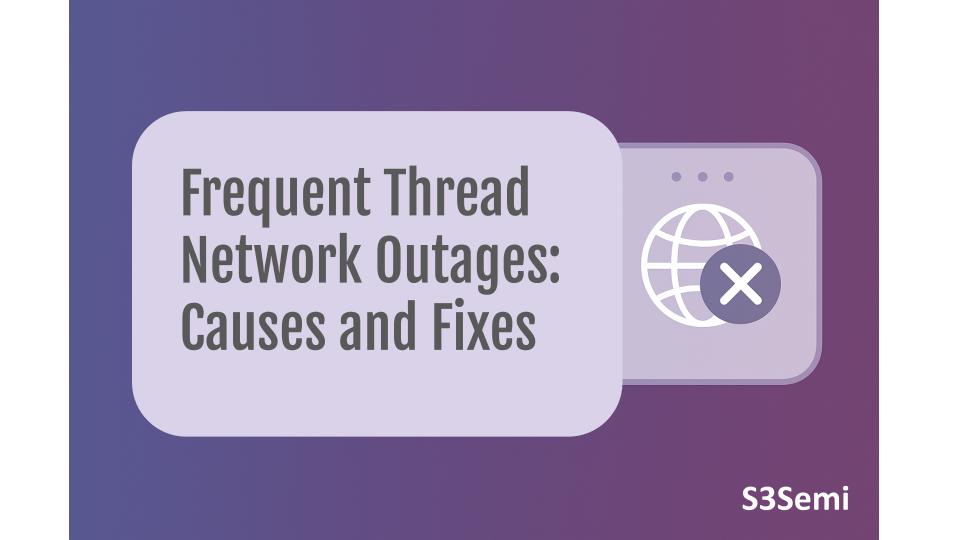🌐 Thread is one of the most promising smart home networking protocols—fast, low-power, and designed for reliability. But in practice, some users experience frustrating outages every few days or weeks. Lights stop responding, sensors vanish from apps, and automations fail until you restart everything.
Here’s a deep dive into why Thread networks can become unstable and how to troubleshoot them.
🔍 Understanding How Thread Works
Thread is a mesh networking protocol built for IoT and smart home devices. It uses multiple Thread Border Routers (TBRs) – like HomePod minis, Apple TVs, Nanoleaf controllers, or Nest Hubs – to bridge your Thread mesh with your main Wi-Fi network.
When one router or key device fails, the mesh can reconfigure itself. In theory, that means no downtime. In reality, several issues can cause outages.
🛑 Common Causes of Thread Network Outages
Unstable or Overloaded Border Router
- A key device like a HomePod mini or Apple TV can crash, lose Wi-Fi, or hang during firmware updates.
- If it’s your only Thread Border Router, your Thread devices have nowhere to connect.
Thread Network Key Sync Failures
- Thread networks rely on a security key to identify and link devices.
- If that key isn’t syncing between all your border routers, some devices can’t rejoin after a reset or power outage.
Too Few Border Routers
- With only one TBR, a single device failure can take down the entire network.
- Reddit users report stability improvements after adding a second or third border router.
Poor Radio Placement
- Thread devices use low-power 2.4 GHz. Thick walls, metal appliances, and distance can cause mesh nodes to drop.
- A weak link between Thread nodes can cause a cascading outage.
Firmware Bugs
- Major updates to HomePod, Apple TV, or Nanoleaf firmware sometimes trigger sudden offline states for every Thread device.
🛠️ How to Troubleshoot Frequent Outages
Step 1: Identify All Your Thread Border Routers
- Check your smart home app (Home, Eve, Google Home) for a list of active border routers.
- Note firmware versions and update if available.
Step 2: Check Your Wi-Fi Backbone
- Thread depends on your Wi-Fi network for cloud and app control.
- If your TBR’s Wi-Fi is unstable, the Thread mesh will fail to respond.
Step 3: Restart Border Routers in Sequence
- Power down all Thread Border Routers.
- Restart your main router.
- Power on each TBR one at a time, allowing 1–2 minutes between each.
Step 4: Add a Second or Third Border Router
- If you rely on just one, consider adding another HomePod mini, Apple TV 4K, Nest Hub, or other compatible device.
- Position them so coverage overlaps for redundancy.
Step 5: Relocate Devices
- Avoid placing Thread devices in closets, behind TVs, or near microwaves.
- Keep at least 1–2 meters away from Wi-Fi routers to minimize interference.
Step 6: Rebuild the Network
- In severe cases, removing all Thread devices from your smart home app and re-adding them can fix persistent instability.
- Ensure you have all setup codes and instructions before doing this.
🧠 Advanced Diagnostics
- Use the Eve App (iOS) – It shows Thread topology, signal quality, and which devices are acting as routers vs endpoints.
- Check Border Router Logs – Some devices provide logs that can reveal frequent disconnect patterns.
- Isolate Faulty Nodes – If a single Thread device keeps dropping and reconnecting, it can destabilize the mesh.
📌 Prevention Tips
- Keep at least two Thread Border Routers on different power circuits.
- Update firmware regularly but be prepared for post-update testing.
- Place Thread routers and endpoints where they can maintain clear line-of-sight to at least one other Thread device.
Reddit Insight: Multiple HomeKit users reported that after months of outages, simply adding a second HomePod mini resolved the issue entirely. Another found that a Nanoleaf controller was flooding the mesh with bad packets—removing it restored stability.