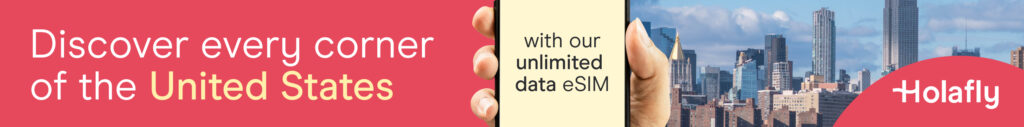📱 Have you inserted an eSIM on your device only to see the frustrating message “eSIM not provisioned”? Don’t worry—you’re not alone. This is a common issue, and it’s usually easy to resolve. In this article, we’ll explain what the message means, why it appears, and how to fix it.
❓ What Does “eSIM Not Provisioned” Mean?
When you see “eSIM not provisioned”, it means your phone recognizes the eSIM, but it hasn’t been fully activated by your carrier. In other words, the eSIM is present, but your network provider hasn’t completed the setup needed to allow your phone to use it for calls, texts, or data.
This can happen on both iPhones and Android devices when:
- You’ve just installed a new eSIM
- You’ve switched phones or carriers
- There’s a delay in carrier activation
- There’s a bug or network issue
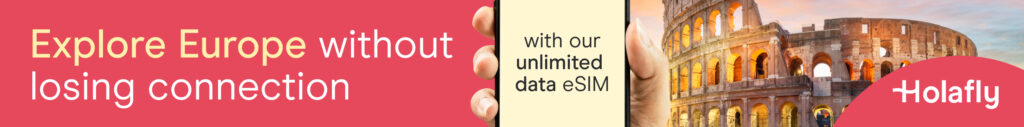
⚠️ Common Reasons for the Error
Here are a few of the most common reasons this message appears:
| Reason | Description |
|---|---|
| 🕒 Carrier Delay | Your carrier hasn’t activated the eSIM yet |
| 🔄 Device Switch | You moved your eSIM from one device to another |
| ❌ Unsupported Device | Your phone doesn’t support the eSIM or isn’t compatible with that carrier |
| 🌐 No Network Signal | Your phone can’t connect to the network to complete provisioning |
| 🛑 eSIM Profile Deleted | The eSIM was erased or corrupted during setup |
| 🔒 Locked Phone | The device is locked to another carrier |
🛠️ How to Fix “eSIM Not Provisioned”
Follow these troubleshooting steps to fix the issue:
1. 📡 Check Network Signal
Make sure you’re in an area with strong signal coverage. If you’re in a basement or remote area, try moving to an open space.
2. 🔁 Restart Your Phone
Sometimes a simple reboot can trigger the eSIM activation process.
3. 📲 Contact Your Carrier
Call or chat with your carrier’s support team and ask them to:
- Confirm your eSIM has been activated
- Re-push the eSIM profile to your device
- Check if your phone is properly registered in their system
4. 📤 Reinstall the eSIM
If you received a QR code or activation link from your carrier, try removing the eSIM and re-adding it:
- Go to Settings > Cellular or Mobile Data
- Tap your eSIM and Delete it
- Then tap Add eSIM or Use QR Code
5. 🔓 Check if Your Phone Is Carrier-Locked
If your phone is locked to a different carrier, it won’t provision the eSIM from another provider. You may need to request an unlock from your previous carrier.
6. 📶 Update Carrier Settings
Make sure your device is running the latest carrier settings:
- On iPhone: Go to Settings > General > About and wait for a prompt
- On Android: Go to Settings > About Phone > SIM Status
🧠 Pro Tip: Know Your Device’s eSIM Compatibility
Not all devices support eSIMs, and some only support specific carriers or eSIM types. Check your phone’s spec sheet and ensure your eSIM is supported in your region.
| Device | eSIM Support |
|---|---|
| iPhone XS and newer | ✅ Yes |
| Pixel 3 and newer | ✅ Yes |
| Samsung S20 and newer | ✅ Yes (on some models) |
| Most budget Android phones | ❌ No |
✅ When to Expect It to Work
After completing the above steps, most users report the issue resolves within a few minutes to a few hours. In some cases, especially with new activations or ported numbers, it may take up to 24 hours.
🧾 Summary
“eSIM not provisioned” doesn’t mean your phone is broken. It simply means your eSIM hasn’t been fully activated by your carrier yet. With a few checks and possibly a call to your provider, you’ll be up and running in no time.