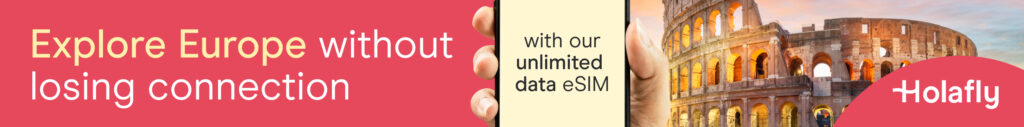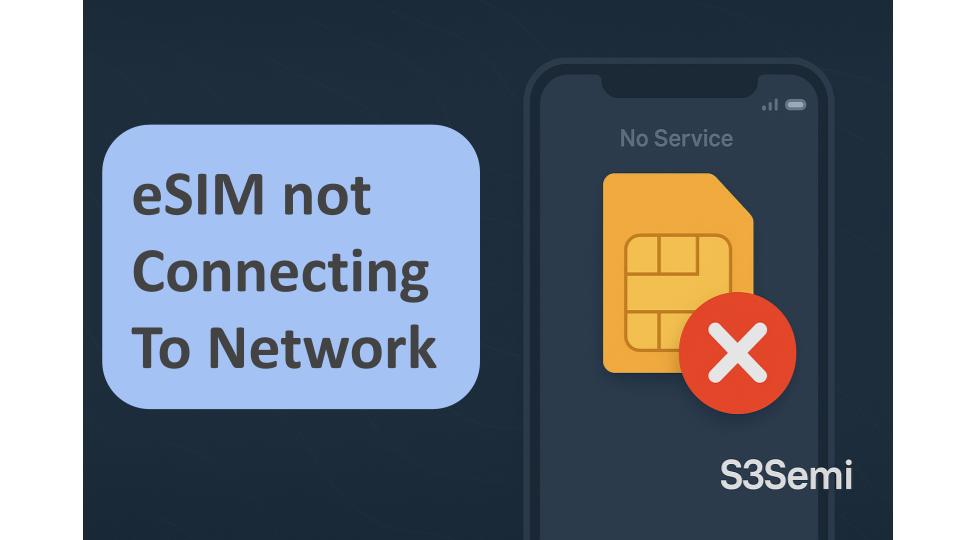eSIMs make switching carriers and activating mobile service easier than ever—no plastic SIM card needed. But sometimes, after installing an eSIM, your phone refuses to connect to the mobile network. If you’re seeing “No Service,” “Searching…,” or “Not Registered on Network,” you’re not alone.
This guide covers the most common reasons your eSIM isn’t connecting—and how to fix it.
🔍 Common Signs of the Problem
- “No Service” or “Searching” in the status bar
- Unable to make or receive calls or use mobile data
- Error: “Not registered on network”
- Data and voice not working even after eSIM activation
🛠️ Why Your eSIM Won’t Connect (And How to Fix It)
🧾 eSIM Not Activated by Carrier
Even if you’ve installed the eSIM profile, it won’t work until the carrier fully activates it.
Fix:
- Wait 10–15 minutes after installation
- Restart your phone
- Contact your carrier and ask if activation is complete
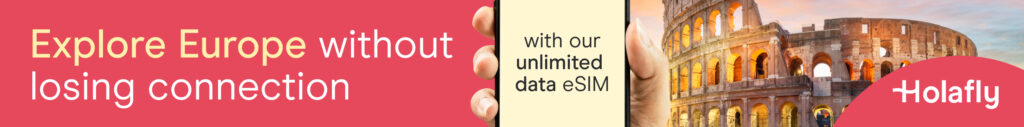
📶 Poor Network Coverage
You might be in a weak-signal area where your phone can’t reach the nearest tower.
Fix:
- Move to a location with better signal (near a window, outdoors)
- Try toggling Airplane Mode ON, wait 10 seconds, then OFF again
🧩 Wrong Carrier or Plan
Some phones are locked to specific networks or the eSIM may not be compatible with your region or carrier.
Fix:
- Confirm your phone is unlocked
- Make sure your carrier supports eSIM for your model and region
⚙️ Incorrect Network Settings
If network mode or APN settings are wrong, your eSIM won’t register.
Fix:
- Go to Settings → Mobile Network → Preferred Network Type
- Set to 4G/LTE or Auto
- Ask your carrier for correct APN settings, then manually enter them
🛑 eSIM Profile Corrupted
If the eSIM installation failed or glitched, it may not connect at all.
Fix:
- Delete the eSIM profile
- Reinstall it using your carrier’s QR code or activation details
- Restart your device
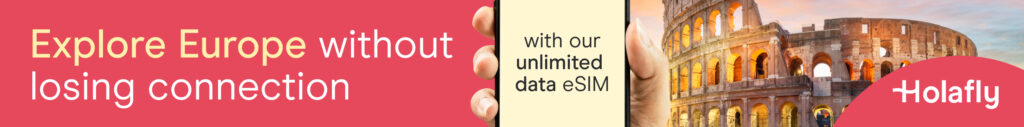
📱 Device Not Updated
An outdated OS or firmware may interfere with network functions.
Fix:
- Check for software updates
- Install the latest version
- Restart the phone afterward
🔒 IMEI or Account Blocked
In rare cases, your IMEI may be blacklisted, or your account has billing or verification issues.
Fix:
- Call your carrier to check for IMEI blocks, suspensions, or billing issues
- Ask them to reset network provisioning
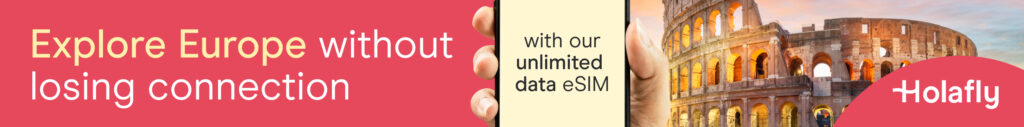
✅ Quick Troubleshooting Checklist
| 🔧 Step | What to Do |
|---|---|
| eSIM activated? | Confirm with carrier |
| Coverage OK? | Try in open areas |
| Correct carrier/plan? | Check for unlock + compatibility |
| Network mode correct? | Set to 4G/Auto |
| APN set? | Ask carrier for values |
| Profile OK? | Reinstall eSIM |
| Software updated? | Install latest OS |
| Account clear? | No suspensions or holds |
📞 Still Not Working?
Try these final steps:
- Reset network settings
- iPhone:
Settings → General → Transfer or Reset → Reset Network Settings - Android:
Settings → System → Reset Options → Reset Wi-Fi, Mobile & Bluetooth
- iPhone:
- Try a different eSIM or physical SIM to test if the issue is device-specific
- Contact your carrier’s technical support and ask for a network reset or reprovisioning
📘 Final Thoughts
eSIMs are convenient, but sometimes they hit snags during setup. If your eSIM isn’t connecting to the network, don’t panic—most issues come down to activation, signal strength, or incorrect settings.