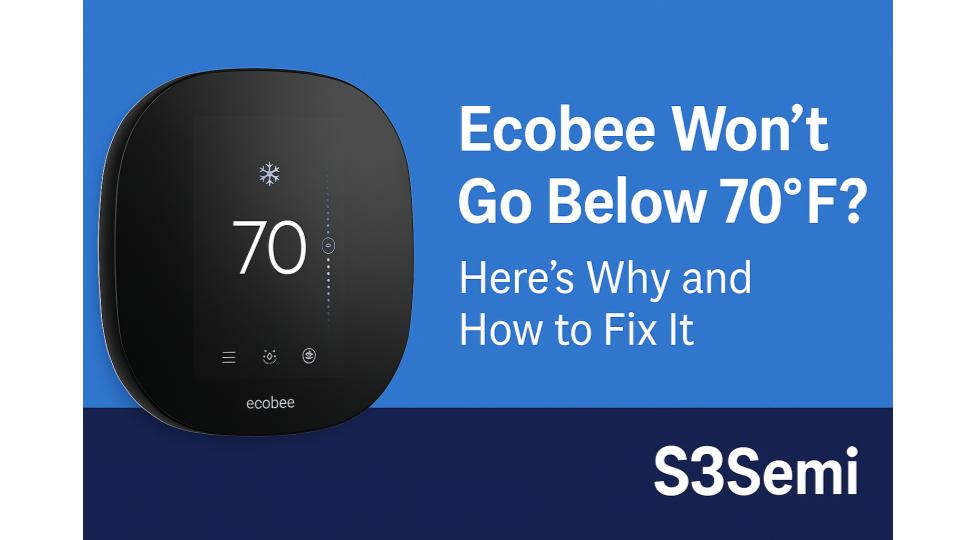❄️ If your Ecobee thermostat refuses to go below 70°F, you’re not alone. Many users run into this issue, especially during the warmer months when they want to cool their home further. Fortunately, there are a few common causes — and easy solutions.
🧊 Why Won’t Ecobee Let You Set It Below 70°F?
Minimum Temperature Limit Set in Settings
Ecobee thermostats often come with preset temperature limits for both heating and cooling. If the cooling set point minimum is set to 70°F, you won’t be able to go lower.
Fix:
- Open the Ecobee app or thermostat screen.
- Go to Main Menu > Settings > Installation Settings > Thresholds > Cool Set Point Minimum
- Change the value to a lower number (e.g., 68°F or 65°F).
HomeKit or Alexa Automation Conflict
If you use Apple HomeKit, Google Assistant, or Alexa routines, they may override the Ecobee’s settings.
Fix:
- Check your automations, scenes, or routines to ensure none of them enforce a 70°F minimum.
- Disable conflicting routines temporarily and try adjusting your set point again.
Smart Recovery or Eco+ Behavior
Ecobee’s Smart Recovery and Eco+ features try to optimize for energy efficiency. Sometimes, these features prevent rapid temperature drops below a certain threshold.
Fix:
- Navigate to Settings > Preferences > Smart Recovery and turn it off.
- If Eco+ is enabled, go to Menu > Eco+ Settings and reduce comfort hold influence or disable the feature.
HVAC System Limitations
Some HVAC systems are not designed to go below certain temperatures. For instance, if your system is a heat pump or high-efficiency unit, 70°F might be the factory minimum for energy efficiency or protection.
Fix:
- Consult your HVAC system’s manual.
- Contact a licensed technician to see if system-level changes are possible.
Firmware Bug or App Sync Issue
On rare occasions, a firmware issue or mobile app glitch can prevent changes from syncing properly.
Fix:
- Restart your thermostat by pulling it off the wall and reattaching it.
- Force-close and restart the Ecobee app.
- Ensure your thermostat firmware is up to date.
✅ Final Tips
- Try adjusting the set point directly from the thermostat, not the app.
- Consider disabling all smart integrations temporarily to isolate the issue.
- If nothing else works, reset the thermostat settings (as a last resort).