🏠 Ecobee thermostats are known for their smart features and ease of use, allowing you to control your home’s temperature remotely through the app.
However, if your Ecobee thermostat keeps disconnecting from Wi-Fi, it can be frustrating, especially when you rely on these smart capabilities for comfort and energy savings. Fortunately, there are several troubleshooting steps you can take to resolve this issue.
In this article, we’ll discuss the potential causes for this issue, share solutions found on Reddit forums, and guide you on how to get your Ecobee thermostat back online.
🏠 Common Reasons Why Your Ecobee Thermostat Keeps Disconnecting from Wi-Fi
Before diving into the solutions, it’s important to understand the common causes of Wi-Fi disconnection issues with your Ecobee thermostat.
1. Weak Wi-Fi Signal
Ecobee thermostats need a stable and strong Wi-Fi connection. If your thermostat is located too far from the router or there are thick walls or obstacles blocking the signal, the thermostat may struggle to stay connected.
2. Router or Modem Issues
Your router or modem could be the cause of the connection issues. If the router has frequent drops in the connection or isn’t functioning properly, your thermostat may lose its connection to the network.
3. Network Bandwidth Limitations
Ecobee thermostats only support 2.4 GHz Wi-Fi networks and are incompatible with 5 GHz networks. If your router is set to a dual-band frequency, it could be causing the thermostat to disconnect if it tries to connect to the wrong band.
4. Firmware or Software Glitches
Sometimes, software bugs or outdated firmware can cause the thermostat to disconnect from Wi-Fi. Users on Reddit have noted that a simple software update or reset often resolves these kinds of issues.
5. Wi-Fi Network Congestion
If your Wi-Fi network is handling too many devices at once, it can lead to network congestion, causing your Ecobee thermostat to disconnect. Some users have reported this issue on forums, especially when multiple devices like phones, smart TVs, and laptops are connected to the same network.
🏠 Troubleshooting Solutions (Including Reddit Insights)
If your Ecobee thermostat keeps disconnecting from Wi-Fi, try these troubleshooting solutions, many of which were shared by users on Reddit who encountered similar issues.
1. Check Your Wi-Fi Signal Strength
A weak Wi-Fi signal is a common culprit for frequent disconnections. If your thermostat is too far from your router, consider moving it closer. Alternatively, use a Wi-Fi extender to improve signal strength in the area where your thermostat is located.
- Reddit Insight: Several users on Reddit recommend using a mesh Wi-Fi system for larger homes to ensure a stronger signal throughout the house. One user found that installing a Wi-Fi extender near the thermostat’s location solved their disconnection issue.
2. Switch Your Router to 2.4 GHz
Ecobee thermostats only work with 2.4 GHz Wi-Fi networks. If your router is set to dual-band (both 2.4 GHz and 5 GHz), make sure your thermostat is connecting to the 2.4 GHz network.
- Reddit Insight: A Reddit user reported that their thermostat kept disconnecting because it was trying to connect to the 5 GHz band, which wasn’t compatible. After disabling the 5 GHz network or setting a separate SSID for each band, the issue was resolved.
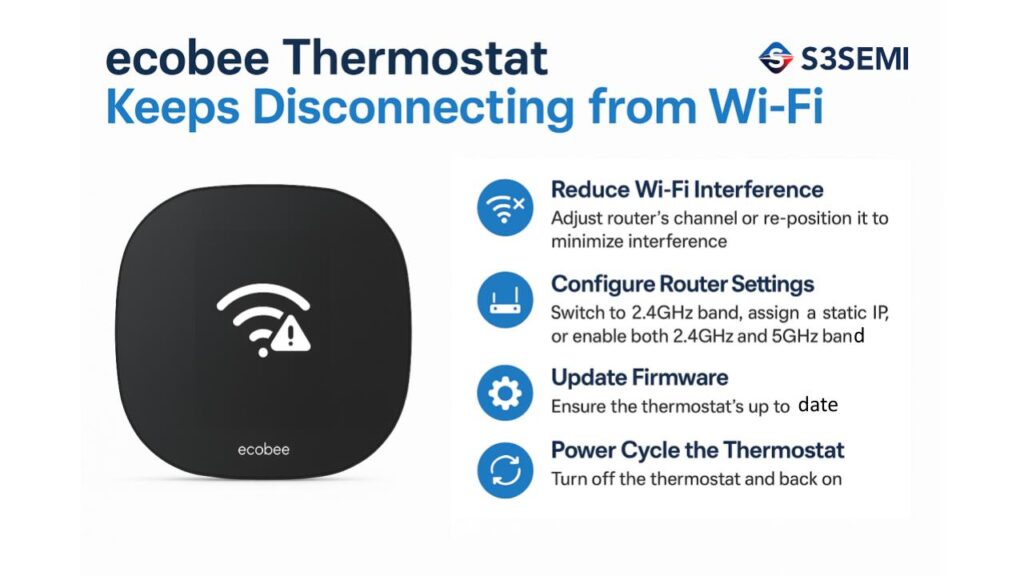
3. Restart Your Router and Modem
Sometimes, the issue isn’t with your thermostat but with your router or modem. Restarting these devices can often resolve connection issues by resetting the network.
- Unplug your router and modem for 30 seconds.
- Plug them back in and wait for them to fully restart.
- Try reconnecting your Ecobee thermostat to the Wi-Fi.
- Reddit Insight: Multiple Reddit users shared that restarting their router and modem helped them fix recurring disconnections. This action refreshed the connection between their thermostat and the network.
4. Update Your Ecobee Thermostat’s Firmware
Outdated firmware can cause the thermostat to malfunction or lose Wi-Fi connectivity. Check for software updates within the Ecobee app or directly on the thermostat.
- Go to the Settings menu on your Ecobee thermostat.
- Select About and check if there are any available updates.
- Install any updates and check if the issue is resolved.
- Reddit Insight: A Reddit user noted that after updating their Ecobee’s firmware, the Wi-Fi disconnections stopped completely. Regular updates ensure the thermostat has the latest fixes and improvements.
5. Forget and Reconnect to the Wi-Fi Network
Sometimes, the thermostat may need to forget the Wi-Fi network and reconnect. To do this:
- On the Ecobee, go to Settings > Wi-Fi.
- Select the current Wi-Fi network and choose Forget Network.
- Reconnect by selecting your Wi-Fi network and entering the password again.
- Reddit Insight: A user shared that forgetting and reconnecting to the Wi-Fi network fixed their disconnection issue after trying other solutions. This reset helped their Ecobee reconnect more reliably.
6. Move Your Thermostat Closer to the Router
Wi-Fi signals can weaken over long distances or through walls. If possible, move your Ecobee thermostat closer to your router to improve the connection.
- Reddit Insight: A few users mentioned that moving their thermostat to a location with a better signal helped resolve the disconnection problem. One user found that relocating their thermostat to a central location fixed the Wi-Fi connectivity issues.
7. Factory Reset as a Last Resort
If nothing else works, consider performing a factory reset. This will erase all settings, so only use this as a last resort.
- Go to Settings on your Ecobee.
- Select Reset and choose Factory Reset.
- Follow the prompts to reconfigure your thermostat and reconnect it to Wi-Fi.
- Reddit Insight: A few Reddit users mentioned that performing a factory reset solved persistent issues with their thermostat disconnecting from Wi-Fi. However, this should only be done if all other troubleshooting steps fail.
🏠 Conclusion
If your Ecobee thermostat keeps disconnecting from Wi-Fi, the issue could stem from weak Wi-Fi signals, router settings, outdated firmware, or other network-related problems. By following the troubleshooting steps above and considering solutions shared by Reddit users who faced similar issues, you can get your thermostat back online in no time. If all else fails, don’t hesitate to contact Ecobee support for further assistance.
With these tips, your Ecobee thermostat will be running smoothly, and you can once again enjoy the convenience of remote temperature control!