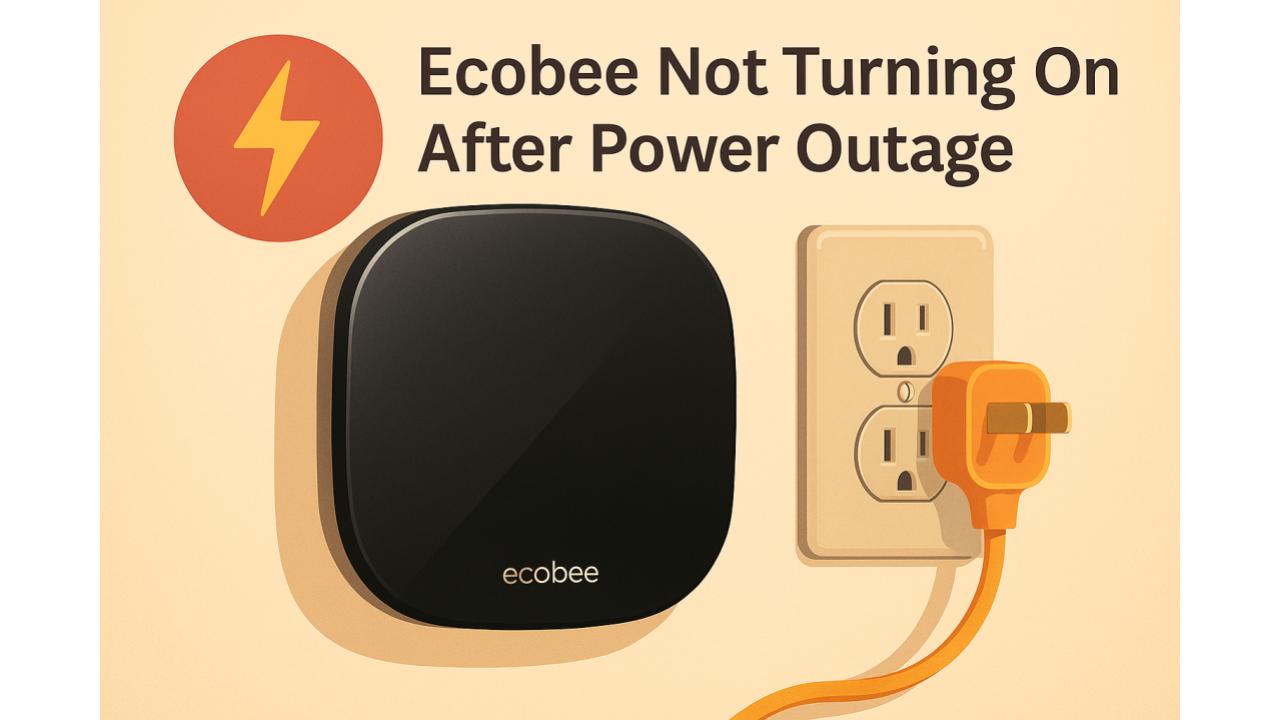⚡ A sudden power outage can disrupt more than just your lighting—it can also leave your smart home devices like the Ecobee thermostat unresponsive. If your Ecobee won’t turn on after a power outage, you’re not alone. This issue is more common than you might think, and in most cases, it’s fixable with a few careful steps.
Here’s a practical guide to help you troubleshoot and revive your Ecobee after a power interruption.
🔍 Step 1: Check the Power Source
Before you dive into thermostat-specific issues, confirm whether power has been fully restored to your HVAC system and home.
- Breaker Panel: Check if any breakers have tripped. Reset the HVAC system breaker if necessary.
- Furnace Switch: Many systems have a light switch near the furnace or air handler—make sure it’s switched on.
- GFCI Outlets: If your Ecobee’s power is linked to a GFCI circuit, it might need resetting.
🔌 Step 2: Verify the HVAC System Is On
The Ecobee thermostat gets its power through your HVAC system via the C-wire. If the furnace or air handler isn’t running, the Ecobee may appear “dead.”
- Try turning on the heat or AC manually.
- Listen for fans or any sounds from your furnace or air handler.
- If the system is not running, the thermostat won’t receive power.
🧵 Step 3: Check the Wiring Connections
It’s possible that the power outage caused a small surge that disturbed your thermostat wiring.
- Remove the thermostat from the wall base.
- Inspect the wires: Ensure the C-wire and other connections are snug and in the correct terminals.
- Look for signs of corrosion or loose screws.
- Reattach the Ecobee and see if it powers on.
🔋 Step 4: Test With a Multimeter
If you have a multimeter:
- Measure the voltage between the Rc (or Rh) and C terminals.
- A reading of 24 VAC or higher means the power is present.
- If there’s no voltage, your HVAC control board may not be supplying power, possibly due to a blown fuse.
🧯 Step 5: Inspect the Furnace Fuse
A power surge might have blown a fuse on your furnace control board.
- Turn off power to your HVAC unit.
- Remove the cover and inspect the small 3A or 5A fuse (often purple or orange).
- If it’s blown, replace it with the same type and rating.
- Turn the power back on and check if Ecobee revives.
🛠️ Step 6: Try a Different Thermostat
If you have a basic non-programmable thermostat lying around, hook it up temporarily. If it powers on, then the issue likely lies with your Ecobee unit itself.
🔄 Step 7: Perform a Hard Reset
If the screen lights up but is frozen or stuck:
- Press and hold the Ecobee’s screen (or reset button on the side, if available).
- Reboot the device and follow the prompts for setup.
📞 When to Call for Help
If your Ecobee still won’t turn on:
- Contact Ecobee support for warranty assistance.
- Call an HVAC technician if your system isn’t delivering 24V power.
🌿 Final Thoughts
The Ecobee thermostat is a powerful smart home companion, but it still depends on your HVAC system’s integrity. Power outages can sometimes cause temporary or long-term issues, but the steps above usually resolve the problem.
If your Ecobee comes back to life, consider using a surge protector to safeguard your HVAC system and thermostat in the future.