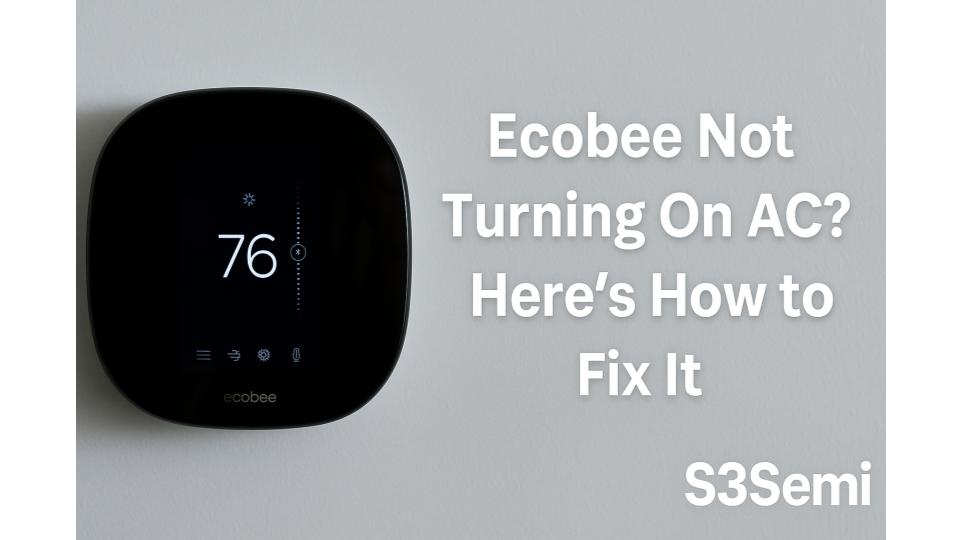❄️ The Ecobee thermostat is a smart and efficient way to control your home’s heating and cooling. But if your AC isn’t kicking in as expected, it can quickly become a source of frustration—especially during a hot day.
If your Ecobee is not turning on the AC, don’t worry. This guide walks you through all the most common causes and how to fix them.
🧩 Step-by-Step Troubleshooting Guide
🔌 Check If the Ecobee Has Power
Your Ecobee needs constant power to function. If the screen is blank or unresponsive:
- Check the circuit breaker: Make sure it hasn’t tripped.
- Inspect the furnace or air handler switch: It may have been turned off accidentally.
- Confirm the C-wire connection: Ecobee relies on a common wire (C-wire) to get power. If loose or disconnected, it won’t function properly.
Tip: If your Ecobee is battery-powered via a Power Extender Kit (PEK), verify that it’s installed correctly.
🧊 Ensure the AC System Itself Works
It’s possible the thermostat is working fine, but the air conditioning unit has an issue:
- Listen for sounds: Is the outdoor condenser unit making any noise?
- Feel for air: Is the fan running inside but not cooling the air?
- Inspect wiring at the furnace and AC: Loose or corroded wires could be preventing communication.
Try turning the AC on manually (bypassing the thermostat) to see if it runs. If it doesn’t, the issue may lie with your HVAC system.
🔧 Double Check Thermostat Settings
Sometimes the AC doesn’t turn on simply because of incorrect settings.
- Go to Main Menu > System > HVAC and make sure “Cool” is selected.
- Set your desired temperature lower than the current room temperature.
- Ensure Cooling Set Point is active (not in “Auto” mode confusion).
- If using Smart Home/Away, Follow Me, or scheduling features, try disabling them temporarily.

🌡️ Look at the Ecobee Wiring Setup
Use the Ecobee app or thermostat screen to view wiring diagnostics:
- Tap Menu > Settings > Installation Settings > Equipment > Wiring.
- Ensure the Y (Cooling) terminal is detected and active.
- If it says “Y not detected,” the AC wire might be loose or incorrectly installed.
Fix: Power off the system and reinsert the Y wire into the Ecobee baseplate securely.
🧪 Run a System Test
Ecobee has a built-in testing feature:
- Tap Menu > Settings > Installation Settings > Equipment > Test Equipment.
- Choose Cool to test if the signal is being sent to the AC.
- If the AC doesn’t turn on during the test, the thermostat or wiring could be the issue.
📶 Firmware and App Bugs
Though rare, a software glitch might affect performance.
- Restart the thermostat: Unplug and replug it from the wall or furnace power.
- Check for firmware updates under Menu > About.
- If necessary, reset the Ecobee to factory settings (Menu > Settings > Reset), then reconfigure.
💡 External Factors to Check
- Dirty air filters: Can cause short cycling or overheating.
- Clogged condensate drain line: May trigger the float switch to shut off the AC.
- Blown fuse on furnace control board: Typically a 3-amp fuse; inspect or have a pro check.
🧰 When to Call a Professional
If after following all the above steps:
- The AC still doesn’t turn on.
- You see signs of electrical issues.
- You’re unsure about dealing with wiring.
It’s time to call an HVAC technician. The problem may lie deeper in the control board, contactor, or compressor.
🧘 Final Thoughts
When your Ecobee isn’t turning on the AC, it’s easy to panic. But most issues come down to power, settings, or simple wiring errors.
By following this guide step-by-step, you can often fix the issue yourself—or at least know exactly what to tell your HVAC technician.