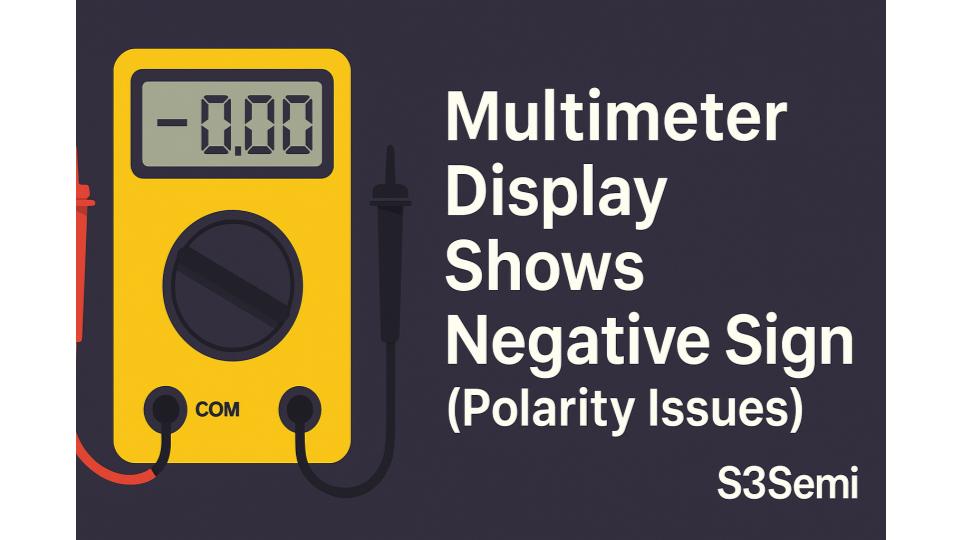You’re measuring voltage or current with your multimeter, but instead of a normal reading, the display shows a negative sign in front of the number. Or you’re testing a component and confused about why the reading is negative when you expected positive.
Seeing negative readings on a multimeter confuses many users, but understanding what it means is crucial for proper electrical measurements.
This comprehensive guide explains what negative readings mean, when they’re normal, when they indicate a problem, and how to interpret polarity correctly.
🔍 Quick Diagnosis: Why Does Multimeter Show Negative?
When your multimeter displays a negative sign, here’s what it typically means:
| Measurement Type | Negative Sign Means | Is This Normal? | Fix Needed? |
|---|---|---|---|
| DC Voltage | Probes reversed (red on negative, black on positive) | Normal behavior | Swap probes or ignore sign |
| DC Current | Current flowing opposite direction from expected | Normal behavior | Reverse clamp or interpret direction |
| AC Voltage | Should NOT show negative (true AC) | May indicate DC component | Check AC/DC mode |
| Resistance | NEVER negative | Problem – wrong mode or damaged meter | Change to resistance mode |
| Diode Test | Reverse biased or probes reversed | Normal for one direction | Expected behavior |
| Continuity | NEVER negative | Wrong mode selected | Switch to continuity mode |
| Capacitance | NEVER negative | Problem – wrong mode | Switch to capacitance mode |
⚡ Understanding Polarity: The Basics
What is polarity?
Polarity definition:
- Indicates direction of electrical potential or current flow
- Positive (+): Higher electrical potential, current source
- Negative (-): Lower electrical potential, current return
- DC (direct current) has fixed polarity
- AC (alternating current) has no fixed polarity (constantly reversing)
How multimeters indicate polarity:
Display conventions:
- No sign or “+” sign: Reading is positive (red probe more positive than black)
- “-” sign: Reading is negative (red probe more negative than black)
- Sign indicates relative polarity between probes
- Not absolute polarity (depends on which probe where)
Probe color convention:
- Red probe: Positive reference (connected to “VΩmA” jack)
- Black probe: Negative reference (connected to “COM” jack)
- Meter measures: (Red probe voltage) – (Black probe voltage)
Examples:
Red probe: +12V
Black probe: 0V (ground)
Display: +12.0V or 12.0V (positive)
Red probe: 0V (ground)
Black probe: +12V
Display: -12.0V (negative)
When negative readings are NORMAL:
Expected negative readings:
- Probes reversed on DC source – Most common, completely normal
- Measuring from ground to negative voltage – Correct reading
- DC current flowing opposite direction – Shows direction
- Diode test in reverse direction – Expected behavior
- Intentionally measuring backwards – For specific troubleshooting
Unexpected negative readings (problems):
- AC voltage showing negative – Should read positive (absolute value)
- Resistance showing negative – Impossible, indicates wrong mode
- Capacitance negative – Wrong mode or faulty meter
- Temperature negative – Could be correct (below zero) or wrong mode
📊 Problem #1: Negative DC Voltage Reading
This is the most common “negative reading” scenario – about 60% of cases.
What’s happening:
You’re measuring DC voltage and the display shows a negative number. This is completely normal and simply means your probes are reversed relative to the polarity of the voltage you’re measuring.
How to diagnose:
- Measuring battery, power supply, or DC circuit
- Display shows negative number (like “-12.3V”)
- Reading magnitude seems correct (12V battery shows 12.3V with minus sign)
- No other symptoms (meter working normally otherwise)
Understanding what negative DC voltage means:
The multimeter math:
- Meter calculates: Voltage at RED probe minus Voltage at BLACK probe
- Result = Displayed value
Example scenarios:
Scenario 1: Correct probe placement (positive reading)
9V Battery:
Red probe → Positive (+) terminal (9V)
Black probe → Negative (-) terminal (0V)
Calculation: 9V - 0V = +9V
Display: 9.0V or +9.0V ✓
Scenario 2: Reversed probe placement (negative reading)
9V Battery:
Red probe → Negative (-) terminal (0V)
Black probe → Positive (+) terminal (9V)
Calculation: 0V - 9V = -9V
Display: -9.0V ✓ (Also correct! Just reversed)
Both readings are valid:
- Magnitude is same (9V)
- Sign indicates polarity relationship
- Neither reading is “wrong” – just different reference
Why this happens:
Common causes:
- Don’t know battery polarity – Testing unknown battery orientation
- Probes naturally reversed – Grabbed probes without thinking about polarity
- Complex circuit – Not sure which point is more positive
- Testing from ground – Measuring negative voltage rail (like -12V supply)
- Intentional reverse – Checking polarity by seeing if negative
Solution:
Solution 1: Swap probe connections ⭐ SIMPLEST
To get positive reading:
- Note the current reading (example: -12.3V)
- Swap probes:
- Red probe → Move to where black probe was
- Black probe → Move to where red probe was
- Reading should now be positive (+12.3V)
- Same magnitude, opposite sign
When to swap:
- If you prefer positive readings (less confusing)
- When recording data (consistency)
- When following circuit diagram conventions
- For clearer troubleshooting
Solution 2: Ignore the negative sign (just use magnitude)
The negative sign doesn’t mean the reading is wrong:
- -12.3V = 12.3V magnitude
- Sign just indicates polarity relationship
- For many purposes, magnitude is what matters
When magnitude is enough:
- Checking if battery is dead (9V should read ~9V, sign doesn’t matter)
- Verifying voltage present (5V rail reads 5V, with or without negative)
- Measuring voltage drop across resistor (magnitude important, not polarity)
- Testing power supply output voltage
Example:
Testing 12V car battery:
Reading: -12.6V
Interpretation: Battery is good (12.6V is healthy)
Sign doesn't matter for this test
Solution 3: Understand you’re measuring negative voltage (intentional)
Some circuits have negative voltage rails:
- Dual-supply op-amp circuits: +15V, Ground, -15V
- Audio equipment: +12V, Ground, -12V
- Some power supplies: +5V, +12V, Ground, -12V
Measuring negative voltage rail:
Dual supply with +15V and -15V:
Red probe → Ground (0V)
Black probe → Negative rail (-15V)
Calculation: 0V - (-15V) = +15V
Display: 15.0V (positive reading)
OR:
Red probe → Negative rail (-15V)
Black probe → Ground (0V)
Calculation: -15V - 0V = -15V
Display: -15.0V (negative reading - this is CORRECT!)
When negative reading is the correct answer:
- Measuring negative voltage rail relative to ground
- Red probe on negative rail, black on ground
- Display should show negative
- This is the actual voltage (negative relative to ground)
Solution 4: Learn proper probe placement convention
Standard measurement practice:
- Black (COM) probe → Ground or negative point
- Common reference
- Lower potential point
- Circuit ground/return
- Red (VΩmA) probe → Positive point
- Signal or power point
- Higher potential point
- Point being measured
- This gives positive readings by convention
Benefits of standard practice:
- Consistent positive readings
- Matches circuit diagrams (+ and – labels)
- Less confusion when troubleshooting
- Easier to compare measurements
Circuit measurement examples:
Measuring battery:
- Black probe → Battery negative (-)
- Red probe → Battery positive (+)
- Reading: Positive voltage ✓
Measuring power supply:
- Black probe → Ground (GND)
- Red probe → +12V rail
- Reading: +12V ✓
Measuring across resistor:
- Black probe → Lower voltage side
- Red probe → Higher voltage side
- Reading: Positive voltage drop ✓
When negative voltage indicates a problem:
Negative reading IS a problem if:
- Expected positive, got large negative:
- Example: 5V power supply reads -5V
- With correct probe placement
- Indicates power supply wired backwards
- Or power supply fault (output inverted)
- Charging system shows negative:
- Car alternator should show +13.5-14.5V
- Shows -14V with standard probe placement
- Indicates alternator wired backwards (rare but possible)
- Verification against known polarity:
- Measuring labeled terminal (known positive)
- Probes placed according to labels
- Reading negative
- Labels may be wrong or circuit miswired
How to verify:
- Double-check probe placement
- Verify against circuit diagram
- Test with different meter (confirm reading)
- Check physical polarity markings on components
🔄 Problem #2: Negative DC Current Reading (Clamp Meter)
What’s happening:
Using a clamp meter to measure DC current, the display shows a negative value. This is normal behavior and indicates current direction relative to clamp orientation.
How to diagnose:
- Using DC clamp meter (AC/DC capable)
- Measuring DC current (battery, solar, automotive)
- Display shows negative current value
- Magnitude seems correct (10A load shows 10A with minus)
Understanding DC current polarity:
Current direction matters in DC:
- Current flows from positive to negative (conventional current)
- Or negative to positive (electron flow – opposite)
- Clamp meter detects direction based on magnetic field
- Negative sign indicates direction opposite to clamp orientation
Clamp meter orientation:
Arrow on clamp points in "positive" direction:
Current flowing WITH arrow direction:
Display: +10.5A (positive)
Current flowing AGAINST arrow direction:
Display: -10.5A (negative)
When negative current is normal:
Expected scenarios:
- Battery discharging vs charging:
- Discharging: +10A (current flowing out)
- Charging: -10A (current flowing in)
- Sign tells you direction
- Solar panel:
- Generating power: +5A (flowing to battery/load)
- Not generating: 0A or small negative (reverse leakage)
- Automotive:
- Alternator charging: +50A (into battery)
- Starter cranking: -150A (out of battery)
Clamp orientation interpretation:
Battery circuit:
Clamp around positive wire, arrow pointing toward load:
Battery discharging (normal): +15.5A
Battery charging: -15.5A
Rotate clamp 180°:
Battery discharging: -15.5A
Battery charging: +15.5A
Same current, opposite sign based on orientation
Solution:
Solution 1: Rotate clamp 180° to get positive reading
If you prefer positive numbers:
- Note current reading (example: -25.3A)
- Remove clamp from conductor
- Rotate clamp 180° (flip it around)
- Re-clamp around same conductor
- Reading now positive (+25.3A)
- Same current magnitude, opposite sign
This is purely cosmetic – doesn’t change what’s actually happening
Solution 2: Use sign to interpret current direction
Negative sign gives useful information:
- Positive: Current flowing in expected direction
- Negative: Current flowing opposite direction
Practical examples:
Testing car charging system:
Clamp around battery positive cable, arrow toward battery:
Engine off: -0.5A (small parasitic drain - normal)
Engine running: +45.0A (alternator charging - good!)
Bad alternator: -2.0A (still draining - problem!)
Testing solar system:
Clamp around solar panel output, arrow toward battery:
Sunny day: +8.5A (generating power - good!)
Night: 0.0A (no generation - normal)
Cloudy: +1.2A (low generation - normal)
Testing battery drain:
Clamp around battery negative cable, arrow away from battery:
Normal: +0.05A (50mA - acceptable parasitic drain)
Problem: +0.5A (500mA - excessive drain, find cause)
Sign indicates direction:
- Don’t ignore the sign – it’s useful information
- Tells you if current flowing expected direction
- Helps diagnose charging vs discharging
- Critical for solar/battery systems
Solution 3: Mark clamp orientation for consistency
For repeated measurements:
- Use marker or tape to indicate “positive” direction on clamp
- Always orient same way for comparable readings
- Document orientation in notes
- Consistent readings easier to interpret
Example marking:
- Label clamp: “Arrow toward battery = charging positive”
- Or: “Arrow toward load = discharging positive”
- Stick to convention for your application
When negative current indicates a problem:
Unexpected negative current:
- Charging system shows negative with engine running:
- Should be positive (charging battery)
- Negative means still draining
- Alternator failure
- Solar panel negative during day:
- Expected positive (generating)
- Negative means current flowing backwards
- Panel or controller problem
- Load shows negative:
- Expected positive (consuming current)
- Negative means current flowing wrong direction
- Wiring reversed or backfeed
Troubleshooting steps:
- Verify clamp orientation (rule out orientation issue)
- Rotate clamp 180° and check if sign changes but magnitude stays same
- If sign changes = orientation issue (normal)
- If still negative after rotation = actual reverse current (problem)
🔌 Problem #3: Negative Reading in AC Voltage Mode
What’s happening:
Measuring AC voltage but display occasionally shows negative value or bounces between positive and negative. This is unusual for AC and may indicate a problem.
How to diagnose:
- Meter set to AC voltage (V~)
- Measuring outlet, transformer, or AC circuit
- Display shows negative value
- Or bounces between positive and negative
- Reading unstable
Understanding AC voltage polarity:
True AC voltage should read positive:
- AC alternates polarity 50/60 times per second
- Multimeter measures RMS (root mean square) value
- RMS is always positive (absolute value)
- True AC should NEVER show negative on meter
Why you might see negative in AC mode:
- Meter in DC mode, not AC – Most common cause
- DC component in AC signal – Some DC offset present
- Low-frequency signal – Below meter’s AC frequency range
- Meter malfunction – Internal issue
Solution:
Check 1: Verify meter is in AC mode
Confirm mode setting:
- Look at meter display:
- Should show V~ or ACV symbol
- Wavy line (~) indicates AC
- Straight line (- or =) indicates DC
- Check dial position:
- Should be on V~ or AC V position
- NOT on V- or DC V position
- If in DC mode:
- Switch to AC mode (rotate dial or press AC/DC button)
- Negative reading will disappear
- Should show positive AC voltage
Mode confusion:
Measuring 120V AC outlet:
DC mode selected (V-):
Display: May show +60V, -60V, or fluctuating (WRONG mode)
AC mode selected (V~):
Display: 120V (positive, stable - CORRECT)
Check 2: Test with known AC source
Verify meter is working correctly:
- Test on AC outlet (known pure AC source)
- 120V or 240V depending on location
- Should read positive, stable value
- If outlet reads positive:
- Meter AC mode working correctly
- Original source may have DC component
- If outlet reads negative or fluctuating:
- Meter may be faulty
- Check battery
- Test with different meter
Check 3: Signal may have DC offset
Mixed AC + DC signal:
- Some circuits have AC riding on DC
- Example: Audio signal with DC bias
- AC mode should still read positive (AC component only)
- But some meters show DC component in AC mode (poor filtering)
To separate AC and DC:
- Measure in DC mode:
- Shows DC component (may be positive or negative)
- Measure in AC mode:
- Shows AC component (should be positive)
- Combined signal = DC offset + AC variation
Example:
Signal: 5V DC with 1V AC ripple
DC mode: +5.0V (DC component)
AC mode: 1.0V (AC component - positive)
Actual signal: Varies between 4V and 6V
Check 4: Frequency too low
AC mode frequency limitations:
- Most multimeters: 50Hz – 400Hz range
- Some extend to: 40Hz – 1kHz
- Below minimum frequency: Meter treats as DC
- Result: May show positive or negative depending on instantaneous value
Testing low-frequency signals:
- <10Hz: Use DC mode and watch reading fluctuate
- 10-40Hz: May show negative in AC mode (below range)
- 50Hz: Should work fine in AC mode
Solution for low frequency:
- Use DC mode instead
- Or use oscilloscope (better for low-frequency AC)
- Or use true RMS meter with wider frequency range
🧪 Problem #4: Negative Reading in Resistance, Capacitance, or Continuity Mode
What’s happening:
Measuring resistance, capacitance, or continuity and display shows negative value. This is NEVER normal and indicates wrong mode selected or meter malfunction.
How to diagnose:
- Dial set to Ω (resistance), capacitance, or continuity
- Display shows negative number
- Reading doesn’t make sense
- Recently changed modes
Understanding impossible negative readings:
These can NEVER be negative:
- Resistance (Ω): Always positive (0Ω to infinite)
- Capacitance (F): Always positive (0F to maximum)
- Continuity: Either beeps (low resistance) or OL (open)
- Temperature: Can be negative (below zero) but check units
Why you see negative:
- Wrong mode selected – In DC voltage mode, not resistance mode
- Meter malfunction – Internal calibration error (rare)
- Damaged meter – Internal component failure
Solution:
Solution 1: Verify correct mode selected ⭐ MOST COMMON FIX
Check mode for each measurement:
For resistance measurement:
- Dial should be on Ω symbol (omega symbol)
- Display should show:
- Ω unit symbol
- Reading like “1.25kΩ” or “OL”
- If shows negative:
- You’re in voltage mode, not resistance!
- Rotate dial to Ω position
- Touch probes to component again
For capacitance measurement:
- Dial should be on capacitance symbol (├─┤ or F)
- Display should show:
- μF, nF, or pF units
- Reading like “10.5μF”
- If shows negative:
- In voltage mode, not capacitance
- Rotate dial to capacitance position
For continuity test:
- Dial should be on continuity symbol (diode symbol or sound wave)
- Should hear beep when probes touched together
- If shows negative number:
- In voltage mode
- Switch to continuity mode
Example mistake:
Trying to measure 10kΩ resistor:
Dial position: DC V (WRONG)
Probes on resistor: -0.03V (measuring tiny voltage)
This is NOT resistance!
Dial position: Ω (CORRECT)
Probes on resistor: 10.2kΩ (actual resistance) ✓
Solution 2: Discharge capacitor before measuring
Charged capacitor can confuse meter:
- Capacitor holds voltage even after power off
- Meter may show that voltage instead of capacitance
- Appears as positive or negative reading in wrong mode
Discharge procedure:
- Short capacitor leads with insulated screwdriver
- Brief spark is normal
- Hold for 2-3 seconds
- Verify discharge:
- Measure voltage in DC mode
- Should read near 0V
- Then measure capacitance
- Switch to capacitance mode
- Should read positive value
Solution 3: Check for meter malfunction
If negative readings persist:
- Test with known components:
- Short probes together in resistance mode
- Should read 0Ω or near zero
- If negative – meter is faulty
- Replace battery:
- Weak battery can cause strange readings
- Install fresh battery
- Test again
- Reset meter:
- Turn off completely
- Remove battery for 30 seconds
- Reinstall battery, power on
- Test again
If still showing negative:
- Meter needs calibration or repair
- For budget meter (<$50): Replace
- For quality meter (>$100): Professional calibration
- Cost: $50-150 for calibration
🔋 Problem #5: Negative Reading When Testing Diodes
What’s happening:
Testing diode in diode test mode and display shows negative value or “OL”. This is often normal depending on diode orientation.
How to diagnose:
- Meter in diode test mode (diode symbol)
- Testing diode, LED, or semiconductor
- Display shows negative value or “OL”
- Reading changes when probes reversed
Understanding diode test polarity:
How diodes work:
- Diode conducts one direction (forward bias)
- Blocks opposite direction (reverse bias)
- Like one-way valve for electricity
Diode test mode:
- Meter applies small voltage to diode
- Measures voltage drop if conducting
- Or shows “OL” if blocking
Expected readings:
Silicon Diode:
Forward bias (conducting):
Red → Anode (+), Black → Cathode (-)
Display: 0.5-0.7V (voltage drop) ✓
Reverse bias (blocking):
Red → Cathode (-), Black → Anode (+)
Display: OL or very high value ✓
Both readings are NORMAL for working diode!
LED voltage drops (higher than regular diodes):
- Red LED: 1.8-2.2V
- Green LED: 2.0-3.0V
- Blue/White LED: 3.0-3.5V
- Reverse: OL
When negative reading appears:
Negative value instead of OL:
- Some meters show negative value in reverse direction
- Instead of “OL”
- This indicates reverse bias (blocking)
- Normal behavior for some meters
Example readings:
Meter brand A:
Forward: 0.65V
Reverse: OL
Meter brand B:
Forward: 0.65V
Reverse: -0.02V or -1
Both are testing SAME working diode!
Different display conventions.
Solution:
Solution 1: Understand this is normal diode behavior
Both directions should give different readings:
- Test diode one direction:
- Note reading (should be 0.5-0.7V for silicon)
- Reverse probes:
- Note reading (should be OL or negative)
- If readings are different: Diode is working ✓
- If same both directions: Diode is shorted (failed)
Good diode:
- Forward: 0.5-0.7V (or appropriate for LED)
- Reverse: OL or negative value
- Significant difference between directions
Failed diode:
- Forward: 0V or very low
- Reverse: Same as forward
- Diode is shorted (conducts both ways)
Open diode:
- Forward: OL
- Reverse: OL
- Diode is open (doesn’t conduct either way)
Solution 2: Identify diode polarity
Use readings to find diode polarity:
- Test both directions
- Direction that shows voltage drop (0.5-0.7V):
- Red probe = Anode (+)
- Black probe = Cathode (-)
- Direction that shows OL or negative:
- Opposite polarity
- Diode is blocking
Marking diode:
- Cathode usually marked with band/stripe
- Or flat edge on LED
- Longer lead = Anode (positive) on new LEDs
Solution 3: Check if in correct mode
Negative voltage reading vs diode test:
- Diode mode: Shows 0.5-0.7V or OL (correct)
- DC voltage mode: Shows negative voltage (wrong mode)
Verify mode:
- Check dial on diode symbol
- Display should show diode icon
- Reading should be 0.5-0.7V range (forward)
- If showing -0.001V or similar – wrong mode
📋 Complete Guide: When Negative Reading is Normal vs Problem
✅ NORMAL Negative Readings (No Fix Needed):
DC Voltage Measurements:
- ✅ Probes reversed on battery (reads -9V on 9V battery)
- ✅ Measuring negative voltage rail (intentionally measuring -12V supply)
- ✅ Red probe on ground, black on positive (reversed but valid)
- ✅ Magnitude correct, just negative sign
DC Current Measurements:
- ✅ Clamp meter oriented opposite to current flow
- ✅ Battery charging vs discharging (sign shows direction)
- ✅ Current flowing backwards through circuit
- ✅ Magnitude correct, sign indicates direction
Diode Testing:
- ✅ Reverse bias direction showing OL or negative (diode blocking)
- ✅ One direction positive, other negative/OL (working diode)
Temperature (if applicable):
- ✅ Below zero temperature (negative temperature is real)
- ✅ Reading in Celsius with sub-zero temperature
What to do:
- Understand the reading is valid
- Swap probes if you prefer positive reading
- Or use magnitude and note polarity separately
- Document which way probes were connected
❌ PROBLEM Negative Readings (Fix Required):
AC Voltage:
- ❌ AC voltage reading negative (should always be positive RMS)
- Fix: Switch to AC mode (currently in DC mode)
- Or: Check for DC component in signal
Resistance:
- ❌ Resistance reading negative (impossible – resistance always ≥0)
- Fix: Switch to resistance (Ω) mode (currently in voltage mode)
- Or: Replace/calibrate faulty meter
Capacitance:
- ❌ Capacitance reading negative (impossible – capacitance always ≥0)
- Fix: Switch to capacitance mode (currently in voltage mode)
- Or: Discharge capacitor first, then measure
Continuity:
- ❌ Continuity showing negative number (should beep or show OL)
- Fix: Switch to continuity mode (currently in voltage mode)
Unexpected DC Voltage:
- ❌ Known positive terminal reads negative with correct probe placement
- Fix: Check circuit wiring (may be reversed)
- Or: Verify component polarity markings
Unexpected DC Current:
- ❌ Current flowing wrong direction (negative when should be positive)
- Fix: Check for miswiring, failed component, or backfeed
🎓 Understanding Multimeter Polarity: Deep Dive
How multimeters measure voltage:
Internal circuit:
- Meter measures potential difference between probes
- Calculation: V_display = V_red – V_black
- Positive result: Red probe at higher voltage
- Negative result: Red probe at lower voltage
Reference point:
- Black probe (COM) is always reference (0V reference internally)
- Red probe voltage measured relative to black
- Sign indicates which probe is at higher voltage
Polarity in different measurement modes:
DC Voltage (V-):
- Polarity matters
- Sign indicates direction
- Can be positive or negative
AC Voltage (V~):
- Polarity doesn’t matter
- Always displays positive (RMS value)
- Sign should never be negative
DC Current (A-):
- Polarity indicates direction
- Positive or negative based on current flow direction
- Sign is useful information
AC Current (A~):
- Polarity doesn’t matter
- Should always be positive
- Sign should never be negative
Resistance (Ω):
- No polarity
- Always positive
- Direction doesn’t matter (bidirectional)
Diode Test:
- Polarity critical
- Different readings each direction
- One direction conducts, other blocks
Continuity:
- No polarity
- Beeps if low resistance (connected)
- Silent if high resistance (open)
- Direction doesn’t matter
Common polarity mistakes:
Mistake 1: Thinking negative reading means meter is broken
- Negative DC reading usually just means probes reversed
- This is normal, valid measurement
- Not a defect
Mistake 2: Trying to measure AC and seeing negative
- Meter in DC mode, not AC
- Simple mode switch fixes this
- Very common beginner error
Mistake 3: Expecting resistance to have polarity
- Resistance is bidirectional
- Same reading both ways
- If seeing negative, wrong mode selected
Mistake 4: Not understanding diode polarity
- Diodes are supposed to read different each direction
- “OL” in reverse is normal, not broken
- This confirms diode is working
Mistake 5: Panicking about negative voltage
- Circuit may intentionally have negative voltage
- Or probes simply reversed
- Check context before assuming problem
🔧 Practical Applications: Using Polarity Information
Application 1: Determining battery polarity
Unknown battery orientation:
- Set meter to DC voltage
- Touch probes to battery terminals (either way)
- Read display:
- Positive (9.2V): Red on +, Black on –
- Negative (-9.2V): Red on -, Black on +
- Mark battery accordingly
Useful for:
- Unmarked batteries
- Corroded battery terminals
- Reverse-installed batteries
- DIY battery packs
Application 2: Testing power supply polarity
Verifying power supply output:
- Set meter to DC voltage
- Black probe on ground/negative
- Red probe on output
- Check reading:
- Positive (12.1V): Wired correctly ✓
- Negative (-12.1V): Wired backwards! ❌
- Fix wiring if negative
Critical for:
- LED strips (polarity sensitive)
- Electronics projects (can damage components)
- Motors (runs backwards if reversed)
- Audio equipment (phase issues)
Application 3: Identifying wire polarity in car
Finding positive and negative wires:
- Set meter to DC voltage
- Black probe to known ground (chassis)
- Red probe to unknown wire
- Check reading:
- Positive (12.5V): This is positive wire
- Near zero (0.1V): This is ground wire
- Negative (-12.5V): Unusual, check connections
- Label wires accordingly
Automotive applications:
- Trailer wiring
- Aftermarket accessories
- Radio installation
- Lighting circuits
Application 4: Checking diode/LED orientation
Finding diode cathode (negative side):
- Set meter to diode test mode
- Test both directions
- Direction showing 0.5-0.7V:
- Red probe = Anode (+)
- Black probe = Cathode (-)
- Mark cathode for installation
LED applications:
- Installing LEDs in circuit
- Finding burned-out LED polarity
- Sorting mixed LEDs
- Verifying LED before soldering
Application 5: Mapping negative voltage rails
Working with dual-supply circuits:
- Identify ground (0V) point
- Measure from ground to other rails:
- Positive reading: Positive voltage rail
- Negative reading: Negative voltage rail
- Map circuit voltages:
- +15V rail
- Ground (0V)
- -15V rail
Common in:
- Op-amp circuits
- Audio amplifiers
- Analog signal processing
- High-precision measurement circuits
💡 Tips for Working with Polarity
Best practices:
1. Establish consistent probe placement:
- Always black to ground/negative when possible
- Always red to signal/positive when possible
- Reduces confusion
- Makes readings consistent
2. Document probe placement:
- Note in writing: “Red on X, Black on Y”
- Especially for complex circuits
- Helps interpret negative readings later
- Critical for reproducible measurements
3. Use polarity information:
- Don’t just ignore negative sign
- Sign tells you something useful
- Current direction, voltage polarity, etc.
- Understanding sign improves troubleshooting
4. Label components before removing:
- Mark positive/negative before disconnecting
- Use masking tape and marker
- Prevents reverse connection
- Saves troubleshooting time
5. Verify polarity on polarized components:
- Electrolytic capacitors (wrong polarity = explosion)
- LEDs (wrong polarity = no light, possible damage)
- Diodes (wrong polarity = circuit doesn’t work)
- ICs (wrong polarity = destroyed chip)
Common polarity-sensitive components:
Must be installed correctly:
- ✅ Electrolytic capacitors (marked negative)
- ✅ Tantalum capacitors (marked positive)
- ✅ LEDs (longer lead = positive)
- ✅ Diodes (band marks cathode/negative)
- ✅ Polarized connectors (keyed to prevent reversal)
- ✅ ICs (pin 1 marked)
- ✅ Batteries (clearly marked + and -)
Don’t care about polarity:
- ✅ Resistors (work both ways)
- ✅ Ceramic capacitors (non-polarized)
- ✅ Film capacitors (non-polarized)
- ✅ Inductors (work both ways)
- ✅ Transformers (AC components)
- ✅ Switches (mechanical contacts)
📋 Quick Reference: Negative Reading Troubleshooting
If you see negative reading:
Step 1: Check measurement type
- DC voltage? → Likely normal (probes reversed)
- DC current? → Likely normal (direction indication)
- AC voltage? → Wrong mode (switch to AC)
- Resistance? → Wrong mode (switch to Ω)
- Capacitance? → Wrong mode (switch to F)
Step 2: Verify mode setting
- Look at dial position
- Check display symbols (V~, V-, Ω, etc.)
- Confirm mode matches what you’re measuring
Step 3: Understand if normal
- DC measurements can be negative (polarity)
- AC measurements should NOT be negative
- Resistance/capacitance NEVER negative
Step 4: Fix if needed
- Swap probes (DC voltage/current)
- Change mode (AC instead of DC)
- Switch function (Ω instead of V)
Step 5: Use the information
- Negative sign tells you polarity
- Negative current tells you direction
- Don’t just ignore – understand it
🔑 Key Takeaways
Negative readings are usually NORMAL for:
- DC voltage (just means probes reversed)
- DC current (indicates direction)
- Diode test (reverse direction blocking)
- Temperature (actual sub-zero temperature)
Negative readings indicate PROBLEM for:
- AC voltage (should always be positive)
- Resistance (impossible – always ≥0)
- Capacitance (impossible – always ≥0)
- Continuity (should beep or OL)
Understanding polarity:
- Red probe = Positive reference
- Black probe = Negative reference (COM)
- Display = (Red voltage) – (Black voltage)
- Negative result = Red at lower voltage than Black
Quick fixes:
- Swap probes → Changes sign (DC measurements)
- Switch to AC mode → Removes negative (AC measurements)
- Change function → Fix impossible negative (Ω, F modes)
- Check battery → Weak battery causes errors
Using negative readings productively:
- Identify unknown battery polarity
- Detect reversed wiring
- Determine current direction
- Map positive and negative voltage rails
- Find diode/LED polarity
Most common mistakes:
- Measuring AC in DC mode (negative appears)
- Measuring resistance in voltage mode (negative appears)
- Thinking negative DC voltage means meter broken (usually just reversed probes)
- Ignoring negative sign (it’s useful information!)
- Forcing positive reading when negative has meaning
💬 Still Confused About Negative Readings?
If negative reading still doesn’t make sense:
- Identify what you’re measuring:
- Battery, power supply, circuit voltage?
- AC or DC?
- Resistance, capacitance, or voltage?
- Check meter mode:
- Dial position
- Display symbols
- Match mode to measurement
- Test with known source:
- Fresh 9V battery (should read ±9V)
- AC outlet (should read positive 120V in AC mode)
- Short probes in resistance (should read 0Ω)
- Determine if problem:
- DC voltage negative? Probably normal
- AC voltage negative? Definitely wrong mode
- Resistance negative? Definitely wrong mode
- Use magnitude if sign confusing:
- -12.3V = 12.3V magnitude
- Often magnitude is what matters
- Sign indicates polarity relationship
Resources for learning more:
- Multimeter manual (polarity section)
- YouTube: “Understanding multimeter polarity”
- Electronics tutorials on voltage polarity
- Practice with known components (batteries, resistors)
Remember: Negative readings in DC measurements are usually completely normal and simply indicate polarity relationship between your probes. Understanding this eliminates 90% of polarity confusion!
The sign is information, not an error – learn to read it and you’ll become much more effective at electrical troubleshooting!