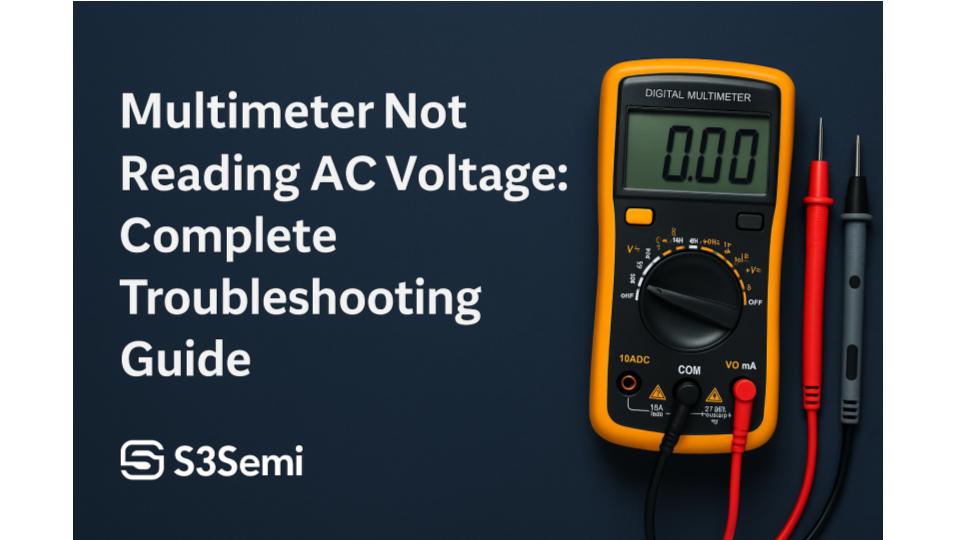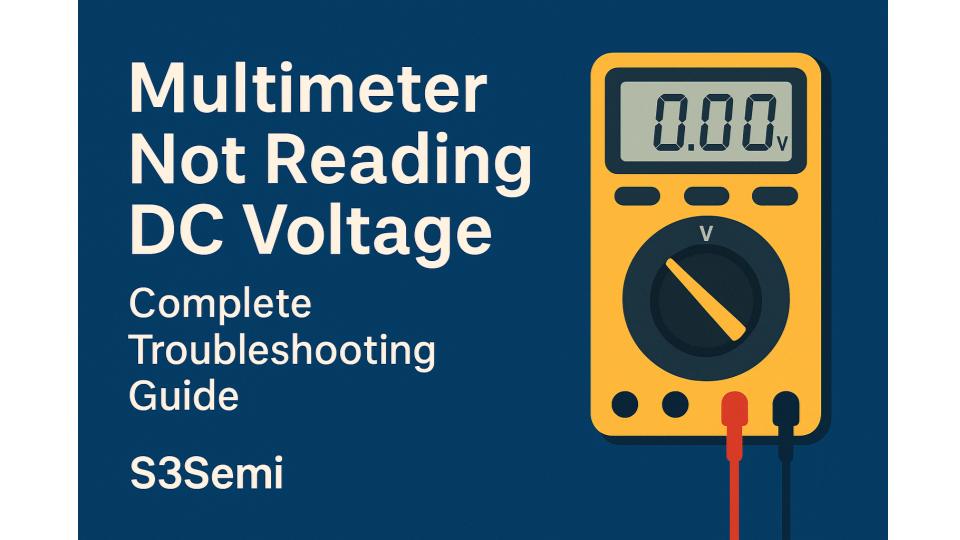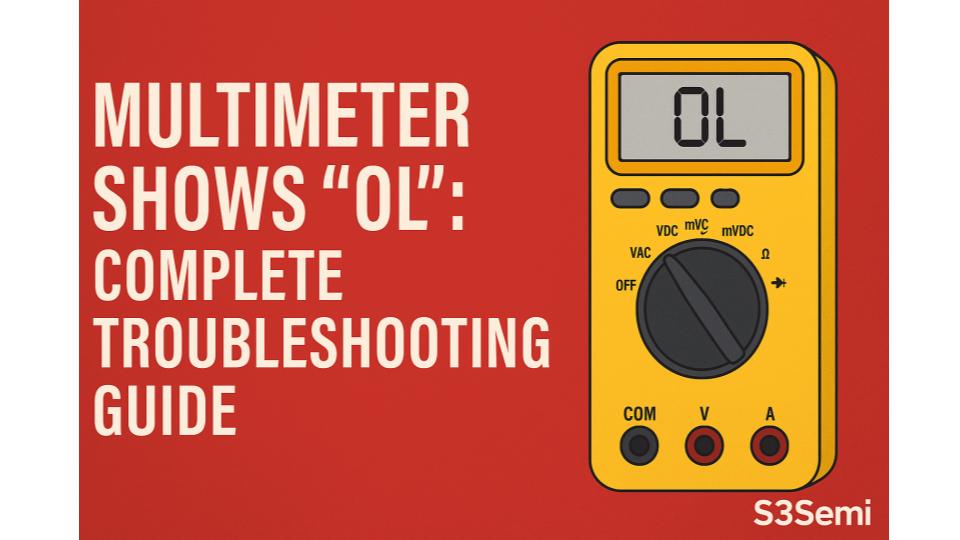You’re measuring with your multimeter and instead of a number, the display shows “OL,” “OVERLOAD,” or just “1” (sometimes with decimal points like “1. “). This is one of the most common and confusing multimeter errors. The good news: it’s rarely a problem with the meter itself. This comprehensive guide explains what “OL” means, why it happens in different measurement modes, and how to fix it.
🔍 Quick Diagnosis: Why Does Multimeter Show “OL”?
“OL” or overload can appear in any measurement mode, with different meanings:
| Measurement Mode | “OL” Meaning | Most Common Cause | Fix Difficulty |
|---|---|---|---|
| Voltage | Voltage exceeds selected range | Range too low (2V range, measuring 12V) | Easy |
| Resistance | Resistance too high or open circuit | Testing open/broken circuit (correct) | Easy |
| Current | Current exceeds range OR blown fuse | Blown fuse (very common) | Easy |
| Continuity | No connection/open circuit | Wire broken or not touching (correct) | Easy |
| Capacitance | Capacitor too large for range | Range too low or shorted cap | Easy |
| Diode Test | Wrong polarity or open diode | Diode reversed or failed open | Easy |
📊 What Does “OL” Actually Mean?
Display variations for overload:
Different multimeters show overload differently:
- “OL” – Most common (stands for “OverLoad” or “Over Limit”)
- “1” or “1. “ – Left-most digit only, with or without decimal points
- “—-“ – Dashes (some older meters)
- “OVERLOAD” – Full word (some meters)
- “___” – Blank with flashing display
- “Err” – Error message (less common)
What it tells you:
- Reading is beyond the meter’s measurement capability
- Could be too high, too low, or open circuit (depending on function)
- Not necessarily a problem – often indicates correct measurement
Understanding “out of range”:
Each measurement function has limits:
- Voltage: 0V to 1000V (typical max)
- Resistance: 0Ω to 20-60MΩ (typical max)
- Current: 0A to 10A or 20A (typical max)
- If measured value exceeds limit → displays “OL”
Range selection matters:
- Manual ranging meters have multiple ranges per function
- Each range has upper limit
- If value exceeds that specific range → “OL”
- Solution: Select higher range
⚡ Problem #1: “OL” When Measuring Voltage
What’s happening:
Voltage exceeds the selected range on your meter. You’re trying to measure 120V on the 20V range, for example.
How to diagnose:
- Measuring known voltage source shows “OL”
- Meter is on DC voltage or AC voltage mode
- Display shows “OL” immediately when probes touch
- Other functions (resistance, continuity) work fine
Solution:
For manual-ranging meters:
Increase the voltage range:
- Look at dial position
- Typical DC voltage ranges:
- 200mV (0.2V)
- 2V
- 20V
- 200V
- 1000V
- Select higher range than expected voltage:
- Measuring 9V battery → use 20V range
- Measuring 12V car battery → use 20V range
- Measuring 120V outlet → use 200V or 750V range
- Measuring 240V appliance → use 750V or 1000V range
Example scenario:
- Dial set to: 2V range
- Measuring: 9V battery
- Display: “OL” (9V exceeds 2V range limit)
- Fix: Rotate dial to 20V range
- Display now: 9.1V ✓
Start high, work down strategy:
- If unsure of voltage, start with highest range (200V or 1000V)
- Measure – get reading
- If reading very small (like “0.012V” on 200V range)
- Work down to lower range for better resolution
- Stop when you get good readable number
Range selection guide:
| Expected Voltage | Select Range |
|---|---|
| 1.5V (AA battery) | 2V or 20V |
| 5V (USB) | 20V |
| 9V (9V battery) | 20V |
| 12V (car battery) | 20V or 200V |
| 24V (thermostat) | 200V |
| 48V (telecom) | 200V |
| 120V (US outlet) | 200V or 750V |
| 240V (appliance) | 750V or 1000V |
| 480V (3-phase) | 1000V |
For auto-ranging meters:
Auto-ranging should prevent “OL” but…
- If shows “OL” on auto-range:
- Voltage exceeds meter’s absolute maximum (usually 600V or 1000V)
- This is dangerous – stop immediately
- Verify what you’re measuring
- May need high-voltage probe (10:1 or 100:1 divider)
- Check meter specifications:
- Look at meter face or manual
- Maximum voltage clearly marked
- Never exceed this voltage
- Exceeding max voltage can:
- Damage meter
- Cause electric shock
- Create arc flash
- Destroy internal protection
- Verify auto-range is enabled:
- Some meters have manual override
- Button or switch to enable/disable auto-ranging
- If accidentally in manual mode, may show “OL”
Auto-range troubleshooting:
- Turn meter off and on (reset)
- Remove and reinsert battery
- Check if “AUTO” appears on display
- If auto-range not working → use manual mode
Special case: Voltage reading fine, then shows “OL”:
This indicates:
- Voltage was within range
- Then exceeded range (spike, surge, or source changed)
- OR probe lost contact momentarily
What to do:
- Re-measure
- If consistent “OL” → voltage increased or source changed
- If intermittent “OL” → poor connection or noise
🔴 Problem #2: “OL” When Measuring Resistance
This is often NOT a problem – it’s telling you the circuit is OPEN.
What’s happening:
Either the resistance is higher than the selected range, or there’s no connection (open circuit). “OL” in resistance mode usually means infinite resistance = open circuit.
How to diagnose:
- Testing wire, resistor, or component
- Display shows “OL” immediately
- Other functions work fine
- Meter is in resistance (Ω) mode
When “OL” is CORRECT (not a problem):
Testing for open circuits (intentional):
Examples where “OL” is expected:
- Testing broken wire: “OL” confirms wire is broken ✓
- Testing open switch: “OL” confirms switch is off/open ✓
- Testing diode in reverse: “OL” is correct (diodes block one direction) ✓
- Testing capacitor initially: “OL” then slowly drops (charging) ✓
- Testing air gap: “OL” between separated probes ✓
- Testing failed open fuse: “OL” confirms fuse blown ✓
This is the meter doing its job:
- Infinite resistance = open circuit = “OL”
- This is useful information, not an error
Testing very high resistance:
Components with very high resistance:
- High-value resistors (1MΩ – 10MΩ+)
- Insulation (should be >10MΩ)
- Capacitors (after full charge)
- Transistor junctions (depending on biasing)
If measuring high resistance:
- Check meter’s maximum resistance range
- Typical: 20MΩ, 40MΩ, or 60MΩ max
- If component resistance exceeds this → “OL”
- This is normal – resistance truly higher than meter can measure
When “OL” is a PROBLEM (need to fix):
Cause 1: Range too low
For manual-ranging meters:
- Selected range lower than resistance value
- Example: 200Ω range, measuring 10kΩ resistor = “OL”
Solution:
- Select higher resistance range
- Typical ranges:
- 200Ω
- 2kΩ (2,000Ω)
- 20kΩ (20,000Ω)
- 200kΩ (200,000Ω)
- 2MΩ (2,000,000Ω)
- 20MΩ or 40MΩ (highest)
- Start with highest range, work down for better resolution
Example:
- Measuring 10kΩ resistor
- 200Ω range → “OL”
- 2kΩ range → “OL”
- 20kΩ range → “10.1” (correct!) ✓
Cause 2: Poor probe contact
Symptoms:
- “OL” flickers to reading and back
- Pressing harder shows reading
- Wiggling probes changes between “OL” and reading
Solutions:
- Clean probe tips:
- Use fine sandpaper (400-600 grit)
- Remove oxidation until shiny
- Or use contact cleaner
- Clean component/test point:
- Remove oxidation, paint, coating
- Fresh solder joint preferred
- Scrape PCB traces gently if oxidized
- Press probes firmly:
- Ensure good metal-to-metal contact
- Hold steady during measurement
- Check probe tips:
- Not damaged or worn
- Sharp tips make better contact
- Replace if broken
Cause 3: Testing in-circuit (other paths)
Problem:
- Measuring resistor that’s soldered in circuit
- Other components provide parallel paths
- Measured resistance lower OR higher than expected
- May show “OL” if parallel paths all very high resistance
Solution:
- Best: Unsolder one leg of component
- Test component out of circuit
- Or disconnect from circuit completely
- This isolates component for accurate reading
Cause 4: Measuring powered circuit
NEVER measure resistance on powered circuit:
- Voltage present prevents accurate reading
- May show “OL” or nonsense value
- Can damage meter
- Can damage circuit
Solution:
- Turn off power to circuit
- Discharge capacitors (if present)
- Wait 30 seconds for residual voltage to dissipate
- Then measure resistance
Cause 5: Body resistance affecting measurement
On very high resistance measurements:
- Your body resistance (skin to skin) ≈ 1-10MΩ
- Touching both probes with fingers creates parallel path
- Meter measures your body instead of component
- May show lower than expected or “OL” if fingers dry
Solution:
- Use insulated probe tips only
- Don’t touch bare metal of probes
- Use alligator clips or test leads for high-impedance measurements
- Keep hands dry
Auto-ranging in resistance mode:
If auto-range meter shows “OL”:
- Resistance genuinely higher than meter’s maximum (20-60MΩ)
- Open circuit (infinite resistance)
- Poor contact
- Check: Are you expecting a low resistance?
- If yes → check connections
- If measuring insulation → “OL” is good (high resistance)
🔌 Problem #3: “OL” When Measuring Current
This is usually a blown fuse – very common problem!
What’s happening:
Either current exceeds range, meter is in wrong mode, OR (most common) the internal fuse is blown. Current measurement is the #1 cause of blown fuses.
How to diagnose:
- Measuring current shows “OL”
- Or shows very low reading (0.001A when expecting 1A)
- Recently measured current or tested short circuit
- Meter was accidentally used to measure voltage in current mode
- Voltage and resistance measurements still work fine
Cause 1: Blown fuse (MOST COMMON – 80% of cases)
Why fuses blow in current mode:
- Accidentally measured voltage in current mode
- Connected meter in parallel (across) instead of series (in-line)
- Short circuit or overload current
- Exceeded 10A on mA setting
How to tell fuse is blown:
- “OL” when measuring any current
- Or very low current reading (microamps when expecting amps)
- Voltage and resistance still work
- Recent incident (spark, pop, or wrong measurement)
Solution: Check and replace fuse
Access fuses:
- Turn off meter and remove test leads
- Open back case:
- Usually 2-4 Phillips head screws
- Carefully separate front and back
- May need to slide apart
- Locate fuses:
- Typically 2 fuses (ceramic cylinders with metal caps)
- mA/μA fuse: 200mA-500mA (small current)
- A fuse: 10A-20A (high current)
- Which fuse to check:
- If using mA/μA jack → check mA fuse
- If using 10A/20A jack → check A fuse
Test fuse:
- Visual inspection:
- Look through transparent/translucent body
- Should see thin wire inside
- If wire broken or discolored → blown
- Continuity test (if you have second meter):
- Set second meter to continuity/resistance
- Touch probes to both fuse ends
- Should read 0Ω or beep
- If “OL” or no beep → blown
Replace fuse:
- Identify correct fuse rating:
- Printed on fuse body (e.g., “F500mA 250V”)
- Or check meter manual
- Match rating exactly:
- Current rating (200mA, 500mA, 10A, etc.)
- Voltage rating (250V, 1000V)
- Type: Fast-blow (F) or Time-delay (T)
- Where to buy:
- Electronics stores (Digi-Key, Mouser, Micro Center)
- Hardware stores (sometimes)
- Online (Amazon – search “multimeter fuse 500mA”)
- Meter manufacturer
- Cost: $1-5 per fuse
- NEVER:
- Use higher current rating (defeats protection)
- Use aluminum foil or wire (fire/explosion hazard)
- Leave fuse out (unsafe)
Common fuse specifications:
| Fuse Type | Rating | Size | Use |
|---|---|---|---|
| mA fuse | 200mA-500mA | 5×20mm | Low current (mA/μA jack) |
| A fuse | 10A-11A | 10×38mm | High current (10A/20A jack) |
| Voltage | 250V-1000V | – | Must match or exceed |
After replacing fuse:
- Reassemble meter carefully
- Test on known current source
- If blows again immediately → internal short (meter damaged)
Prevent future blown fuses:
- Always verify mode before connecting
- Current = series (in-line with circuit)
- Voltage = parallel (across component)
- Start with 10A jack if current unknown
- Don’t exceed meter’s current rating
Cause 2: Wrong jack for current range
Multimeters typically have 2 current jacks:
- mA/μA jack: For small currents (0-200mA or 0-500mA)
- 10A/20A jack: For large currents (0-10A or 0-20A)
Problem:
- Measuring 5A current
- Leads plugged into mA jack (only rated 500mA max)
- Display shows “OL” (5A exceeds 500mA range)
- Fuse may blow!
Solution:
- Move RED lead to 10A jack
- Rotate dial to 10A or A range
- Both must match:
- 10A jack + 10A dial position ✓
- mA jack + mA dial position ✓
- 10A jack + mA dial position ✗ (wrong)
- mA jack + 10A dial position ✗ (may blow fuse)
Jack selection guide:
| Expected Current | Use Jack | Set Dial To |
|---|---|---|
| <200mA (0.2A) | mA/μA | mA range |
| 200mA-10A | 10A | 10A or A |
| >10A | Can’t measure directly | Need clamp meter |
Cause 3: Current exceeds meter capability
Meter limits:
- Most handheld meters: 10A or 20A maximum
- Often time-limited (10A for 30 seconds max)
- Continuous use may be limited to 3A-5A
If measuring >10A:
- Display shows “OL”
- This is correct – meter protecting itself
- Don’t force it – can damage meter
Solutions for high current:
- Use 10A jack and range (if <10A)
- Use clamp meter for currents >10A:
- Clamp meters measure up to 400A-1000A
- Non-contact measurement (safer)
- Cost: $30-200
- Use current shunt + voltage measurement:
- 100A shunt = 50mV per 100A (typical)
- Measure voltage across shunt
- Calculate current: I = V / R
- Use in-line current sensor:
- Hall effect sensors
- Output voltage proportional to current
Cause 4: Measuring AC current instead of DC (or vice versa)
Problem:
- Dial set to DC current (A-)
- Measuring AC current source (A~)
- May show “OL” or very low reading
Solution:
- Switch to correct mode:
- DC current: A-, DCA (batteries, DC power supplies)
- AC current: A~, ACA (AC outlets, motors, transformers)
- Some meters have separate positions
- Others use button to toggle
Cause 5: Connected in parallel instead of series
Most common current measurement mistake:
WRONG (parallel connection):
[Power Supply +] ────┬──── [Load] ──── [Power Supply -]
│
[Multimeter]
│
└──────────────────────────────────
- Meter connected across load (like voltage measurement)
- Creates short circuit through meter
- Blows fuse immediately
- May show “OL” if fuse blown or before blowing
CORRECT (series connection):
[Power Supply +] ── [Multimeter] ── [Load] ── [Power Supply -]
- Meter inserted in current path
- Break circuit, insert meter in-line
- Current flows through meter
How to measure current correctly:
- Turn off power
- Break circuit at one point
- Insert meter in the break (in series)
- Connect:
- Meter COM to one side of break
- Meter A to other side of break
- Set meter:
- Current mode (A)
- Correct range (start with 10A if unsure)
- Correct jack (10A for >200mA)
- Turn on power
- Read current
🔊 Problem #4: “OL” in Continuity Mode
This usually means “OPEN CIRCUIT” – which is often correct!
What’s happening:
Continuity mode tests if two points are electrically connected (low resistance path). “OL” means no connection or very high resistance.
When “OL” is correct (expected):
Testing for opens (breaks in circuit):
- Testing unplugged cord: “OL” at break point = found problem ✓
- Testing broken wire: “OL” confirms wire is cut ✓
- Testing switch (off position): “OL” = switch is open ✓
- Testing blown fuse: “OL” = fuse is blown ✓
- Testing relay (not energized): “OL” between NC terminals ✓
Examples where “OL” is good information:
Wire test:
[Probe] ───── Wire OK ───── [Probe] → Beeps (continuity)
[Probe] ──X── Wire Broken ── [Probe] → "OL" (open) ✓ Found problem!
When “OL” is a problem (unexpected):
Cause 1: Poor probe contact
Symptoms:
- Intermittent “OL” and beeping
- Changes when you press harder
- Was beeping, now “OL”
Solutions:
- Clean probe tips (sandpaper)
- Clean test points
- Press probes firmly
- Check probe tips not damaged
Cause 2: Resistance too high for continuity
How continuity mode works:
- Tests if resistance below threshold (typically 30-200Ω)
- Below threshold → Beeps + shows resistance
- Above threshold → “OL” + no beep
Problem:
- Testing circuit with 500Ω resistance
- This is “continuous” electrically
- But exceeds continuity threshold
- Shows “OL” even though path exists
Solution:
- Switch to resistance (Ω) mode
- Measure actual resistance
- 500Ω is low enough for most circuits
- Continuity mode just too sensitive for this circuit
When continuity threshold matters:
- Most wiring: <1Ω (continuity should beep)
- Long wires: 1-10Ω (may or may not beep)
- Circuit traces: <0.1Ω (should beep)
- Resistive paths: >50Ω (probably “OL” in continuity)
Cause 3: Capacitor in circuit
Problem:
- Testing circuit with capacitor
- Initial reading: “OL” (cap charging)
- Then beeps as cap charges
- Then “OL” again
This is normal:
- Capacitor blocks DC (appears as open initially)
- Capacitor charges through meter’s test current
- While charging, appears as low resistance (beeps)
- Fully charged, appears as open (“OL”)
Solution:
- Discharge capacitor first
- Or remove capacitor from circuit
- Or switch to resistance mode (shows charging behavior clearly)
Cause 4: Diode in circuit (one direction)
Problem:
- Testing circuit containing diode
- One direction: Beeps
- Reverse probes: “OL”
This is normal:
- Diodes conduct one direction only
- Forward: Low resistance (beeps)
- Reverse: High resistance (“OL”)
Solution:
- This confirms diode is working correctly
- Not a problem, just how diodes work
- If beeps both directions → diode shorted (failed)
🔋 Problem #5: “OL” When Measuring Capacitance
What’s happening:
Capacitor value exceeds selected range, capacitor is open (failed), or capacitor is charged and needs discharge first.
Cause 1: Range too low
Manual ranging meters:
- Selected range lower than capacitor value
- Example: 2μF range, measuring 100μF cap = “OL”
Solution:
- Select higher capacitance range
- Typical ranges:
- 20nF (0.02μF)
- 200nF (0.2μF)
- 2μF
- 20μF
- 200μF
- 2000μF or 20mF
- Read capacitor marking to estimate range needed
Capacitor markings:
- 104 = 100,000pF = 100nF = 0.1μF
- 10μF = 10μF (direct marking)
- 100μF 25V = 100μF capacitance, 25V rating
Cause 2: Capacitor charged
Problem:
- Capacitor has voltage across it
- Meter tries to measure but voltage interferes
- Shows “OL” or incorrect value
Solution: Discharge capacitor first
- For small caps (<10μF):
- Short leads with insulated screwdriver
- Brief spark is normal
- For large caps (>10μF):
- Use resistor to discharge (1kΩ-10kΩ, 5W)
- Touch resistor leads to cap terminals
- Wait 5-10 seconds
- Check voltage with meter (should be <1V)
- For very large caps (>1000μF):
- Use 100Ω resistor or 12V light bulb
- Lamp will light briefly as cap discharges
- Wait until lamp goes dark
- Then measure capacitance
Cause 3: Capacitor failed open
Capacitors can fail:
- Electrolytic caps especially prone to failure
- Fail open (infinite capacitance = 0 capacitance)
- Fail short (zero resistance)
If “OL” in capacitance mode:
- May indicate failed open capacitor
- Confirms capacitor needs replacement
- This is useful diagnostic information
How to verify:
- Measure resistance: Should show high resistance (>100kΩ)
- If low resistance (<100Ω) → shorted
- If “OL” in both capacitance and resistance → definitely open/failed
Cause 4: Wrong polarity (electrolytics)
Polarized capacitors (electrolytic, tantalum):
- Have positive and negative terminals
- Must be inserted correctly into meter
Some meters require correct polarity:
- Red probe to positive terminal
- Black probe to negative terminal
- Backwards may show “OL” or wrong value
Solution:
- Check capacitor markings:
- Negative stripe on one side
- Or + symbol near positive lead
- Longer lead is positive (new caps)
- Connect red to positive, black to negative
- Measure again
Cause 5: Capacitor too large for meter
Meter limitations:
- Budget meters: 20μF-200μF maximum
- Mid-range: 200μF-20,000μF maximum
- High-end: Up to 100mF (100,000μF)
If capacitor exceeds maximum:
- Shows “OL”
- This is correct – meter can’t measure that large
- Need specialized capacitance meter or LCR meter
🔌 Problem #6: “OL” in Diode Test Mode
What’s happening:
Diode test mode applies small voltage and measures current flow. “OL” in one direction is normal (diodes block reverse current). “OL” in both directions means open diode or wrong test method.
When “OL” is correct (normal diode behavior):
Diodes conduct one direction only:
- Forward direction: Shows voltage drop (0.3-0.7V typically)
- Reverse direction: Shows “OL” (blocked)
Testing diode correctly:
Normal Diode:
Forward: Meter shows 0.5-0.7V (silicon diode)
Reverse: Meter shows "OL" ✓ This is correct!
Failed Diode:
Both directions: "OL" = Open (failed)
Both directions: 0V = Shorted (failed)
LED voltage drops (higher than regular diodes):
- Red LED: 1.8-2.2V
- Green LED: 2.0-3.0V
- Blue/White LED: 3.0-3.5V
- If “OL”: May need resistance mode (LED drops >meter’s test voltage)
When “OL” is a problem:
Cause 1: Wrong polarity
Solution:
- Reverse probe connections
- Red to anode (+), black to cathode (-)
- Should show voltage drop
- If still “OL” both directions → diode failed open
Cause 2: Diode failed open
Symptoms:
- “OL” in both directions
- No voltage drop either way
This confirms:
- Diode is defective
- Needs replacement
- “OL” is useful diagnostic information
Cause 3: Testing in-circuit
Problem:
- Other components provide parallel paths
- Meter measures multiple components at once
- May show “OL” if parallel paths all high resistance
Solution:
- Unsolder one lead of diode
- Test out of circuit
- More accurate measurement
Cause 4: LED requires more voltage than meter provides
Problem:
- Some meters provide 1.5V test voltage
- Blue/white LEDs need 3.0-3.5V
- Meter’s voltage insufficient to light LED
- Shows “OL”
Solution:
- Not really a problem – LED is fine
- Use resistance mode (may show resistance value)
- Or use higher-voltage diode tester
- Or simply test by connecting to appropriate voltage source
📋 Step-by-Step Troubleshooting by Function
For Voltage showing “OL”:
- ✅ Check if voltage exceeds range – increase range
- ✅ Verify voltage doesn’t exceed meter max (600V/1000V)
- ✅ Check auto-range is working (turn off/on meter)
- ✅ Test with different voltage source
- ✅ If exceeds meter capability – need high-voltage probe
For Resistance showing “OL”:
- ✅ First: Is circuit actually open? (This may be correct!)
- ✅ Increase range if manual ranging
- ✅ Clean probe tips and test points
- ✅ Press probes firmly for good contact
- ✅ Verify power off in circuit being tested
- ✅ Test out of circuit if possible
- ✅ If measuring insulation – “OL” is good (high resistance)
For Current showing “OL”:
- ✅ Check fuse first – 80% chance it’s blown
- ✅ Verify leads in correct jacks (10A jack for >200mA)
- ✅ Verify dial matches jack (10A position with 10A jack)
- ✅ Confirm connected in series, not parallel
- ✅ Check current doesn’t exceed 10A meter capability
- ✅ Verify DC/AC mode matches source
- ✅ Replace blown fuse if found
For Continuity showing “OL”:
- ✅ First: Is circuit actually open? (May be correct!)
- ✅ Clean probe tips
- ✅ Press probes firmly
- ✅ Check if resistance above continuity threshold (switch to Ω mode)
- ✅ Discharge capacitors in circuit
- ✅ Check for diodes (one direction may be “OL” normally)
For Capacitance showing “OL”:
- ✅ Discharge capacitor first
- ✅ Increase range if manual ranging
- ✅ Check polarity (electrolytics)
- ✅ Verify capacitor value doesn’t exceed meter maximum
- ✅ If “OL” in both capacitance and resistance – capacitor failed open
For Diode Test showing “OL”:
- ✅ First: Check reverse direction too (OL in one direction is normal!)
- ✅ Reverse probe polarity
- ✅ If “OL” both directions – diode failed open (this is useful info!)
- ✅ Test out of circuit if in-circuit measurement
- ✅ For LEDs – may need resistance mode instead
🔑 Key Takeaways
“OL” is NOT always a problem:
- Resistance mode: “OL” = open circuit (often what you’re testing for)
- Continuity mode: “OL” = no connection (often expected)
- Diode test: “OL” in reverse = normal diode behavior
- Capacitance: “OL” = failed open capacitor (diagnostic information)
“OL” IS a problem when:
- Voltage mode: Range too low or voltage exceeds meter capability
- Current mode: Blown fuse (most common) or wrong jack/range
- Expecting continuity but get “OL”: Poor contact or broken connection
Most common causes by function:
| Function | #1 Cause of “OL” | Fix |
|---|---|---|
| Voltage | Range too low | Select higher range |
| Current | Blown fuse | Replace fuse |
| Resistance | Open circuit | Often correct – verify if expected |
| Continuity | Open circuit | Often correct – verify if expected |
| Capacitance | Range too low or cap failed | Increase range or replace cap |
Quick fixes:
- Voltage: Increase range (start with highest)
- Current: Check/replace fuse, verify 10A jack
- Resistance/Continuity: Check probe contact, verify circuit is actually closed
- Capacitance: Discharge cap first, increase range
- Diode: Reverse probes, check both directions
Prevention tips:
- Start with highest range when value unknown
- Use auto-ranging to avoid “OL” errors
- Check fuse regularly if measuring current
- Always verify mode before connecting
- Understand “OL” meaning varies by function
💡 Understanding “OL” is Key to Using Multimeter
“OL” is communication from your meter:
- “The value is beyond what I can measure in this mode/range”
- Sometimes means “infinite” (open circuit)
- Sometimes means “too high for selected range”
- Sometimes means “internal protection activated”
Learn to interpret “OL” in context:
- What are you measuring?
- What did you expect to see?
- Is “OL” plausible for this measurement?
Examples:
- Testing wire continuity, get “OL” → Wire is broken ✓
- Testing 9V battery, get “OL” → Range too low ✗
- Testing blown fuse, get “OL” → Fuse is blown ✓
- Testing current, get “OL” → Meter fuse blown ✗
The more you use your meter, the more “OL” becomes useful information rather than a confusing error!
💬 Still Seeing “OL”?
If you still see “OL” after trying solutions:
- Verify what you’re measuring:
- Is the value truly within meter’s capability?
- Are you using correct function and range?
- Is the circuit actually open (and “OL” is correct)?
- Test meter on known good source:
- Voltage: Test fresh 9V battery (should read 9.0-9.6V)
- Resistance: Test known resistor (read color code)
- Continuity: Short probes together (should beep)
- Current: May need test circuit setup
- Check meter specifications:
- Maximum voltage, current, resistance ratings
- May need different meter for your application
- Consider meter upgrade:
- Higher maximum ranges
- Auto-ranging (prevents range errors)
- Better suited to your work
- Consult meter manual:
- “OL” may have special meaning on your specific meter
- Some meters display “OL” for battery low warning
- Error codes may resemble “OL”
In most cases, “OL” is either correct information (open circuit) or easily fixed (wrong range, blown fuse, poor contact). Understanding what it means in each mode is the key to effective troubleshooting!