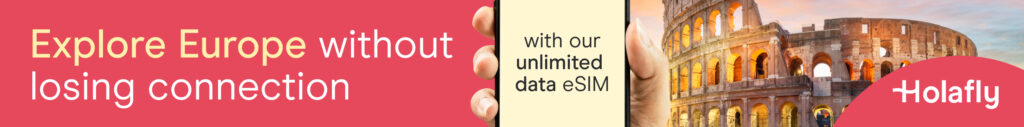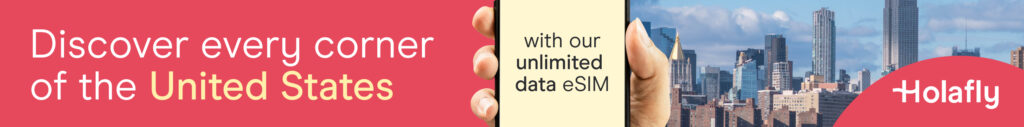📵 If you’re trying to activate an eSIM and see the message “eSIM not compatible with this iPhone”, it can be frustrating — especially if you’re eager to get your phone working without a physical SIM card. This guide breaks down what this error means, why it appears, and what you can do to fix it.
❓ What Does “eSIM Not Compatible With This iPhone” Mean?
This message typically means one of the following:
- Your iPhone doesn’t support eSIM technology (applies to older models).
- The iPhone is locked to a carrier that doesn’t support eSIM.
- You’re trying to use an unsupported eSIM carrier profile.
- The eSIM QR code or plan you’re trying to add isn’t recognized by your phone.
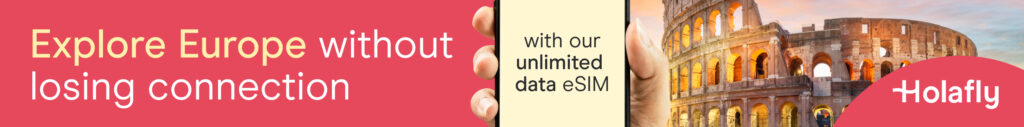
📱 Which iPhones Support eSIM?
Here’s a quick breakdown:
| iPhone Model | eSIM Support |
|---|---|
| iPhone XS / XS Max | ✅ Yes (Dual SIM capable) |
| iPhone XR | ✅ Yes |
| iPhone SE (2nd gen & newer) | ✅ Yes |
| iPhone 11 and newer | ✅ Yes |
| iPhone 14 and newer (USA only) | 🚫 No physical SIM – eSIM only |
| iPhone 6/6s/7/8/SE (1st gen) | ❌ No eSIM support |
If your iPhone is older than iPhone XS, it likely does not support eSIM at all.
🔒 Is Your iPhone Carrier-Locked?
A carrier-locked iPhone may not allow eSIM activation unless it’s from the same network provider. If you’re using an international eSIM (e.g., for travel) and your iPhone is locked, it might block installation.
To check:
- Go to Settings > General > About.
- Scroll down to Carrier Lock.
- If it says “No SIM restrictions,” your iPhone is unlocked.
- If not, it’s still locked to a provider.
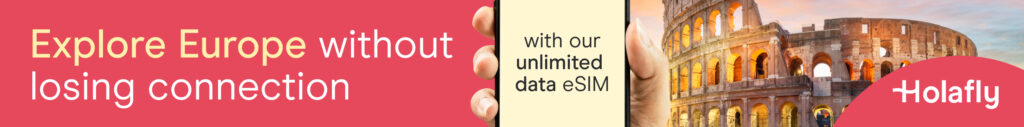
🧩 Other Reasons for Compatibility Issues
iOS Version Too Old
Some eSIM features require iOS 13 or higher. Always ensure your iPhone is running the latest iOS.
Unsupported Carrier
Not all carriers support eSIM, and some only support it in specific regions or devices.
Corrupt or Invalid QR Code
If the QR code provided by the carrier is invalid, you’ll see a compatibility error. Always double-check with your provider.
✅ What You Can Do
- 🔄 Restart your iPhone and try scanning the eSIM again.
- 🆙 Update to the latest iOS version.
- 📞 Contact your carrier to ensure they support eSIM on your iPhone model.
- 🔓 Check if your iPhone is unlocked, and request an unlock if necessary.
- 🆕 Consider switching to a supported eSIM provider, especially for international travel (e.g., Airalo, Ubigi, Holafly).
- 📦 If your phone is too old, it might be time for an upgrade to a newer eSIM-capable iPhone.
🧠 Final Thoughts
The “eSIM not compatible with this iPhone” message doesn’t always mean something is broken — it often points to hardware limitations, carrier restrictions, or configuration issues. By understanding the root cause, you can take the right steps to get your iPhone connected.