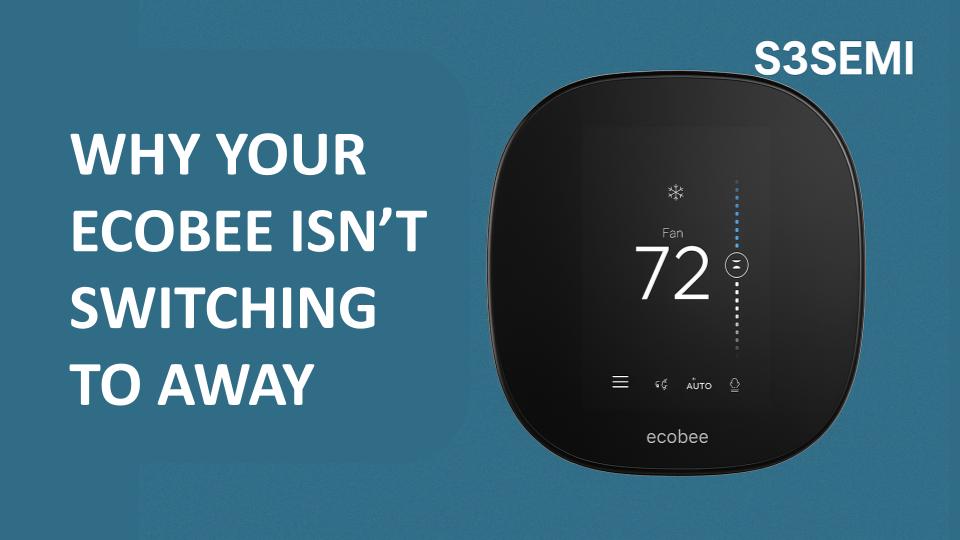🌡️🏡 If your Ecobee thermostat isn’t automatically switching to “Away” mode when you leave, don’t worry—you’re definitely not alone! This handy device is meant to save energy and adjust comfort when nobody’s home, but sometimes it doesn’t act as expected. Here’s a friendly, easy-to-follow guide to understanding why this happens and how you can get your Ecobee back on track.
✨ What is “Away” Mode and How Does It Work?
“Away” mode lets your Ecobee save energy by turning down (or up) your home’s temperature when you’re not there. With features like Smart Home/Away and geofencing, Ecobee tries to detect when everyone is out, using room sensors and sometimes your phone location. When it’s set up right, “Away” mode should kick in automatically.
💡 Common Reasons Ecobee Won’t Switch to Away
Sensor Activity
If Ecobee sensors still detect movement – maybe from pets, kids, or even sunlight, the thermostat thinks someone is home and won’t switch to Away.
Geofencing Trouble
If geofencing isn’t set up correctly (or if not everyone’s phone is included), Ecobee may not get the signal that you’ve left, so it stays in “Home” mode.
Schedule Conflicts
Your Ecobee follows a set schedule. If a scheduled event overlaps with Smart Home/Away, the system might not switch modes like you expect.
Manual Holds
If you’ve placed a Hold on your thermostat, it ignores automatic switches—including “Away” until the Hold is cleared.
Integration Glitches
If you use third-party integrations like smart home platforms or automations, sometimes there’s a hiccup especially after an app or system update.
🛠️ How to Troubleshoot the Problem
Check Sensors
On your thermostat or the app, review which sensors are showing activity. Make sure they’re not being accidentally triggered by pets or movement in unused rooms.
Review Geofencing
If you use geofencing, ensure every household member’s phone is properly set up with location permissions. For Apple users, make sure everyone is in your Home app!
Adjust Schedules
Look at your thermostat’s Comfort Settings and schedule. Remove or tweak anything that conflicts with “Away” mode.
Clear Manual Holds
If your system is on Hold, clear it to let automatic features work again.
Update Your Ecobee
Make sure both your Ecobee thermostat and the app are up-to-date, as software bugs can sometimes cause issues with Away mode.
Double-Check Automations
If you rely on other apps or smart home routines, verify they’re set up to support “Away” mode. Check if anything needs to be reconnected after recent updates.
Pro Tips
- For Apple HomeKit users: Let the Apple Home app handle arrival and departure – don’t set redundant location rules in the Ecobee app.
- If your household has multiple people, everyone needs their phone connected for geofencing to work smoothly.
- Position your sensors thoughtfully to avoid false triggers from pets or sunlight.
🚨 Still Stuck? Here’s What to Do
If you’ve tried these steps and your Ecobee still won’t switch to Away, contact Ecobee’s support team. There might be a hidden setting or a quirk with your account that needs extra help.
With a little troubleshooting, your Ecobee should keep your home comfy and energy-efficient – automatically switching to Away when you need it. Happy saving! 🌱