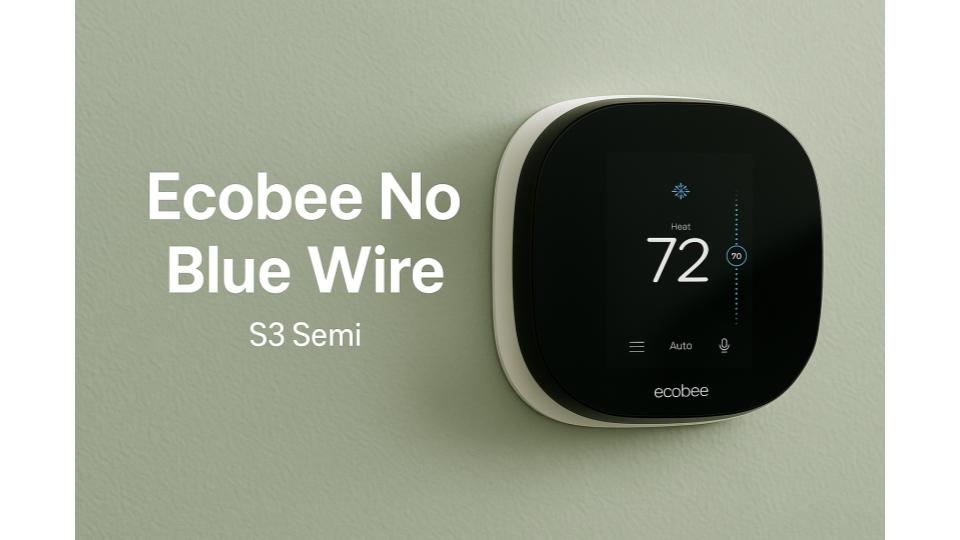🔧 Installing an Ecobee thermostat can get confusing when you realize your HVAC system has no blue wire, also known as the C wire or common wire. The C wire provides continuous power to smart thermostats like Ecobee. If it’s missing, you might be wondering if you can still use your new thermostat—and the good news is, you can.
Here’s a comprehensive, step-by-step guide to understand your options and how to safely install Ecobee without a blue wire.
💡 Why the C Wire Matters
The C wire ensures a constant flow of 24V AC power to keep your Ecobee thermostat running. Without it, the thermostat may work intermittently or not at all, especially if it can’t draw enough power through other wires.
Common wire colors:
- Blue (most common for C wire)
- Black or unused wire in some setups
If there’s no wire connected to the C terminal on your existing thermostat or HVAC board, you have a few workarounds.
🔍 Step-by-Step Troubleshooting and Installation Guide
Check for an Unused Wire
Start by pulling the faceplate off your existing thermostat.
Look behind the wall for any spare wire not connected to the terminals. Often, homes are pre-wired with extra wires (like blue or black) that weren’t used in older thermostats.
- If you find an extra wire, check if it’s connected to the C terminal on the HVAC control board.
- If yes, connect it to the C terminal on the Ecobee.
If not, move on to the next option.
Use the Power Extender Kit (PEK)
Every Ecobee thermostat includes a Power Extender Kit (PEK) specifically for systems without a C wire.
Here’s how to use it:
- Turn off power to your HVAC system at the breaker
- Go to your furnace or air handler
- Open the control board panel
- Disconnect the existing wires from the control board (R, G, Y, W)
- Connect them to the PEK using labeled ports
- Connect the wires from the PEK to the control board terminals
- Mount the PEK securely inside the HVAC unit
- Connect the thermostat wires to Ecobee’s base plate as directed
Ecobee’s setup wizard will walk you through identifying wires during installation.
Check Your HVAC System for a C Terminal
Some HVAC systems have a C terminal that isn’t being used yet.
- Open your HVAC system’s control board
- Look for a labeled C terminal
- If it’s empty, you may be able to add a new wire from the thermostat to the HVAC
If you’re not comfortable with electrical wiring, hire an HVAC technician to help you add a dedicated C wire.
Use a 24V Transformer (Alternative Option)
As a last resort, you can use a plug-in 24V transformer that provides power directly to the Ecobee.
How this works:
- You plug the transformer into a nearby wall outlet
- Run the two wires to Rc and C terminals on the Ecobee
- This bypasses your HVAC board entirely for power
This is not the cleanest or most aesthetically pleasing solution, but it can work in homes with difficult wiring.
✅ Summary
If your system has no blue wire or C wire, don’t worry—Ecobee provides multiple solutions:
- Look for unused wires first
- Use the Power Extender Kit (included)
- Add a new C wire if you’re upgrading wiring
- Use a 24V transformer as a backup
The PEK is the most straightforward and reliable workaround for most users. With careful installation and the Ecobee setup guide, you can have your smart thermostat up and running in no time, even without a C wire.