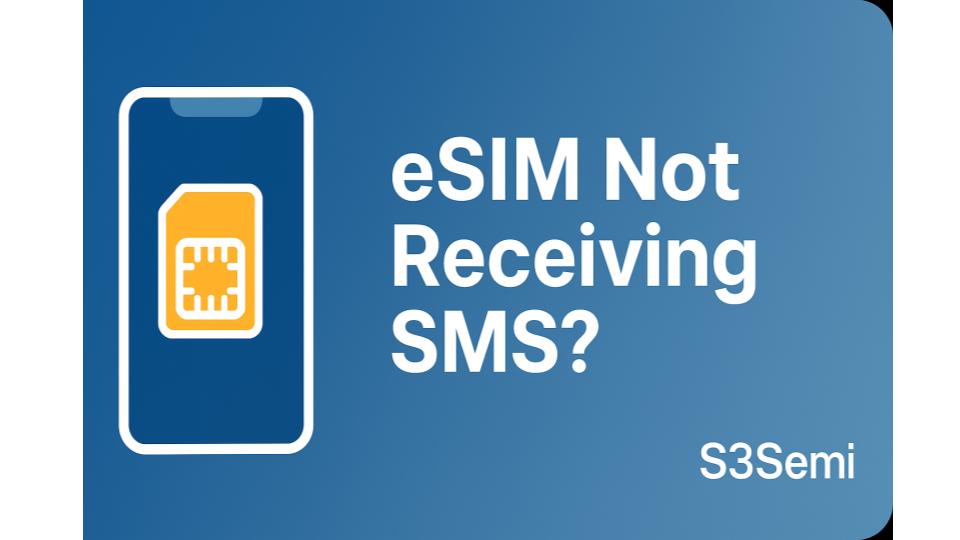eSIM technology is incredibly convenient, letting you connect to a mobile network without a physical SIM card.
📵 But if your eSIM isn’t receiving SMS messages, it can quickly become frustrating—especially if you’re waiting for two-factor authentication codes or important texts.
In this guide, we’ll walk you through the most common reasons why an eSIM may not receive SMS and how to fix the issue.
🔍 Why Your eSIM Might Not Be Receiving SMS
There are several potential causes, including:
📡 Network Activation Incomplete
If your eSIM was recently installed, it may not be fully activated on the carrier’s end. Until the network officially registers your line, incoming SMS won’t go through.
Fix: Restart your phone, and wait a few minutes after activation. If the issue persists, contact your carrier to confirm the eSIM is provisioned for SMS.
📶 Weak or No Signal
Poor signal strength can block incoming messages.
Fix: Check your signal bars. If you’re in a low-coverage area, move closer to a window or go outside to see if reception improves.
📱 Wrong eSIM Profile Set for SMS
Some phones allow dual SIM configurations, but SMS may be assigned to the wrong line.
Fix:
On iPhone:
Settings → Messages → Send & Receive – Ensure the correct number is selected.
On Android:
Settings → Network & Internet → SIMs → Preferred SMS SIM – Choose your active eSIM.
📴 eSIM Not Set as Default for Messaging
If your eSIM is not the default line for sending/receiving messages, your phone might block SMS on that line.
Fix:
Check your device’s SIM settings to make sure the eSIM is set as the default SMS line.
🚫 Carrier Restrictions or Plan Limitations
Some prepaid or data-only plans don’t support SMS. Others require specific settings to enable it.
Fix:
Contact your carrier to confirm your eSIM plan supports SMS. Ask them to verify that your number is properly configured to receive texts.
🧪 iMessage or RCS Conflicts
If you’re using iMessage (iOS) or RCS/Chat Features (Android), messages may get routed incorrectly or blocked altogether.
Fix for iPhone:
- Go to Settings → Messages → iMessage, and toggle it off.
- Test receiving regular SMS.
- Turn it back on afterward.
Fix for Android:
- Go to Messages → Settings → Chat Features, and disable RCS temporarily to test.
🛑 Device or Software Issues
Outdated firmware or a bug in your phone’s OS may cause issues with SMS delivery.
Fix:
Check for system updates. If already updated, consider restarting your phone or resetting network settings.
🛠 Final Troubleshooting Steps
Here’s a quick checklist:
✅ Restart your phone
✅ Confirm your number is correctly associated with your eSIM
✅ Check that the eSIM is your default messaging SIM
✅ Disable iMessage/RCS temporarily
✅ Contact your carrier for provisioning and SMS plan status
✅ Try inserting the same number as a physical SIM (if possible) to test functionality
📞 When to Contact Support
If none of the above steps work, it’s time to reach out to:
- Your Carrier: They can confirm SMS provisioning and refresh your eSIM profile remotely.
- Device Manufacturer: In rare cases, the phone’s firmware may need service or replacement.
📘 In Summary
| Problem | Fix |
|---|---|
| eSIM not activated | Restart phone, call carrier |
| Signal issues | Move to better coverage |
| Wrong SMS SIM selected | Set eSIM as default SMS line |
| iMessage/RCS conflicts | Turn off and test |
| Software bugs | Update or reset network settings |