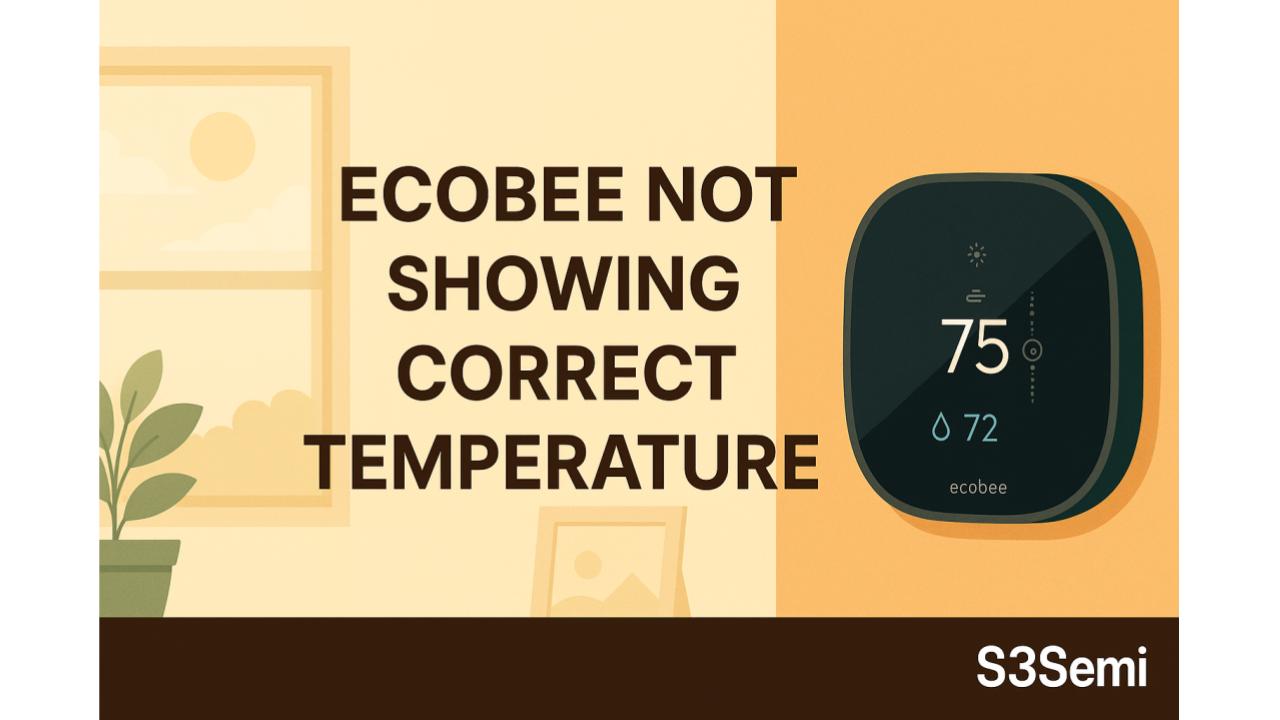🌡️ If your Ecobee thermostat is reading the wrong temperature, it can mess with your comfort and energy savings. Whether your home feels too hot or too cold compared to what Ecobee says, you’re not alone—this is a common issue with a few easy fixes.
In this article, we’ll walk through the top causes, step-by-step solutions, and helpful tips from real users who’ve been there.
🧊 Common Symptoms
- Thermostat says 72°F but room feels much warmer or colder
- Ecobee turns off HVAC too soon or runs it too long
- Temperature fluctuates or seems stuck
- Ecobee sensor shows different readings than other thermometers
🔍 Why Is Ecobee Reading the Wrong Temperature?
📍 Thermostat Placement
If your Ecobee is near:
- A sunny window
- A drafty door
- An appliance (like a TV)
…it can throw off temperature readings.
✅ Fix:
Make sure the thermostat is in a central location away from direct sunlight, vents, electronics, or exterior walls.
🌬️ Sensor Drift or Inaccuracy
Ecobee thermostats come with built-in and optional remote sensors. If the sensor is:
- Exposed to a draft
- Dirty or dusty
- Too close to a heat source
…it may report inaccurate data.
✅ Fix:
- Gently clean the sensor area
- Relocate the remote sensor to a neutral room location
- Avoid placing sensors near computers, vents, or radiators
📶 Multiple Sensors: The “Follow Me” Feature
Ecobee uses “Follow Me” to detect which rooms are occupied and adjust temps accordingly. This can cause strange behavior if you’re not in the room with the remote sensor.
✅ Fix:
- Go to Menu → Sensors and review which sensors are active
- Toggle “Follow Me” off if needed to average temps instead
⚙️ Calibration or Warm-Up Period
After installation or a power outage, Ecobee needs time to calibrate.
✅ Fix:
- Wait 15–30 minutes after setup for calibration to complete
- If temperature is still off after an hour, recalibration may be needed
🌡️ Offset Calibration Settings
If the temperature is consistently wrong, you can manually adjust the offset.
✅ Fix:
- Go to Menu → Settings → Installation Settings → Thresholds
- Select Temperature Correction
- Adjust by + or – degrees (e.g., if Ecobee reads 2°F higher, set it to -2°F)
🔌 Firmware or Software Glitches
Sometimes bugs in the system or an update can cause incorrect readings.
✅ Fix:
- Reboot the Ecobee: Pull it off the wall for 30 seconds and reattach
- Check for firmware updates in Menu → About
💬 Real User Tips from Reddit & Forums
- “Disabling Follow Me fixed my weird temp swings.”
- “Sensor next to my TV was always warm—moved it and problem solved.”
- “Adjusted the temperature offset by -1.5°F and now it feels right.”
- “Rebooting after a power surge helped recalibrate mine.”
🛠️ When to Contact Support
If your Ecobee still reports inaccurate temps after:
- Sensor relocation
- Manual offset
- Reboot and update
…it might be a hardware issue. Reach out to Ecobee support for warranty help or replacement options.
✅ Summary Table
| Issue | Solution |
|---|---|
| Thermostat near heat/draft | Relocate to neutral location |
| Sensor inaccurate | Clean or reposition |
| “Follow Me” feature | Disable or adjust |
| Post-install calibration | Wait or reboot |
| Wrong baseline reading | Adjust offset in settings |
| Ongoing error | Contact Ecobee support |