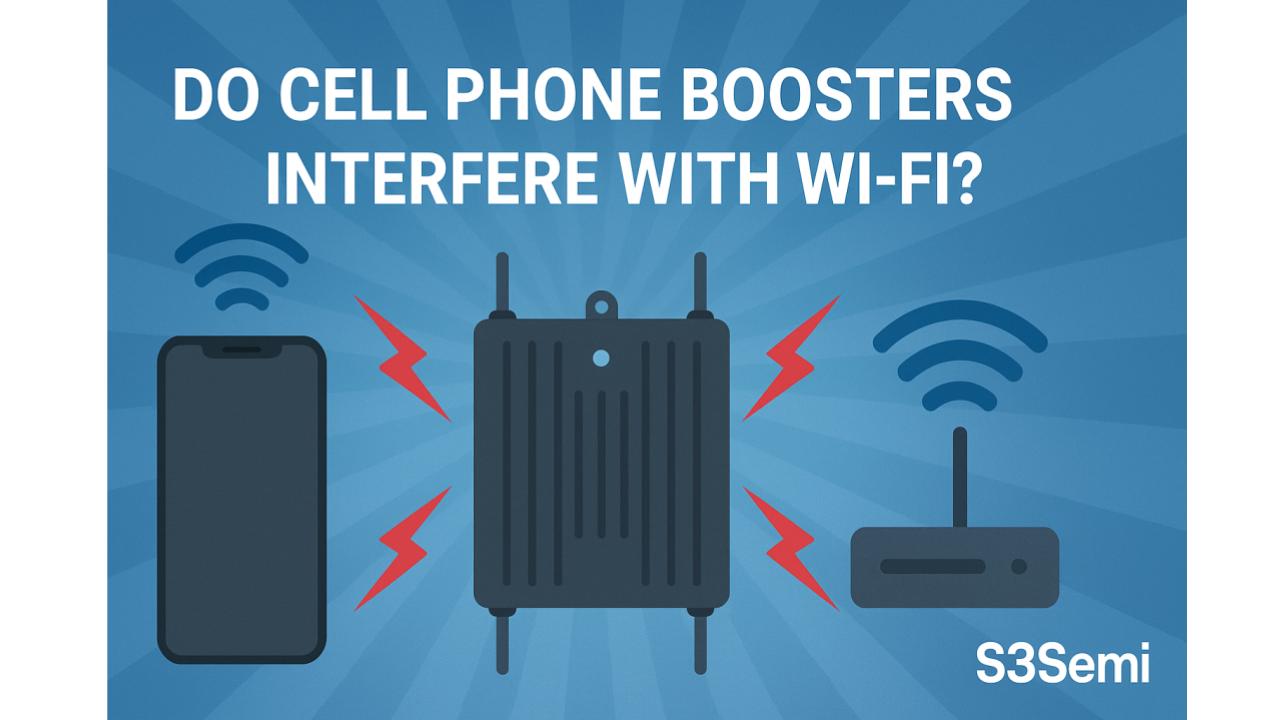📶 In a world increasingly reliant on wireless connections, it’s natural to wonder if adding one device might disrupt another. A common concern for many homeowners and businesses is whether a cell phone signal booster can interfere with Wi-Fi performance. The short answer? Not usually – but let’s break it down.
🤔 Understanding the Technology
Cell phone boosters (also known as repeaters or amplifiers) are designed to receive weak cell signals, amplify them, and rebroadcast the improved signal indoors. They primarily operate on licensed cellular frequencies such as:
- 700 MHz
- 850 MHz
- 1900 MHz
- 2100 MHz
Meanwhile, most Wi-Fi networks use unlicensed spectrum in the 2.4 GHz and 5 GHz bands. These frequencies are distinctly separate from those used by cell boosters.
📡 Frequency Isolation Is Key
Because the frequency bands don’t overlap, signal boosters generally do not interfere with Wi-Fi signals. Think of them as two completely separate highways – they operate in different lanes and don’t cross paths.
⚠️ When Interference Might Occur
Although rare, there are scenarios where interference could seem to happen:
Poor Booster Installation
If a booster is incorrectly installed (e.g., cables are loosely connected, or antenna placement is wrong), it might cause signal reflections or overamplification. This won’t interfere with Wi-Fi directly, but it could lead to erratic device behavior that may seem like a Wi-Fi problem.
Electromagnetic Interference (EMI)
All electronic devices emit some level of electromagnetic noise. If your booster is placed too close to your router, modem, or mesh system, minor EMI could occur. Again, this is not frequency interference, but physical proximity noise.
Shared Ethernet or Power Lines
In rare setups where Wi-Fi and boosters share network or power infrastructure (like powerline adapters), performance degradation can occur. However, this is a networking issue, not a radio signal conflict.
✅ Best Practices for Peaceful Coexistence
To ensure smooth operation of both Wi-Fi and your cell signal booster:
- Separate Equipment: Keep the booster and router at least 3 to 6 feet apart.
- Proper Booster Setup: Follow manufacturer guidelines for antenna placement, cable routing, and grounding.
- Avoid Overamplification: Don’t install a booster that’s too powerful for your space.
- Check for Signal Overlap: Some dual-band routers use 2.4 GHz + 5 GHz; ensure your booster isn’t affecting nearby Bluetooth devices (which also use 2.4 GHz).
🔍 Bottom Line: Can Boosters Interfere with Wi-Fi?
Not directly. Cell phone signal boosters operate on different frequencies than Wi-Fi and are engineered to avoid interference. Any perceived issues are more likely due to installation errors or environmental factors, not inherent flaws in the technology.
If you’re using both technologies in your home or RV — relax. They’re more like neighbors living peacefully on opposite ends of the block.