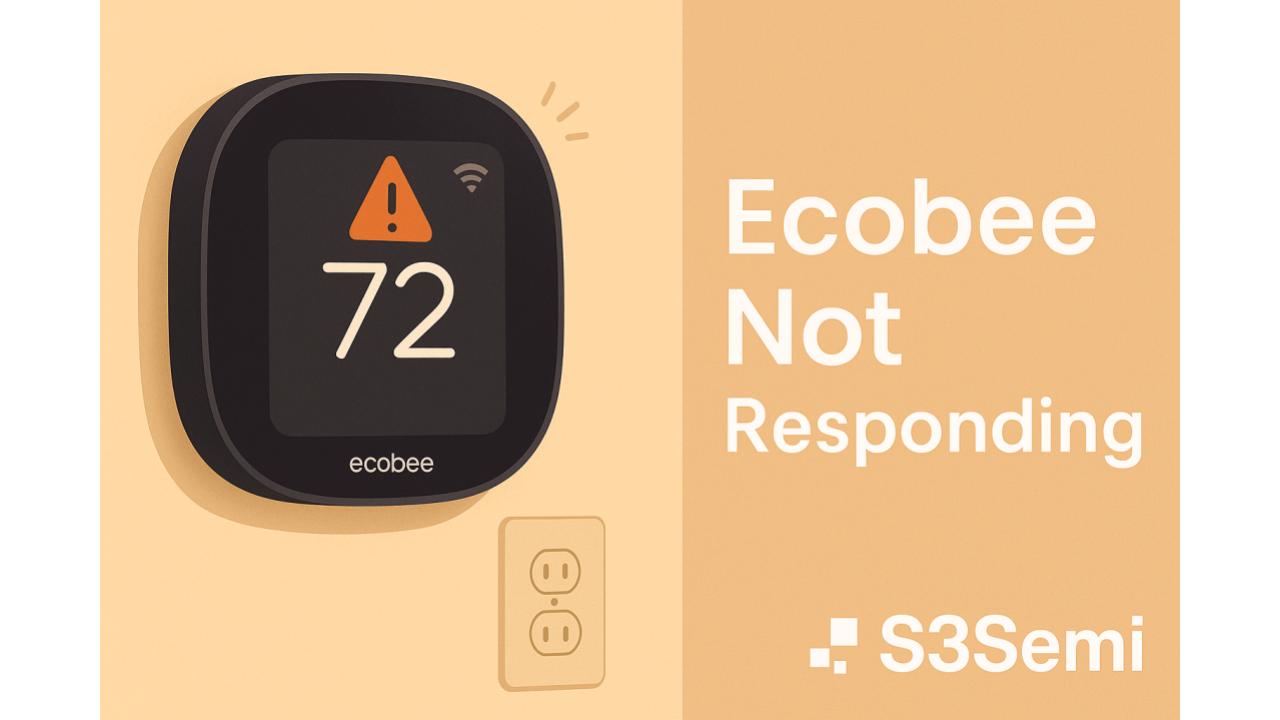When your Ecobee thermostat stops responding, it can feel like your home’s comfort system has gone silent. Whether you’re greeted with a frozen screen, no response from the app, or a completely unresponsive unit, there are practical steps you can take to bring it back online.
This guide walks you through the most common causes and solutions to help your Ecobee reconnect and function properly again.
🔌 Step 1: Check the Power Source
If the screen is black or unresponsive:
- Inspect the breaker box: Ensure the HVAC system’s breaker hasn’t tripped.
- Confirm the C-wire is connected: The Ecobee requires a continuous power source through the C-wire. If it’s missing or loose, the device may not power up.
- Test with another thermostat (if available) to rule out power issues from the HVAC system itself.
📡 Step 2: Restart the Thermostat
If the screen is on but unresponsive or slow:
- Manually reboot: Press and hold the Ecobee’s main button (or touchscreen) for about 5–10 seconds to initiate a reset.
- Unplug and replug the thermostat from its base if possible.
📶 Step 3: Verify Wi-Fi Connectivity
If the app can’t connect or the thermostat isn’t updating:
- Check Wi-Fi status in Ecobee settings.
- Reconnect to your Wi-Fi network manually.
- Reboot your router to clear any network issues.
🌐 Step 4: Check the Ecobee App and Server
Sometimes, the issue lies with the cloud, not the hardware:
- Visit Ecobee’s status page or their Twitter/X account for any ongoing server outages.
- Try accessing your thermostat from a different device to rule out phone-specific issues.
⚙️ Step 5: Update Firmware
If the device is slow or glitchy:
- Navigate to Settings → About → Version to check firmware.
- If outdated, the device will automatically download updates when connected.
🔁 Step 6: Factory Reset (as a Last Resort)
If nothing works:
- Settings → Reset → Reset All Settings
- This clears all customizations, so only proceed if other steps fail.
🧘 Final Thoughts
When your Ecobee isn’t responding, it’s usually a simple connectivity or power issue. With a calm, step-by-step approach, you can often fix the issue yourself and get your home’s temperature control back in harmony.
Still having trouble? Consider reaching out to Ecobee support or a certified HVAC technician.