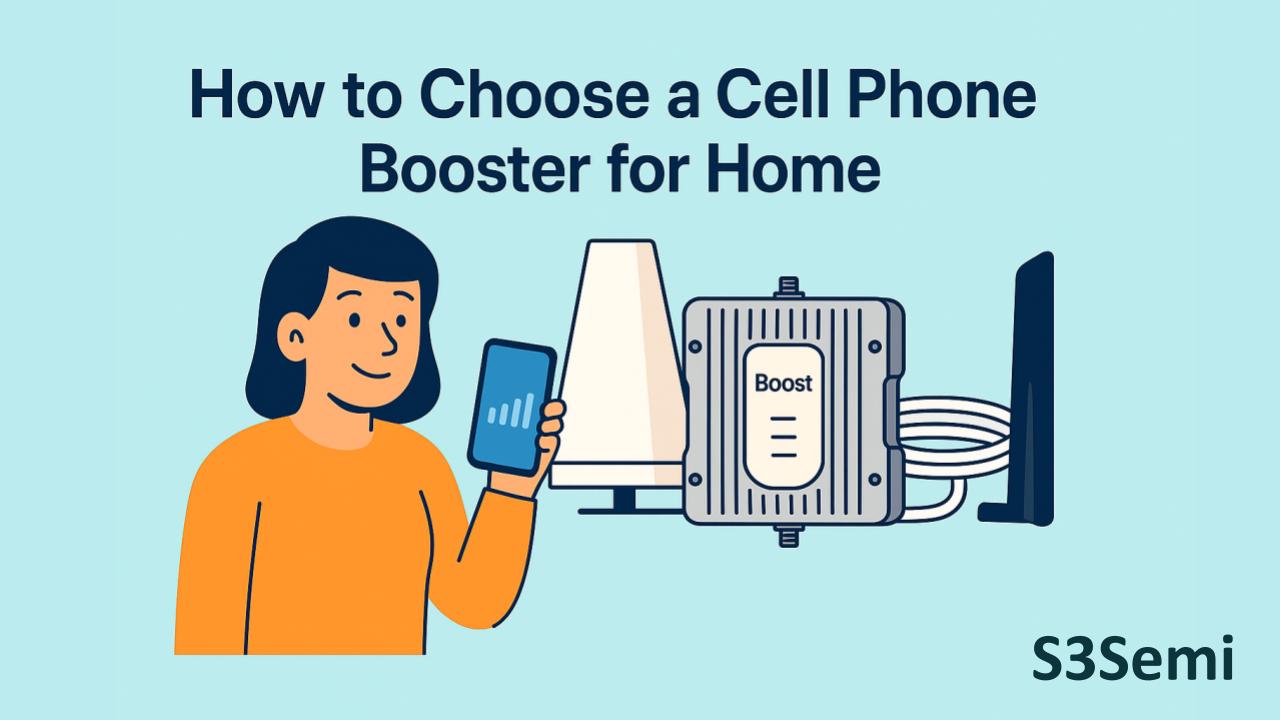📶 If you’re struggling with dropped calls, slow data, or weak signal bars inside your home, a cell phone signal booster might be the perfect solution. But with so many options available, how do you choose the right one for your specific needs?
This guide will help you understand what to look for in a home cell phone booster and how to make the best choice.
🏠 Step 1: Understand How Signal Boosters Work
A signal booster (also called a repeater) captures weak cell signals from outside, amplifies them, and rebroadcasts them indoors. It consists of three components:
- Outdoor antenna: Picks up signal from the nearest tower
- Amplifier: Boosts the signal strength
- Indoor antenna: Rebroadcasts the stronger signal inside your home
📏 Step 2: Measure Your Outdoor Signal Strength
Before you buy, check how strong your outdoor cell signal is:
- 1–2 bars: You’ll need a more powerful booster with a high-gain antenna
- 3–4 bars: A mid-range booster should work fine
- 5 bars: You likely only need a basic system for better indoor coverage
You can also check signal strength in dBm using Field Test Mode on your phone:
- -50 dBm is excellent
- -100 dBm is poor
📐 Step 3: Determine the Size of Your Coverage Area
How much space do you want to cover?
- Small homes (under 1,500 sq ft): Entry-level booster systems will suffice
- Medium homes (1,500–3,000 sq ft): Look for multi-room boosters
- Large homes (over 3,000 sq ft or multiple floors): Get a booster with multiple indoor antennas or higher output power
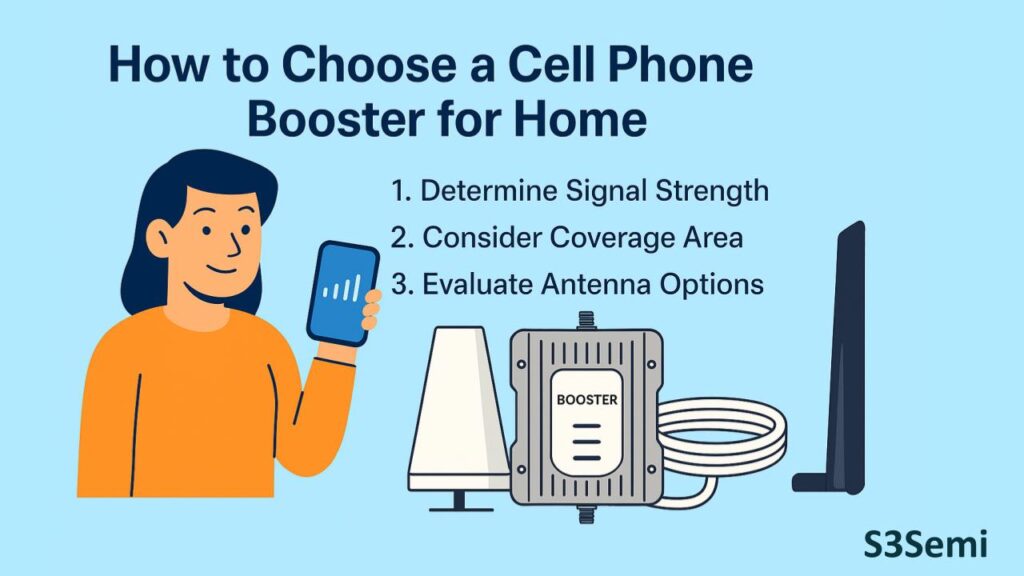
📶 Step 4: Check Carrier Compatibility
Most modern boosters are carrier-agnostic and work with:
- Verizon
- AT&T
- T-Mobile
- U.S. Cellular and more
However, always check that the model supports the frequency bands your carrier uses.
🚗 Step 5: Decide Between DIY and Professional Installation
- DIY boosters are often plug-and-play, ideal for tech-savvy homeowners
- Professional installation is better for large homes or if you’re unsure how to set up antennas for best performance
🛒 Recommended Home Signal Boosters
Here are a few top-rated options to consider:
| Booster | Coverage | Carriers | Notes |
|---|---|---|---|
| weBoost Home MultiRoom | Up to 5,000 sq ft | All major U.S. carriers | Great balance of price and performance |
| SureCall Fusion4Home | Up to 3,000 sq ft | Verizon, AT&T, T-Mobile | Budget-friendly and reliable |
| HiBoost Home 15K Smart Link | Up to 15,000 sq ft | All carriers | Best for large homes with app support |
| weBoost Installed Home Complete | Up to 7,500 sq ft | All carriers | Comes with professional installation |
⚠️ Bonus Tip: Watch for FCC Certification
Make sure the booster is FCC-approved to ensure it’s legal and won’t interfere with network signals.
✅ Conclusion
Choosing a cell phone booster for your home starts with understanding your current signal strength, space requirements, and compatibility needs. Whether you live in a small condo or a multi-story house, the right booster can transform your indoor coverage and eliminate signal frustrations.