🏠 Honeywell thermostats are widely used for their efficiency and user-friendly features, but occasionally, they may encounter issues that prevent them from working properly.
Whether your thermostat is not turning on, failing to change the temperature, or not responding, there are several steps you can take to troubleshoot the issue.
In addition to the common troubleshooting steps, we’ll also include insights from Reddit users who have faced similar problems and shared their solutions.
🏠 Common Reasons Why Your Honeywell Thermostat Isn’t Working
Before jumping into the solutions, let’s explore the common causes of Honeywell thermostat problems.
🔋 1. Power Issues
One of the most common reasons for thermostat malfunctions is a lack of power. If the thermostat isn’t turning on or isn’t responding to changes in temperature, there may be an issue with the power supply.
⚡ 2. Wiring Problems
Loose or disconnected wires can prevent your Honeywell thermostat from functioning properly. This may occur during installation or maintenance.
🧠 3. Incorrect Settings
Sometimes, the thermostat might not be working due to incorrect settings, such as the wrong mode (heat, cool, or off) or temperature settings.
🧊 4. Dirty or Clogged Air Filter
A clogged air filter can restrict airflow, causing your HVAC system to overheat or malfunction, even if the thermostat is functioning correctly.
🏚️ 5. HVAC System Malfunctions
In some cases, the issue may be with the HVAC system itself rather than the thermostat. Problems with the furnace, air conditioner, or other components can prevent the thermostat from triggering the system to turn on.
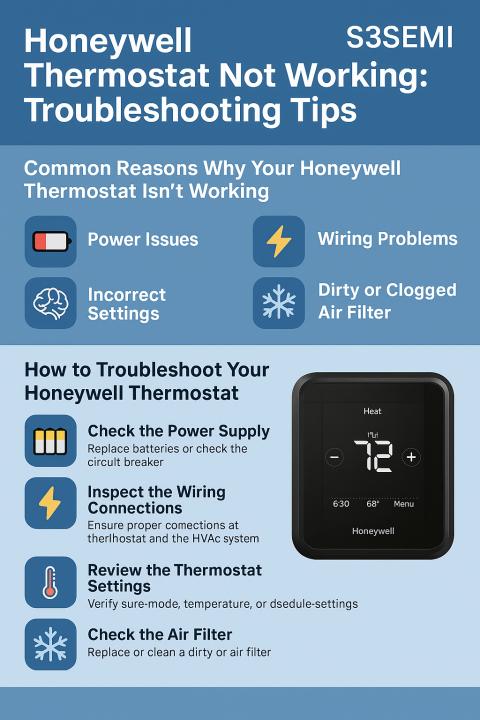
🏠 How to Troubleshoot Your Honeywell Thermostat (with Reddit User Insights)
If your Honeywell thermostat isn’t working, follow these troubleshooting steps. We’ve also included helpful tips shared by Reddit users who faced similar issues.
🔋 1. Check the Power Supply
- Battery-Powered Thermostats: If your thermostat uses batteries, replace them with fresh ones. Dead or low batteries can prevent the thermostat from turning on. Several Reddit users mentioned that replacing the batteries immediately resolved their issue. If you’ve recently changed the batteries and the thermostat is still unresponsive, try re-inserting them or using new batteries from a different pack.
- Hardwired Thermostats: If the thermostat is hardwired, ensure the system is receiving power. Check the circuit breaker to make sure it hasn’t been tripped. Some users on Reddit reported success after flipping the breaker off and back on, particularly after a recent power surge or outage.
⚡ 2. Inspect the Wiring Connections
Loose or disconnected wires could be the culprit. Reddit users with hardwired thermostats frequently found that wires had come loose or disconnected, especially after recent HVAC maintenance. Here’s what you can do:
- Turn off the power to the HVAC system and thermostat.
- Remove the thermostat from its wall plate carefully.
- Inspect the wiring and ensure all connections are secure.
- Use your thermostat’s manual to ensure each wire is connected to the correct terminal.
If you’re unsure, consider calling a professional technician, as several Reddit users mentioned that improper wiring caused long-term issues if left unresolved.
🧠 3. Review the Thermostat Settings
Incorrect settings can cause the thermostat to appear unresponsive. Here’s what to check:
- Mode: Make sure the thermostat is set to the correct mode (Heat, Cool, or Auto).
- Temperature: Verify the set temperature. If it’s too high or low, it may prevent the system from turning on.
- Reddit Insight: A user on Reddit shared that their thermostat wouldn’t respond because it was accidentally set to “Heat” mode while they needed “Cool.” Ensuring that the system is in the right mode can often resolve this.
If you’re using a programmable thermostat, check the schedule settings to ensure the system isn’t set to turn off during the wrong times.
🧊 4. Check the Air Filter
A dirty or clogged air filter can restrict airflow and lead to overheating or poor system performance. Reddit users often recommended cleaning or replacing the filter regularly. If the filter is clogged, replace it with a new one to restore airflow. Clean filters not only improve HVAC system efficiency but can also extend the lifespan of your system.
🏚️ 5. Inspect the HVAC System
If your thermostat seems fine but your HVAC system is still not working, it could be an issue with the HVAC system itself:
- Furnace or AC Issues: Check if your furnace or air conditioning unit is functioning properly. Reddit users noted that their thermostats weren’t working because the furnace or AC unit had broken components.
- Refrigerant Leaks: If the air conditioner isn’t cooling properly, it could be a refrigerant leak, which needs professional repair.
- System Reset: Some Reddit users reported that turning the HVAC system off for a few minutes and then turning it back on helped reset the connection between the thermostat and HVAC unit.
📱 6. Check the Honeywell App (for Smart Thermostats)
If you’re using a smart Honeywell thermostat, check the app for error messages or issues with your Wi-Fi connection. Several Reddit users found that Wi-Fi connectivity issues between the thermostat and the app caused confusion, especially when using mobile devices to control the thermostat.
- Open the app and look for any error messages related to the thermostat’s operation.
- Ensure that your thermostat is connected to a stable Wi-Fi network.
- If the Wi-Fi is not working, restart the router or reconnect the thermostat to the network.
🔄 7. Reset the Thermostat
If the troubleshooting steps haven’t worked, try performing a reset on your Honeywell thermostat. Reddit users shared that resetting the thermostat helped resolve software glitches and settings issues.
- Navigate to Settings on the thermostat.
- Select Reset or Restore Factory Settings (depending on the model).
- After the reset, reconfigure the thermostat settings and check if the issue is resolved.
8. Consult the Honeywell Manual or Support
If you still can’t fix the issue, consult the user manual for additional troubleshooting steps. Reddit users often found the manuals helpful, particularly for understanding error codes or advanced settings.
You can also contact Honeywell customer support if the problem persists. They might offer more specific troubleshooting steps or recommend a repair.
🏠 When to Call a Professional
If you’ve tried all the troubleshooting steps and your thermostat still isn’t working, it might be time to call an HVAC technician. A professional can inspect the thermostat’s wiring, diagnose HVAC system issues, and make any necessary repairs. Many Reddit users shared that professional help was the key to resolving complex issues with their thermostat and HVAC system.
🏠 Conclusion
When your Honeywell thermostat isn’t working, there could be a number of reasons behind it. From power issues to incorrect settings, dirty filters, or malfunctioning HVAC systems, these problems can often be resolved with a few simple steps. Use this guide, combined with insights from Reddit users who’ve faced similar issues, to troubleshoot and fix your thermostat. If the problem persists, don’t hesitate to contact Honeywell support or an HVAC technician.
With these tips, you should be able to get your Honeywell thermostat back in working order and ensure your home remains comfortable all year round!
