Honeywell thermostats are popular for their reliability and ease of use, but like any device, they can encounter issues that prevent them from functioning correctly. If your Honeywell thermostat is not working, it could be due to various reasons, such as power issues, settings errors, or wiring problems. This guide will walk you through some common causes and provide troubleshooting tips to help get your thermostat back to normal.
🏠 Common Reasons Why Your Honeywell Thermostat Isn’t Working
Before diving into solutions, let’s explore some of the most common reasons why your Honeywell thermostat might not be working properly.
🔋 Power Issues
The most obvious reason for a thermostat malfunction is a lack of power. If your thermostat isn’t turning on or responding, there may be a power issue.
⚡ Wiring Problems
Incorrect or loose wiring can prevent your Honeywell thermostat from functioning properly. If you’ve recently had work done on your HVAC system, or if your thermostat was installed improperly, this could be the cause.
🧠 Incorrect Settings
Sometimes, the thermostat may not work because of simple user errors. If the system is set to “Heat” instead of “Cool,” or if the temperature is set too high or too low, it may seem like the thermostat isn’t working.
🧊 Frozen or Clogged Air Filter
A dirty or clogged air filter can restrict airflow, causing the system to shut down or malfunction. If your system isn’t cooling or heating properly, it might be because of a clogged filter.
🏚️ HVAC System Malfunctions
If your thermostat seems fine but the HVAC system isn’t working, there may be an issue with your furnace, air conditioner, or other parts of the HVAC system. This could include problems like a faulty compressor, refrigerant leaks, or a malfunctioning furnace.
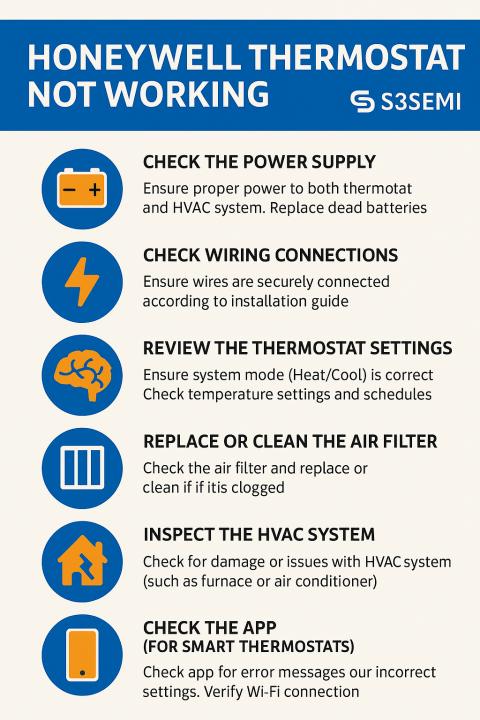
🏠 How to Troubleshoot Your Honeywell Thermostat
If your Honeywell thermostat isn’t working, here are some troubleshooting steps you can take to resolve the issue.
🔋 Check the Power Supply
- Thermostat Power: Ensure your Honeywell thermostat is properly powered. If it uses batteries, check if the batteries are dead or low and replace them. If your thermostat is hardwired, check the circuit breaker to make sure the power is on.
- HVAC Power: Verify that the HVAC system is receiving power. If the furnace or air conditioner isn’t turning on, check the circuit breaker to make sure the system is properly powered.
⚡ Check Wiring Connections
Loose or incorrectly connected wires can cause your thermostat to stop working. Ensure that all wires are securely connected according to the installation guide. If you’re unsure, it’s a good idea to have a professional inspect the wiring.
- Turn off the power to your HVAC system.
- Remove the thermostat from its wall plate and check the connections.
- Make sure that the wires are securely attached to the corresponding terminals.
🧠 Review the Thermostat Settings
Sometimes, the issue is as simple as incorrect settings. Here are some things to check:
- Mode: Ensure that your thermostat is set to the correct mode (e.g., “Cool” for air conditioning or “Heat” for heating).
- Temperature: Check the temperature settings. If your thermostat is set too high or too low, it may not trigger the system to turn on.
- Schedule: If you have a schedule set up for your thermostat, ensure that it’s not programmed to turn off at the wrong times.
🧊 Replace or Clean the Air Filter
A clogged air filter can cause your HVAC system to overheat or malfunction. Check the air filter and replace it if necessary. Even if the filter doesn’t appear dirty, it’s a good idea to replace it regularly to keep your system running smoothly.
🏚️ Inspect the HVAC System
If the thermostat appears to be working fine but your HVAC system isn’t responding, the problem may lie with the system itself. Here are a few things to check:
- Furnace or AC Issues: Check for any visible damage to your furnace or air conditioner. If you notice a problem, such as a burnt-out component or an error code on your HVAC system, it may require professional repair.
- Refrigerant Leaks: If your air conditioner is not cooling properly, a refrigerant leak could be the issue. This will require a professional to inspect and repair.
- Thermostat Not Communicating with HVAC: If your thermostat isn’t communicating with the HVAC system, it could be due to a malfunction in the system’s wiring or communication protocol.
📱 Check the App (For Smart Thermostats)
If you’re using a Honeywell smart thermostat, you may be able to troubleshoot via the app. Check the app for any error messages or settings that might explain why the thermostat isn’t working. You can also check your Wi-Fi connection, as an unstable connection could prevent the thermostat from functioning.
🔄 Reset Your Honeywell Thermostat
If none of the above steps work, try resetting your thermostat. A reset can clear any software glitches or incorrect settings.
- For most Honeywell thermostats, you can reset the device by holding the reset button or following the instructions in the manual.
- You can also perform a “hard reset” by turning off the power to the thermostat for a few minutes, then turning it back on.
🏠 When to Call a Professional
If you’ve gone through the troubleshooting steps and your thermostat still isn’t working, it may be time to call in a professional. HVAC technicians can diagnose and repair issues with your heating and cooling system that may be beyond simple troubleshooting.
Additionally, if you’re unsure about working with wiring or if the issue seems complex, it’s always a good idea to hire a professional to avoid further damage or safety concerns.
🏠 Conclusion
When your Honeywell thermostat stops working, it can be due to a number of factors, including power issues, wiring problems, or HVAC system malfunctions. By following the troubleshooting steps outlined in this article, you should be able to resolve most issues on your own. If the problem persists, don’t hesitate to contact a professional to ensure that your HVAC system is running smoothly and efficiently.
With these tips, you can get your thermostat back to functioning as it should and keep your home comfortable year-round!